Hi,
I am going for an interview for my first training job, after doing the train the trainer and the PTLLs courses this year. I have an interview for a IT trainer for the NHS. I am really keen to get this job. They have asked for me to do a 10 minute training session on a website. The instructions are these:
The initial part of the interview is for you to deliver a 10 to 15 minute (MAXIMUM) presentation on showing one of the panel members how to access a website, give a brief overview of the site and then train how to execute a specific task on that web site.
You can choose any web site you wish and the training should start from actually accessing Internet Explorer and navigating to the web site; please assume that the panel member’s IT skills are basic.
For example, in the case of a shopping site you may choose to train on how to select an item and add it to the shopping basket for future purchase and so on.
Any ideas to blow them away! I would be grateful.
Many thanks
Julie
Hi,
I am going for an interview for my first training job, after doing the train the trainer and the PTLLs courses this year. I have an interview for a IT trainer for the NHS. I am really keen to get this job. They have asked for me to do a 10 minute training session on a website. The instructions are these:
The initial part of the interview is for you to deliver a 10 to 15 minute (MAXIMUM) presentation on showing one of the panel members how to access a website, give a brief overview of the site and then train how to execute a specific task on that web site.
You can choose any web site you wish and the training should start from actually accessing Internet Explorer and navigating to the web site; please assume that the panel member’s IT skills are basic.
For example, in the case of a shopping site you may choose to train on how to select an item and add it to the shopping basket for future purchase and so on.
Any ideas to blow them away! I would be grateful.
Many thanks
Julie


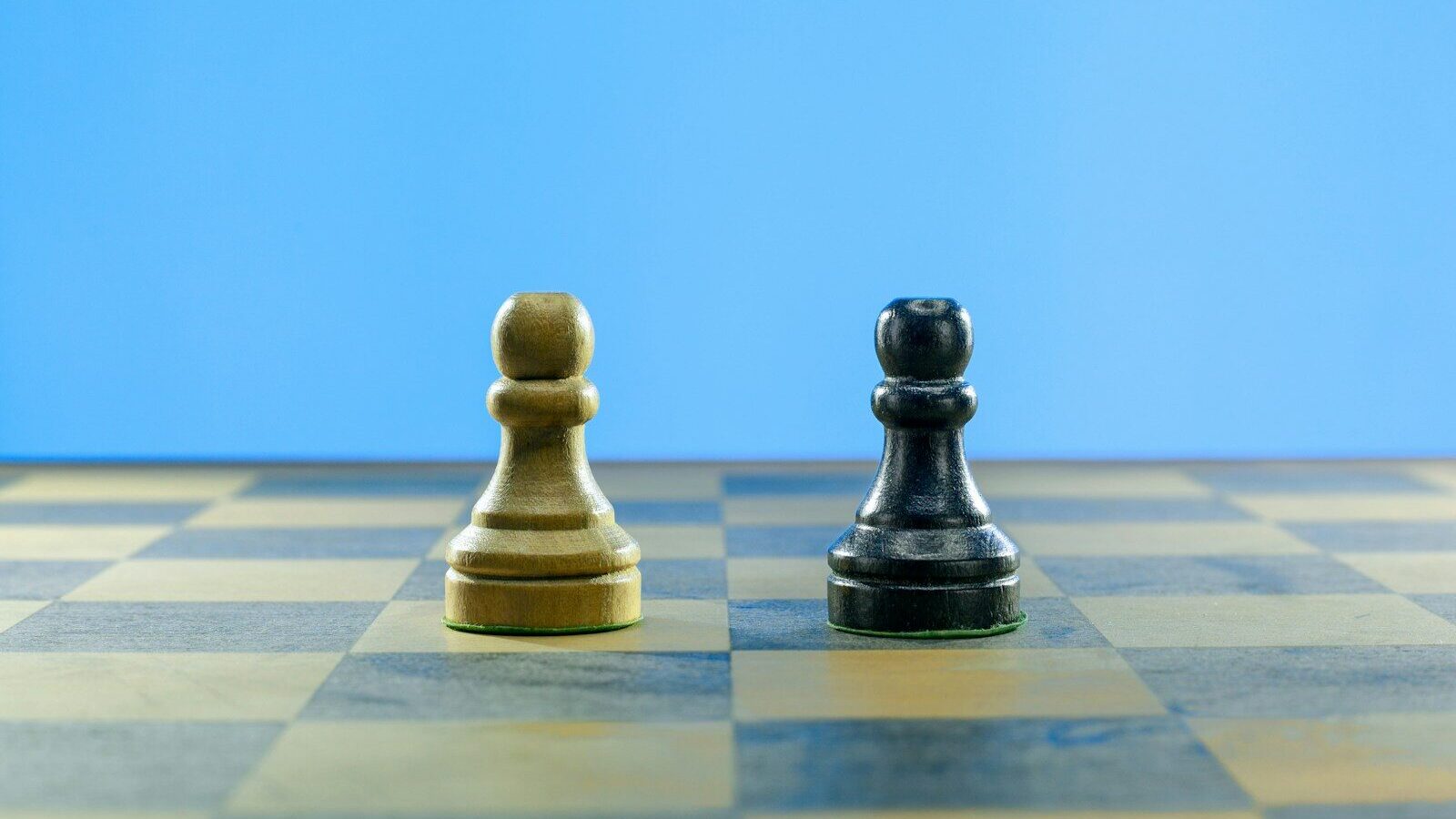


8 Responses
E Bay
Hi Julie
I think 15 minutes is about right to set up an e bay account and buy or bid for something?
Most important thing is to break the task down in to a series of "chunks" and then break the "chunks" down into steps…
Each chunk has a beginning, middle and end (Tell them what you will do…do it…tell them what you have just done and what you are doing next)
A handout would be useful so they can follow the steps and a series of planned questions such as "What do you think happens next?"…."What about security" … "How do I know this seller is genuine" etc etc
Suggested Objectives…
At the end of this 15 minute session you will be able to;
Good luck and let us know if you get the job!
Steve
What style of training ?
Hi Steve,
Many thanks for your suggestion, I think that ebay is a great idea!
Just a little clarification. What style of training would be best for this interview? Do you think I should do it in front of the person (there will only be one) using powerpoint to explain or sit along side the trainee and getting them involved?
Many thanks again,
Julie
Styles
Hi Julie
Unless they specifically asked you to use PPT I would just sit beside them and let them do most of the work, with the help of a worksheet handout. Standing is innapropriate with only 1 delegate and can be intimidating.
The main thing to watch for is doing exactly what your objectives said you will do and testing those objectives at the end.
You might be pushing the 10 to 15 minute barrier with my original suggestion…maybe just set up an account and search for an object as the buying bit can be time consuming and your timekeeping skills will be noticed.
I quite like the e bay idea as you will buy something and thats quite a positive thing to do and will leave a good impression, maybe a gift to add a little emotion to the purchase?
Good luck and I hope you get more suggestions from others.
Steve
PS: You could be really cheeky and do it with Moonpig and show them how to send you a Congratulations on the New Job card http://www.moonpig.com/uk/CardGallery/Greeting+Cards/Group/New%20Job%20or%20Promotion/gallery.aspx
Genius…
You could be really cheeky and do it with Moonpig and show them how to send you a Congratulations on the New Job card <<<This.
Cheeky
I agree, I think it is genius, and I am thinking about doing the moonpig idea.
Thanks for your help again. I’ll let you know how I get on.
Julie
Website training session
Hi Julie,
I thought I would reply with a couple of hints / tips for your interview. I agree that timing will be a very important part of this training session. It may help to consider how long the task would take to perform if you were clicking away rather than showing / training someone. For example, if it would take you 5 minutes to load I.E., enter the URL, wait for the page to load, navigate away from the home page / search for an item on that page etc, then it will potentially take 10 minutes for your delegate to do the same. Add to this the time it will take for you to introduce yourself and the session, cover off objectives, re-cap, evaluate and conclude the session and your 15 minutes are up before you know it!
My advice, therefore, would be to keep the actual website functionality as simple as possible. You can always throw in some additional functionality if you have time but if you’ve stated something in your objectives it can’t be taken out of the session. 🙂
Also, I would urge you to research, test and experiment your chosen website to prepare for the inevitable "what if?" and "why?" questions that your ‘delegate’ may throw at you. (Or any errors / bugs that may put you off on the day if you’re not prepared for them).
I agree that a handout will be useful, it leaves them with a physical reminder as to how your session went.
The Moonpig idea is great as it will make the interviewer visualise you in that role!
Good luck with your interview and please let us know how you get on.
Lucy
Thanks
Hi Lucy,
Thanks very much for your suggestions, I will let you know how I get on. I am using the Funkypigeon.com website as I feel it is easier to navigate than the moonpig.com.
Best wishes
Julie
10 Minute training session on the web
Make it simple – make it relate to your student! I have a couple of ideas.
I’m thinking you’re from the UK, what can we all relate to in the UK – the Weather! Everyone knows about the BBC from the tele or from the radio. Maybe show them how to get to the news home page, show them how they can then display their local weather forecast – or imagine you’re going on holiday – choose somewhere exotic.
Or directions! maybe start off with a google search, pick up a directions website – then pop in the postcodes from home to Brighton! Make it fun!
Liz