Hello
I wonder if anyone has any tips on effectively training IT systems – any effective methods; tools; techniques; hits etc., other than the usual show then 'try yourselves'.
Also, are there any IT training conferences / CPD events for IT trainers to attend?
Thank you for your help
Claire
Hello
I wonder if anyone has any tips on effectively training IT systems - any effective methods; tools; techniques; hits etc., other than the usual show then 'try yourselves'.
Also, are there any IT training conferences / CPD events for IT trainers to attend?
Thank you for your help
Claire



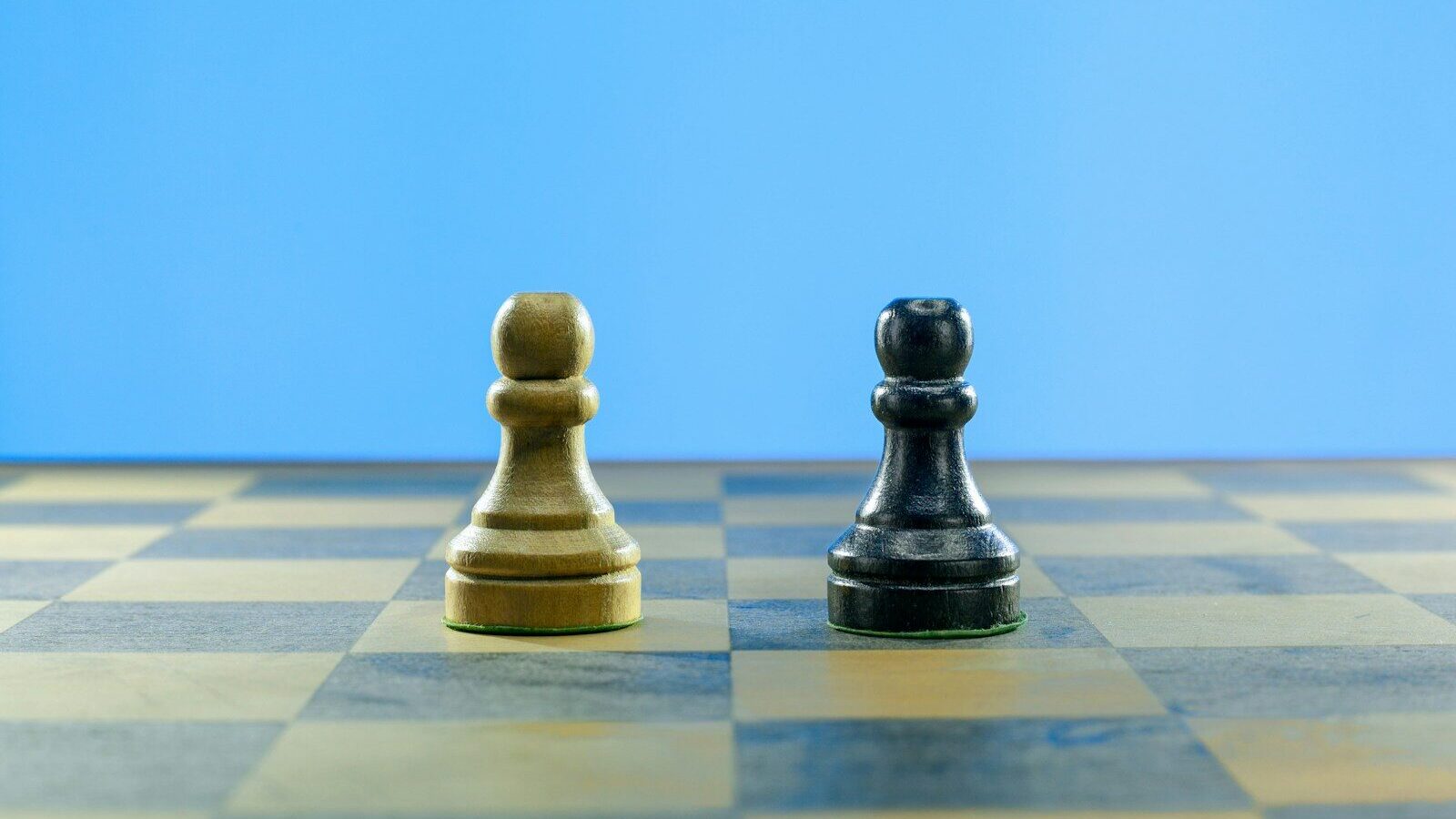

4 Responses
It depends which systems you mean….
We use a few, including the "see one, do one" method, both face-to-face and over Webex.
You might also investigate the application's own website. For example, Microsoft have any number of factsheets, blogs and self-paced learning modules (although the level of content and ease of use varies – I'd try them yourself first before recommending anything specific to anyone else). Many other applications have FAQs, YouTube videos etc which are very good.
If you are working for a company who has purchased a product from a third party vendor, if the vendor is worth their salt, they usually include some sort of training with the package.
For people with a visual learning style, we find that a few books can be more helpful that a training session. I've built up quite a library over the years and all books are very well used.
This all sounds really obvious, having written it. Sometimes it pays to not think about it too hard 😛
Thank you
Hi Sophie
Thank you for your response. We do the majority of what you have mentioned (other than the Webex example), so we must be doing OK!?
Kind regards
Claire
So many methods…
Hi Claire,
I agree with Sophie, it depends very much on the package you're trying to deliver training for.
The time honoured "I'll show and you do it" method holds true for most packages, but I've also found that combining this approach with an end task is very effective. The initial "show you" method will lay the groundwork leading to a final exercise where the delegates have to figure the route to the solution themselves by using the tools you have shown them. The final exercise is facilitated rather than demonstrated and group activity/collaboration is encouraged. The fact that they have had to use the new skills practically will consolidate the knowledge and help retention.
Using exercises effectively helps as well, I have added a competitive edge to training by giving exercises and rewarding (chocolates etc) the first to complete it. It's all very good natured and light hearted, but it is amazing what a little bit of competition will do the atmosphere in the room.
I lead a new system implementation a while ago and I employed the use of superusers to advocate and teach the the system so that the training was on the job and very role specific. There are also forums where users can educate each other with hints and tips (well moderated of course to prevent poor habits and worst practise), but again, this can give people a view that is very much based on their roles as opposed to a theoretical classroom view.
Hope that helps. PM me if you want to discuss more.
Thank you
Hi
I like the end facilitated exercise idea. I have also come across the Super User role in the past who have been used to good effect for large system roll-outs. I have not seen / used forms for new users to discuss new systems with hints & tips etc – that's a great idea – thank you.
Thank you for your help
Regards
Claire