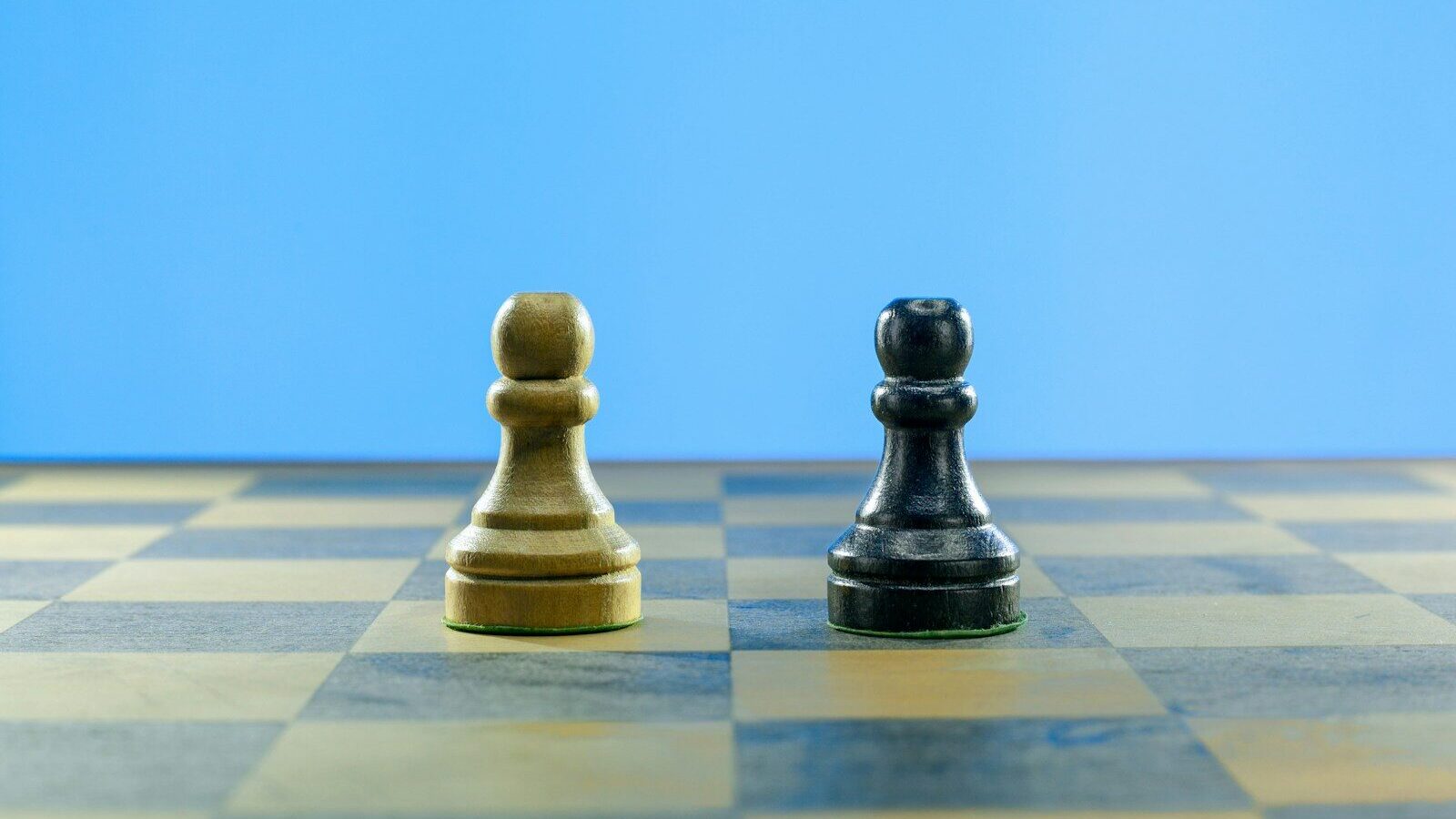When employees are faced with a new software package they can find it incredibly frustrating when they are no longer able to carry out simple tasks. This is particularly problematic with large-scale implementations, which are often phased, leading to a significant time-lag between training and everyday use. Mike Summers argues that businesses are failing to reduce costs and increase office productivity when upgrading or implementing new IT systems because they underestimate the level of support needed by end-users.
When employees are faced with a new software package they can find it incredibly frustrating when they are no longer able to carry out simple tasks. This is particularly problematic with large-scale implementations, which are often phased, leading to a significant time-lag between training and everyday use. Mike Summers argues that businesses are failing to reduce costs and increase office productivity when upgrading or implementing new IT systems because they underestimate the level of support needed by end-users.
By providing end users with appropriate support, organisations with 500-desktop users can immediately save £44,100 off their bottom line, and up to 88 working days lost on unnecessary IT issues. These tips are for businesses embarking on any systems upgrade for Microsoft Office 2007, Windows Vista, Window XP, and Microsoft Office 2003, as well as Lotus Notes and BlackBerry.
- Don’t underestimate the importance of support. Many organisations invest huge amounts of money to provide training to users in advance of rolling out IT systems, but fail to consider the importance of providing ongoing support. Research has shown that if users do not immediately begin to use content that they have learned in a classroom or elearning environment, they will lose 70% of that knowledge in 48 hours.
- Empower users to solve their own problems. Like it or not, we are all children of the ‘convenience generation’ and expect flexibility and access to services when we want them, on our own terms. IT support should be no different. ‘Self-service’ options not only give answers on demand, but empowering users to solve their own problems can increase knowledge retention.
- Harness the power of the web. With an increase in the number of remote workers and more staff working outside of the regular 9am-5pm working day, organisations can harness the power of web-based solutions to offer 24/7 support to users regardless of geographical location.
- We are not all techies. Not everybody in your organisation is a technical whizz, so make sure you invest in support tools that offer assistance to end-users in a simple and concise way, breaking down complicated processes into actionable steps that are easy to understand.
- Make the solution engaging. The key to getting the best from any support solution is to make it appealing to users. Consider yourself as the end-user and think about what you want from a solution. Ensuring that it is simple to use, has a comfortable look and feel yet is dynamic and engaging, will increase user adoption and buy-in.
- Give users what they ask for. If a user has simply forgotten how to renumber a table of contents in Microsoft Word then don’t waste time taking them through the full journey of how to format Word documents. Give them a solution to the problem they are experiencing and then let them get back to the job they were doing!
- A picture paints a thousand words. Most people don’t like reams of text, so try and convey resolutions to support issues in a graphical way whenever possible. Avoid the user having to scroll through screens of text.
- Cater for all competencies. Some users require more detailed assistance and ‘hand holding’ than other users so make sure your system can cater for all user competencies.
Mike Summers, general manager of Performance Support Solutions at the ILX Group plc has over 10 years of experience of helping companies to use web technologies to improve business productivity. Mike started his career as an IT solutions trainer and more recently has assisted organisations to adopt self-service elearning to reduce the cost of training and support of IT systems
 When employees are faced with a new software package they can find it incredibly frustrating when they are no longer able to carry out simple tasks. This is particularly problematic with large-scale implementations, which are often phased, leading to a significant time-lag between training and everyday use. Mike Summers argues that businesses are failing to reduce costs and increase office productivity when upgrading or implementing new IT systems because they underestimate the level of support needed by end-users.
When employees are faced with a new software package they can find it incredibly frustrating when they are no longer able to carry out simple tasks. This is particularly problematic with large-scale implementations, which are often phased, leading to a significant time-lag between training and everyday use. Mike Summers argues that businesses are failing to reduce costs and increase office productivity when upgrading or implementing new IT systems because they underestimate the level of support needed by end-users. By providing end users with appropriate support, organisations with 500-desktop users can immediately save £44,100 off their bottom line, and up to 88 working days lost on unnecessary IT issues. These tips are for businesses embarking on any systems upgrade for Microsoft Office 2007, Windows Vista, Window XP, and Microsoft Office 2003, as well as Lotus Notes and BlackBerry.
- Don't underestimate the importance of support. Many organisations invest huge amounts of money to provide training to users in advance of rolling out IT systems, but fail to consider the importance of providing ongoing support. Research has shown that if users do not immediately begin to use content that they have learned in a classroom or elearning environment, they will lose 70% of that knowledge in 48 hours.
- Empower users to solve their own problems. Like it or not, we are all children of the 'convenience generation' and expect flexibility and access to services when we want them, on our own terms. IT support should be no different. 'Self-service' options not only give answers on demand, but empowering users to solve their own problems can increase knowledge retention.
- Harness the power of the web. With an increase in the number of remote workers and more staff working outside of the regular 9am-5pm working day, organisations can harness the power of web-based solutions to offer 24/7 support to users regardless of geographical location.
- We are not all techies. Not everybody in your organisation is a technical whizz, so make sure you invest in support tools that offer assistance to end-users in a simple and concise way, breaking down complicated processes into actionable steps that are easy to understand.
- Make the solution engaging. The key to getting the best from any support solution is to make it appealing to users. Consider yourself as the end-user and think about what you want from a solution. Ensuring that it is simple to use, has a comfortable look and feel yet is dynamic and engaging, will increase user adoption and buy-in.
- Give users what they ask for. If a user has simply forgotten how to renumber a table of contents in Microsoft Word then don't waste time taking them through the full journey of how to format Word documents. Give them a solution to the problem they are experiencing and then let them get back to the job they were doing!
- A picture paints a thousand words. Most people don't like reams of text, so try and convey resolutions to support issues in a graphical way whenever possible. Avoid the user having to scroll through screens of text.
- Cater for all competencies. Some users require more detailed assistance and 'hand holding' than other users so make sure your system can cater for all user competencies.
Mike Summers, general manager of Performance Support Solutions at the ILX Group plc has over 10 years of experience of helping companies to use web technologies to improve business productivity. Mike started his career as an IT solutions trainer and more recently has assisted organisations to adopt self-service elearning to reduce the cost of training and support of IT systems