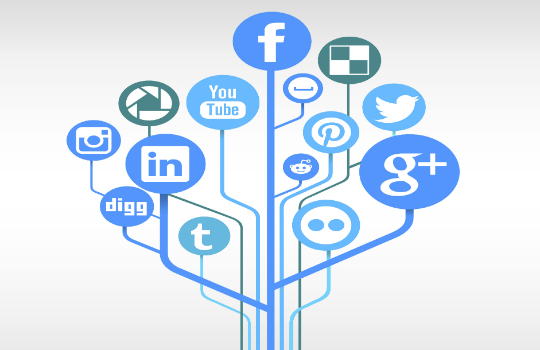John Brooker prompts the community's trainers, facilitators and change agents to think about how they might use social media to extend your message, post course or workshop.
Last year, an attendee sent me a note some four months after the course he attended. He had rated the course highly, however, “experiencing your careful and generous follow-up in the articles and feedback you keep sending us, and seeing that other participants like Chris, but also Liselotte and myself have been applying your methodology… I must review my 'evaluation': This was by far the best course… etc.“
I relate this not to sing my own praises, but to reaffirm that if you send relevant material after a course or a workshop you can reinforce learning, increase adoption at work and significantly enhance the value of your event. I sent the material using email; having the challenge to write an article on the use of technology in training, I wondered if using social media apps to create and distribute the material could add value. An initial scan suggested it could and I chose Vine, Pinterest and Slideshare to investigate, as they are less well known than other social media.
I hope to stimulate your thinking and encourage discussion about how you might leverage some of this freely available technology and have included links to sites that provide helpful instructions where necessary.
Media
Vine allows users to post six second videos. As you would expect, quality varies in both production values and content. Take a look at the 'best' of 2014 to see the differing quality. It is available as an app and you can easily download and make videos in minutes.
To use it for post course material:
Use videos other people have posted
How might you use them? Two suggestions are to find videos that relate to your key points and:
- Provide short explanations. E.g. for events that involve unconventional thinking, relate the creative concept of lateral thinking, highlight the technique of finding alternative uses or emphasise the importance of continually looking for stimuli.
- Ask questions, e.g. what creative thinking techniques might have been used to create this video?
If you haven’t already, view the 'best of 2014' or the Vine site and consider how you might use videos posted there.
Post videos related to the course
You can make your own video or, more powerfully, have the attendees create their own videos using the app. As each video is short and does not need Spielberg-like production values, people can download the app and shoot videos in a few minutes.
Suggestions for use (not exhaustive) are:
- A key point of learning from the workshop (perhaps reinforced in a creative way)
- Event feedback from attendees
- Favourite quotations (a verbal version of those on the wall)
- Three diagrams or visuals from the workshop
- Challenge the attendees to decide.
Each video is public so ensure that there is nothing confidential or controversial in it. If you want attendees to be notified of your material, have them 'favourite' you on the site.
Pinterest is an image and video-sharing site also available as an app. On it you set up virtual pin boards to theme around your interests. You can pin photos from Pinterest or other sites and post your own images. You can invite attendees to view your boards, and pin to them. Unlike Vine you can make a 'secret board' and invite attendees to access it. As an example, view my board called Think Innovatively, a collection of pictures, questions and quotations to stimulate unconventional thinking.
Suggestions for use are to:
- Create an event board where people can post pictures with event-relevant comments
- Have attendees pin pictures of things that interest them, e.g. your inspirational quote posters
- Pin images that relate to your course and pose questions, use appropriate quotes or relate to key topics, or have attendees do this
- Challenge teams of attendees to create the most imaginative boards
-
Slideshare
Potential clients tell me fairly regularly that folders of training material tend to be underused by attendees, except for recycling. Or, like USB sticks, they get lost. Slideshare is a place you can upload slideshows and PDFs of notes and articles permanently, (instructions here). They can be uploaded, accessed and read via apps or desktop so are highly convenient.
Suggestions for use are to:
- Post course notes, summaries, articles etc. in PDF format
- Upload course presentations
- Have attendees upload a list of key learning points or create their own slideshows that summarise their key learning. Again a powerful learning aid.
Some issues
Not every attendee will use social media or the media described here. Media use will also depend on the demography of your attendees; a graduate intake might be more enthusiastic. Do check though; my son, 17, sniffed at Vine, saying 'nobody uses it' (they do), so you might use different media, (e.g. Instagram instead of Pinterest) or ask your audience their preferred sites.
Some organisations block social media sites on their IT systems. You might ask people to look such sites up from private addresses or find a way to adapt the media to your organisation’s intranet.
Some people might ask why attendees would take time to use these media sources; a great question. Your course needs to have been good enough to encourage people to want to look and the material you post needs to be interesting enough for them to want to visit it. Having them create their own material is likely to encourage a greater take-up.
Conclusion
Social media is a useful channel to extend your workshop or course learning for a relatively small outlay of effort, time and money. Having people create their own after-course materials expands perspectives on the material and can also help you to make your courses or workshops more interesting, creative and powerful.
John Brooker is the managing director of Yes! And. Yes! And is a multinational network of facilitators and trainers. John encourages teams to think innovatively using his own Inn8 Approach and the Solution Focus Approach so that they can leverage major opportunities, achieve difficult targets and tackle complex challenges in non-conventional ways. He can be reached at hi@yesand.eu. He is the author of 'Innovate to Learn, Don’t Learn to Innovate', reviews available on Amazon.
John Brooker prompts the community's trainers, facilitators and change agents to think about how they might use social media to extend your message, post course or workshop.
Last year, an attendee sent me a note some four months after the course he attended. He had rated the course highly, however, “experiencing your careful and generous follow-up in the articles and feedback you keep sending us, and seeing that other participants like Chris, but also Liselotte and myself have been applying your methodology... I must review my 'evaluation': This was by far the best course… etc.“
I relate this not to sing my own praises, but to reaffirm that if you send relevant material after a course or a workshop you can reinforce learning, increase adoption at work and significantly enhance the value of your event. I sent the material using email; having the challenge to write an article on the use of technology in training, I wondered if using social media apps to create and distribute the material could add value. An initial scan suggested it could and I chose Vine, Pinterest and Slideshare to investigate, as they are less well known than other social media.
I hope to stimulate your thinking and encourage discussion about how you might leverage some of this freely available technology and have included links to sites that provide helpful instructions where necessary.
Media
Vine allows users to post six second videos. As you would expect, quality varies in both production values and content. Take a look at the 'best' of 2014 to see the differing quality. It is available as an app and you can easily download and make videos in minutes.
To use it for post course material:
Use videos other people have posted
How might you use them? Two suggestions are to find videos that relate to your key points and:
- Provide short explanations. E.g. for events that involve unconventional thinking, relate the creative concept of lateral thinking, highlight the technique of finding alternative uses or emphasise the importance of continually looking for stimuli.
- Ask questions, e.g. what creative thinking techniques might have been used to create this video?
If you haven’t already, view the 'best of 2014' or the Vine site and consider how you might use videos posted there.
Post videos related to the course
You can make your own video or, more powerfully, have the attendees create their own videos using the app. As each video is short and does not need Spielberg-like production values, people can download the app and shoot videos in a few minutes.
Suggestions for use (not exhaustive) are:
- A key point of learning from the workshop (perhaps reinforced in a creative way)
- Event feedback from attendees
- Favourite quotations (a verbal version of those on the wall)
- Three diagrams or visuals from the workshop
- Challenge the attendees to decide.
Each video is public so ensure that there is nothing confidential or controversial in it. If you want attendees to be notified of your material, have them 'favourite' you on the site.
Pinterest is an image and video-sharing site also available as an app. On it you set up virtual pin boards to theme around your interests. You can pin photos from Pinterest or other sites and post your own images. You can invite attendees to view your boards, and pin to them. Unlike Vine you can make a 'secret board' and invite attendees to access it. As an example, view my board called Think Innovatively, a collection of pictures, questions and quotations to stimulate unconventional thinking.
Suggestions for use are to:
- Create an event board where people can post pictures with event-relevant comments
- Have attendees pin pictures of things that interest them, e.g. your inspirational quote posters
- Pin images that relate to your course and pose questions, use appropriate quotes or relate to key topics, or have attendees do this
- Challenge teams of attendees to create the most imaginative boards
Slideshare
Potential clients tell me fairly regularly that folders of training material tend to be underused by attendees, except for recycling. Or, like USB sticks, they get lost. Slideshare is a place you can upload slideshows and PDFs of notes and articles permanently, (instructions here). They can be uploaded, accessed and read via apps or desktop so are highly convenient.
Suggestions for use are to:
- Post course notes, summaries, articles etc. in PDF format
- Upload course presentations
- Have attendees upload a list of key learning points or create their own slideshows that summarise their key learning. Again a powerful learning aid.
Some issues
Not every attendee will use social media or the media described here. Media use will also depend on the demography of your attendees; a graduate intake might be more enthusiastic. Do check though; my son, 17, sniffed at Vine, saying 'nobody uses it' (they do), so you might use different media, (e.g. Instagram instead of Pinterest) or ask your audience their preferred sites.
Some organisations block social media sites on their IT systems. You might ask people to look such sites up from private addresses or find a way to adapt the media to your organisation’s intranet.
Some people might ask why attendees would take time to use these media sources; a great question. Your course needs to have been good enough to encourage people to want to look and the material you post needs to be interesting enough for them to want to visit it. Having them create their own material is likely to encourage a greater take-up.
Conclusion
Social media is a useful channel to extend your workshop or course learning for a relatively small outlay of effort, time and money. Having people create their own after-course materials expands perspectives on the material and can also help you to make your courses or workshops more interesting, creative and powerful.
John Brooker is the managing director of Yes! And. Yes! And is a multinational network of facilitators and trainers. John encourages teams to think innovatively using his own Inn8 Approach and the Solution Focus Approach so that they can leverage major opportunities, achieve difficult targets and tackle complex challenges in non-conventional ways. He can be reached at hi@yesand.eu. He is the author of 'Innovate to Learn, Don’t Learn to Innovate', reviews available on Amazon.