We produce Windows software that displays weather data in the form of tables, graphs and maps. These “views” are fully configurable and are accessed from menus in the usual Windows format. Many of our users are less than comfortable with computers and so an idea to assist our hands-on training, is for a CD-ROM / online simulation of how the data can be accessed. For example the user could follow a link which would then display our software opening and / or configuring a particular view.
Tim Nicholls
Tim Nicholls


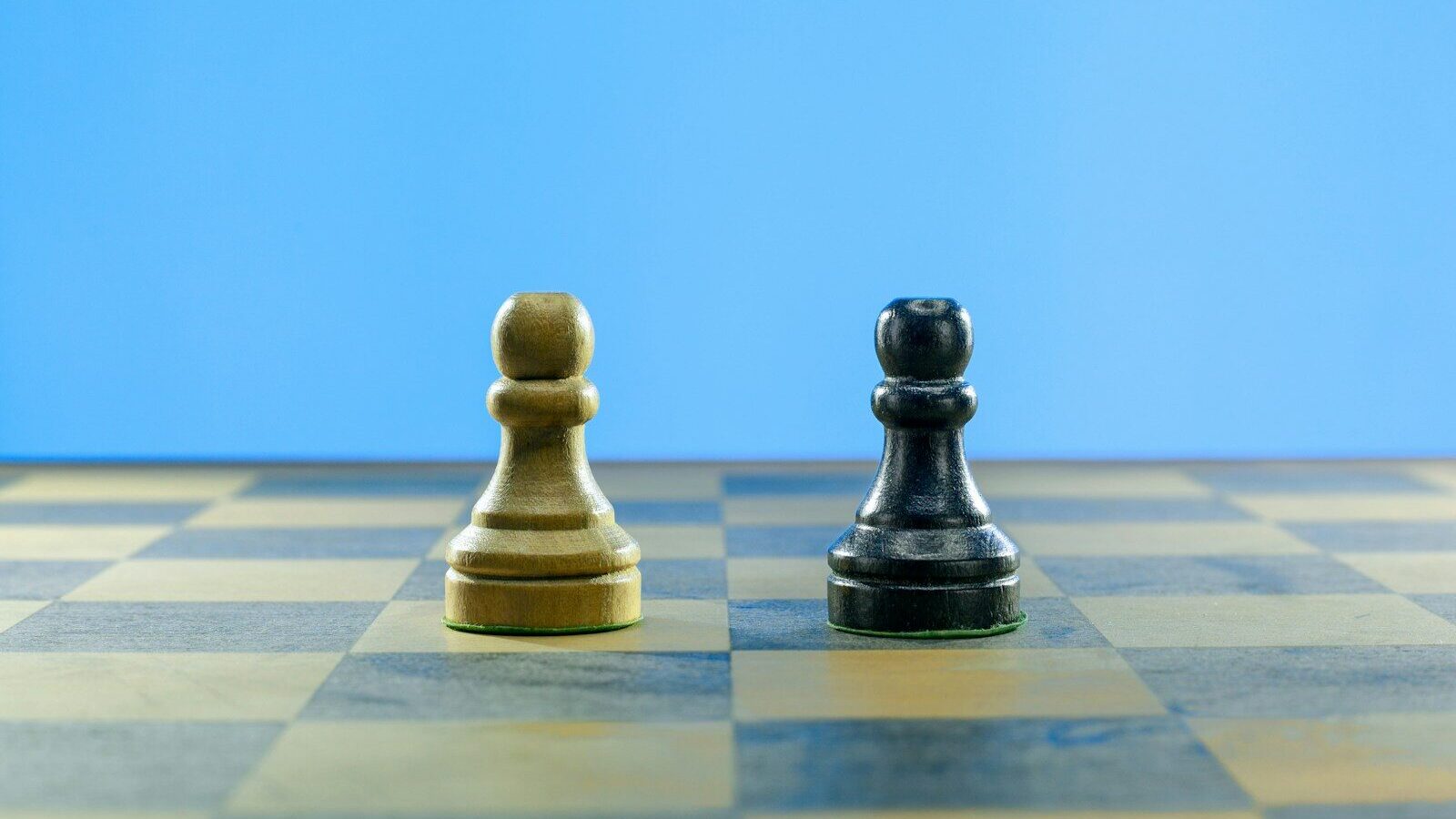


6 Responses
Some options
Have a look at Lotus ScreenCam. It’s good, but produces very large files as I recall. There’s a free trial. Another one to look at might be CyberCam. Not tried it, but probably more suitable for browser based presentation.
If you need more control and flexibility than either of those tools give you, I’d suggest Flash embedded within HTML help files with ”Show me’ type links-much like some the tutorials in Flash itself.
Contact me if I can be of any more help: 020 7652 2221.
A couple of ideas
There are a couple of things on the market that may help you.
Impetus is a training design product which allows you to build simulations and add things like audio and video files. This is also quite affordable, We got a copy through ITS training
http://www.its-training.co.uk/
Tony Simmons was our contact.
TutorPro also have a product called TutorAuthor which is very similar.
http://www.tutorpro.com/
Hope this helps
I need a tool…
Hi Tim,
Consider the use of ‘viewletbuilder’ this is a very useful programme for IT training, available at http://www.Qarbon.com It would save your company a fortune – it is free!!!
Kind regards,
Clive
Some cheap and not so cheap options
have a look at Camtasia (a sister product to Snagit screen capture)http://www.techsmith.com. I’ve used it to produce a number of “walkthough” sims. It’s similar to lotus screencam but much nicer (and cheaper!). It’s not interactive but you can place text boxes/speech bubbles on the screen to explain what to do. It highlights left and right clicks too. If you want something that is interactive, have a look at Opus pro http://www.digitalworkshop.com. It’s not too expensive, easy to use and allows you to create interactive simulations. It’s fine for doing relatively short sims and the results are royalty free. For the big boys look at KStutor http://www.knowledgeuk.com. We use it for all our internal applications training. Happy to discuss further.
MultiMedia
I still favour WinCam (www.wincam.net) because you do not have to install a view at the other end. We have sent files to very antiquated PCs and it still worked
why simulations?
Hi Tim,
Why are you doing a simulation – why don’t you demonstrate your software live with a virtual classroom – you could talk the person through every step of the process?
Brian