I am looking for ideas to improve a training session. The objective of the session is to familiarise staff with one of the organisation’s internal computer systems (for project management).
At present the session is 3 hours (with a break half-way through) and is pretty much a demonstration of the system – with the only interaction being in the form of questions/answers. I have tried using a couple of review games/activities with some success, however the time taken to run these means some of the content must be dropped (which isn’t pleasing the stakeholders who own the system).
Our company does not have computer training facilities and the majority of attendees do not have laptops, so a “hands-on” session isn’t a possibility. We also don’t want to extend the length of the session.
Any ideas for increasing the interactivity of the session, whilst still managing to cover the same amount of content?
Thanks,
Greg
Greg Williams
At present the session is 3 hours (with a break half-way through) and is pretty much a demonstration of the system - with the only interaction being in the form of questions/answers. I have tried using a couple of review games/activities with some success, however the time taken to run these means some of the content must be dropped (which isn't pleasing the stakeholders who own the system).
Our company does not have computer training facilities and the majority of attendees do not have laptops, so a "hands-on" session isn't a possibility. We also don't want to extend the length of the session.
Any ideas for increasing the interactivity of the session, whilst still managing to cover the same amount of content?
Thanks,
Greg
Greg Williams


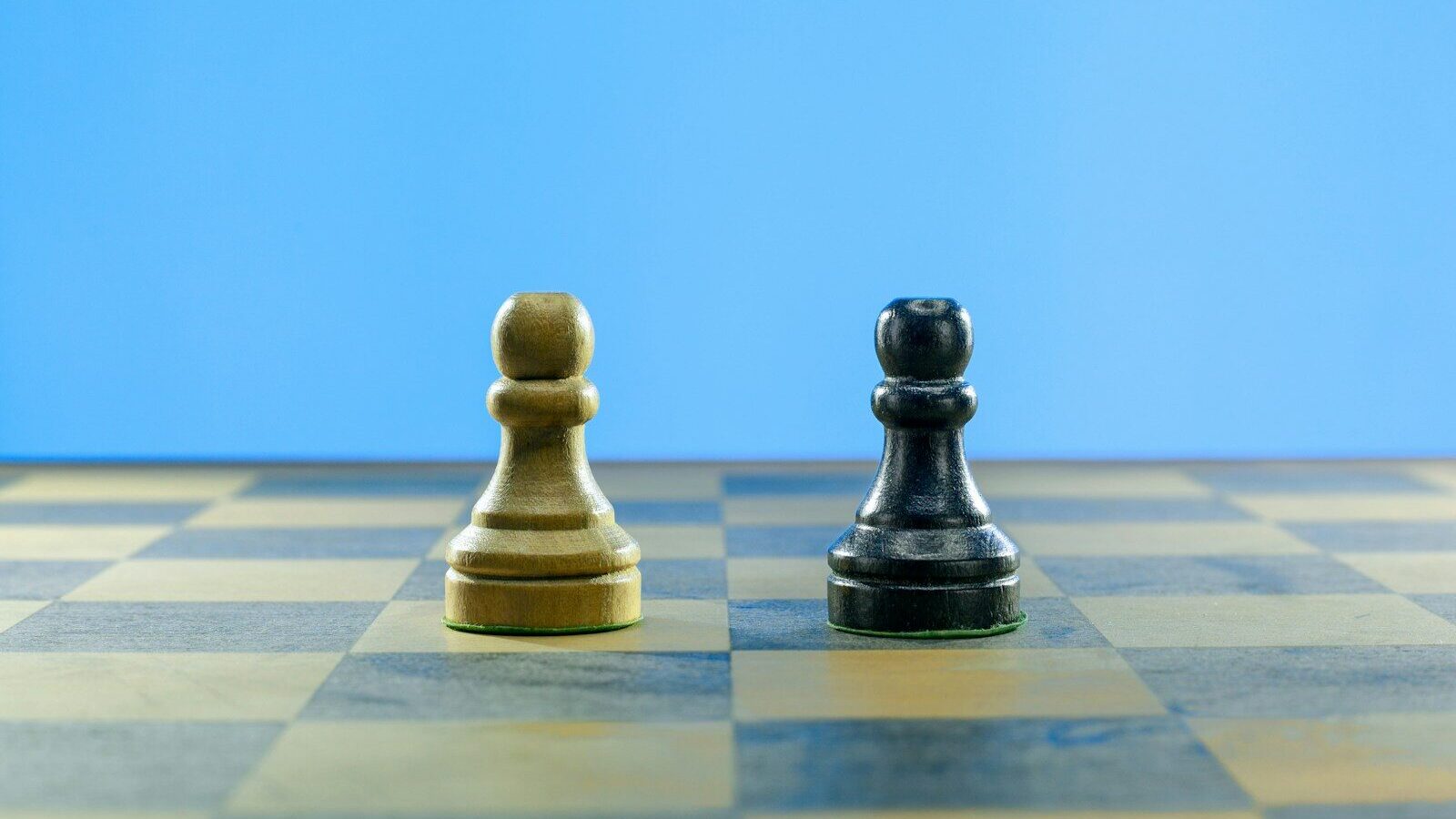


4 Responses
Process Mapping??
Greg,
I don’t know if this will be of any use, but one thing that I have successfully used in the past is the concept of process mapping.
Identify the key elements / tasks within the system and stick these to the wall randomly (or in order but leave some of the really key areas blank for them to discuss) – invite delegates to discuss and order them as seems appropriate. Lead a review and demo each component on your system as they move through them.
Happy to explain further if that would be of use.
Regards
Ian
Get them to BE the system
Greg
I do feel for you – you are being asked to deliver the almost impossible without the resources you need and the stakeholders don’t or won’t get it.
Anyway, off my soapbox I suggest that you could develop the earlier suggestion further by using them to BE the system that you are mapping.
Get them to transfer data (packets wrapped in string usually works well as an analogy) from one part of the system (one person) to another (another person) and back again – adapting and adding as necessary.
If you break this type of thing up with anti-demonstration so that they can see the analogy in action it really helps to embed something that they could not imagine.
Using questions and answers to get them to talk through the process, mapping it visually and then accessing it kinaesthetically will really make a difference and allow you to cover more in less time – keeping the stakeholder happy as well.
Make sure that everyone is comfortable and only ask them to participate in whatever way they want but please, please, don’t give in and rely on demonstration alone.
Good luck and please let us know how it goes.
Jooli Atkins
embrace the interactive
Hello Greg,
I wholeheartedly agree with Jooli – encourage people to be the system and explore it. TO add to Jooli’s suggestion you could use masking tape to map out different paths or routes they may need to take. Having it mapped out as they enter the room usually generates great levels of curiosity and if you can get people curious they will want to learn more.
And we’ve found when we’ve asked for ‘x’ volunteers and ‘x’ is the number of people in the room most people will usually laugh first and then join in. They are often grateful not to have to sit through yet another IT demonstration.
I’m in the office for much of this week so if you want to test out ideas I’ll be happy to listen.
Stella Collins
Webinar Route
Hi Greg!
This may well be “one step too far” for your current project, but maybe, as and when you have the opportunity/technology, then how about considering using web-conferencing software, with desktop sharing, to offer this training remotely, with each learner sitting at their own desk/PC with access to the live system/software?
Lots of the web-conferencing tools now are equipped to even offer break-out rooms, ideal for one-to-one sessions, within a longer webinar and you can still use slides interspersed with your own demos and participant hands-on sessions. The better tools enable you, as the trainer to quickly flit from learner to learner, or have a learner “ping” you for help with a particular exercise.
Tim