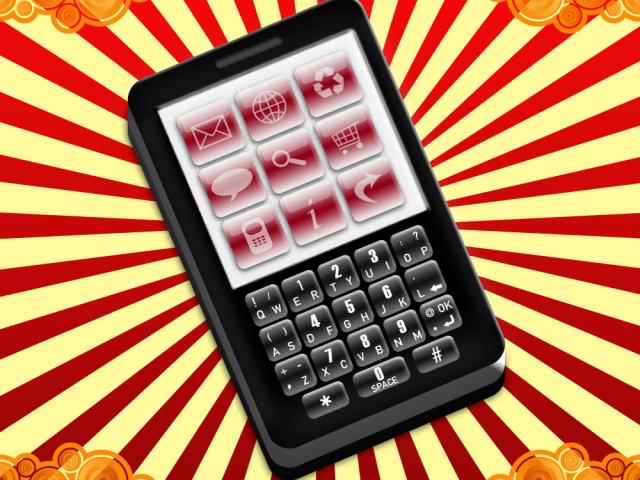Video Arts’ mobile app provides on-demand, bite-sized video content for mobile handsets. TrainingZone had a look around the app and talked to VA about developments.
The Video Arts mobile learning app is easy to use – in my case, a download from the Apple app store and then a browse of the catalogue to select videos to add to my library. ‘My library’ and ‘Catalogue’ are the two top level navigation options on the app.
Once you have downloaded your selection of videos – make sure you have some good bandwith at this point – you can then start accessing the content – a huge bank of soft skills advice and scenarios.
To do this, you select a video – at this point you then have three options – to select the ‘About’ tab which provides information on the topic and what to expect from the video. To watch the video you select the ‘Video’ tab. Also included is a ‘Tips’ tab which provides a range of tips (in text) about the topic, for example managing performance.
The app really is very easy to use – as it should be, it is a mobile app after all, and I found the tips a great resource, especially if I did not want to watch the videos. I can see how this chunked up content, once downloaded to your mobile, can be easily accessed as a just-in-time resource.
The content is easy to consume so could be used ahead of meetings where the user needs a quick reminder of the best way to approach a situation. I can also see users accessing content at other times, such as on a commute.
How users engage with the content is clearly critical to the success of the app. I asked Sally Winter, head of marketing at Video Arts, to answer some questions on this and also on how Video Arts plans to develop the product.
Most apps on smartphones are not used that often. How can you ensure as a user that the app simply does not get forgotten? Does VA have any techniques to prompt users to start using it again?
Our desk research shows that gaming takes up the lion’s share of app usage at 47% . We used that knowledge in the design of the Video Arts app. We’ve made sure it’s engaging and fun to use to keep interest high.
That said, the Video Arts app isn’t just about entertaining people. We think of it as a just-in-time tool to deal with specific situations that employees face every day in the workplace. For example, a manager will spend ten minutes on the Video Arts app picking up some tips in preparation for a tricky appraisal meeting in the same way that a commuter will dip into their Tube line app to plan a smooth journey across town.
It’s effective, practical and bite-sized information at the point of need. And because it’s relevant content people use it again and again. It’s worth remembering as well that this kind of learning works best as part of a blended approach. We find that clients tend not to just leave it for employees to find: they push the content as part of a broader programme which might be delivered through a combination of, for example, classroom, e-learning and mobile.
Who is typically using the app currently and what has the feedback been like so far?
The app has generated most interest amongst corporates and public sector organisations who are looking to reach more of their people with the kind of soft-skills development that Video Arts specialises in. It’s particularly useful for managers who don’t always like e-learning and find it difficult to take time out of their roles for face-to-face training.
VA content is good, bite-sized content. It looks as if this transfers well on to a smart phone. Do you have plans to make the content shareable – something that is key to the social use/application of mobile content?
Not currently because our clients tend to be looking for specific learning for specific groups of people and haven’t expressed an interest in adopting the kind of content sharing that we see in the consumer sector. However, our technology partner is in discussions with Apple and Google about potentially letting users share recommendations.
Do you have any plans to develop the app?
Yes and we’ve already have another version ready to launch for clients who would like to include a degree of interactivity and user feedback. All of that information gets captured and reported back to the client via our mobile content management system. At the moment we’re making that version available as a customised solution because we are finding the majority of L&D professionals are looking for something that’s bite-sized and to-the-point without trying to replicate a piece of e-learning on a smaller screen.
I don’t have an ipad/tablet – but is usage on these devices different to a smartphone ie tablets are shared a lot more than mobiles?
At the moment our clients are typically those who give iPhones or BlackBerrys to their employees as part of their job. However, we are also speaking to a number of organisations, particularly in the retail sector, about getting content to learners who don’t have permanent access to a PC or mobile device. Dropping a few iTouches into a staff room, for example, for individuals to pick up as and when they need to, or as part of a more formal learning path, can be an effective and low-cost way to get learning to people who are harder to reach.
To find out more about visit the Video Arts website.
Video Arts’ mobile app provides on-demand, bite-sized video content for mobile handsets. TrainingZone had a look around the app and talked to VA about developments.
The Video Arts mobile learning app is easy to use – in my case, a download from the Apple app store and then a browse of the catalogue to select videos to add to my library. ‘My library’ and ‘Catalogue’ are the two top level navigation options on the app.
Once you have downloaded your selection of videos – make sure you have some good bandwith at this point - you can then start accessing the content - a huge bank of soft skills advice and scenarios.
To do this, you select a video – at this point you then have three options – to select the ‘About’ tab which provides information on the topic and what to expect from the video. To watch the video you select the ‘Video’ tab. Also included is a ‘Tips’ tab which provides a range of tips (in text) about the topic, for example managing performance.
The app really is very easy to use - as it should be, it is a mobile app after all, and I found the tips a great resource, especially if I did not want to watch the videos. I can see how this chunked up content, once downloaded to your mobile, can be easily accessed as a just-in-time resource.
The content is easy to consume so could be used ahead of meetings where the user needs a quick reminder of the best way to approach a situation. I can also see users accessing content at other times, such as on a commute.
How users engage with the content is clearly critical to the success of the app. I asked Sally Winter, head of marketing at Video Arts, to answer some questions on this and also on how Video Arts plans to develop the product.
Most apps on smartphones are not used that often. How can you ensure as a user that the app simply does not get forgotten? Does VA have any techniques to prompt users to start using it again?
Our desk research shows that gaming takes up the lion’s share of app usage at 47% . We used that knowledge in the design of the Video Arts app. We’ve made sure it’s engaging and fun to use to keep interest high.
That said, the Video Arts app isn’t just about entertaining people. We think of it as a just-in-time tool to deal with specific situations that employees face every day in the workplace. For example, a manager will spend ten minutes on the Video Arts app picking up some tips in preparation for a tricky appraisal meeting in the same way that a commuter will dip into their Tube line app to plan a smooth journey across town.
It’s effective, practical and bite-sized information at the point of need. And because it’s relevant content people use it again and again. It’s worth remembering as well that this kind of learning works best as part of a blended approach. We find that clients tend not to just leave it for employees to find: they push the content as part of a broader programme which might be delivered through a combination of, for example, classroom, e-learning and mobile.
Who is typically using the app currently and what has the feedback been like so far?
The app has generated most interest amongst corporates and public sector organisations who are looking to reach more of their people with the kind of soft-skills development that Video Arts specialises in. It’s particularly useful for managers who don’t always like e-learning and find it difficult to take time out of their roles for face-to-face training.
VA content is good, bite-sized content. It looks as if this transfers well on to a smart phone. Do you have plans to make the content shareable - something that is key to the social use/application of mobile content?
Not currently because our clients tend to be looking for specific learning for specific groups of people and haven’t expressed an interest in adopting the kind of content sharing that we see in the consumer sector. However, our technology partner is in discussions with Apple and Google about potentially letting users share recommendations.
Do you have any plans to develop the app?
Yes and we’ve already have another version ready to launch for clients who would like to include a degree of interactivity and user feedback. All of that information gets captured and reported back to the client via our mobile content management system. At the moment we’re making that version available as a customised solution because we are finding the majority of L&D professionals are looking for something that’s bite-sized and to-the-point without trying to replicate a piece of e-learning on a smaller screen.
I don’t have an ipad/tablet – but is usage on these devices different to a smartphone ie tablets are shared a lot more than mobiles?
At the moment our clients are typically those who give iPhones or BlackBerrys to their employees as part of their job. However, we are also speaking to a number of organisations, particularly in the retail sector, about getting content to learners who don’t have permanent access to a PC or mobile device. Dropping a few iTouches into a staff room, for example, for individuals to pick up as and when they need to, or as part of a more formal learning path, can be an effective and low-cost way to get learning to people who are harder to reach.
To find out more about visit the Video Arts website.