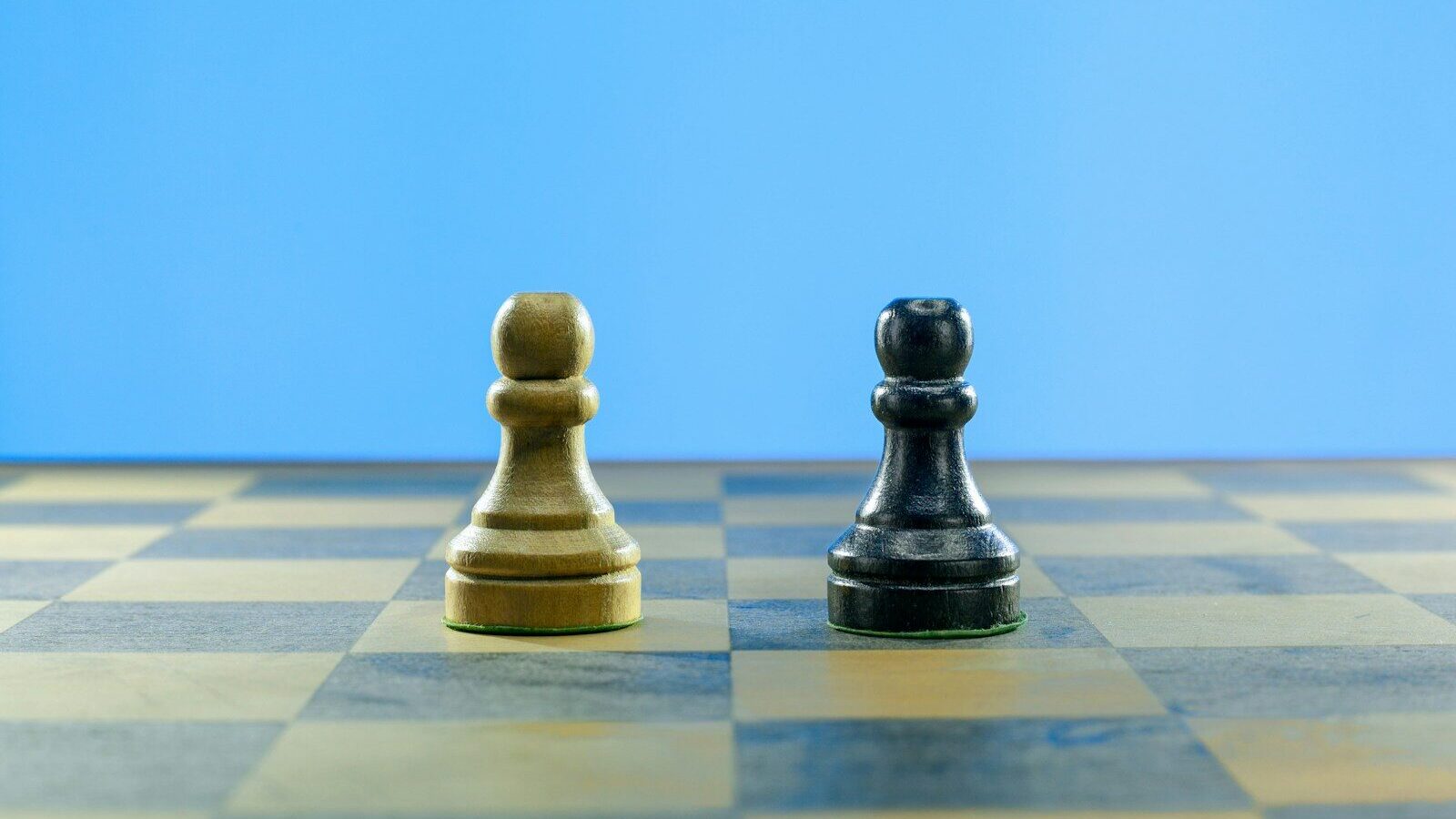This short post is an edited excerpt from the Spicy Learning Guide, an essential compendium of 101 tips to improve your learning strategy. Register here to receive your free copy!
Developing courses with rapid authoring tools can run like a dream or turn into a nightmare! Here are Saffron’s top five tips to help you avoid pitfalls, reduce your costs and get the most out of your tool.
- Don’t ignore the ‘simple’ tools
Do you really need an expensive tool? The ‘simple’ tools aren’t so simple nowadays. PowerPoint 2010 allows you to create slick animations without Flash. You can also use buttons and branching to build fairly sophisticated interactions into the course.
- What’s your time frame?
Rapid doesn’t mean instantaneous, so it’s important to think about your time frame. Plan to include every step: data gathering, storyboarding, development, quality assurance and final ‘gold’ releases.
- Know your limits
All tools have limitations. For example, check the size of the package your tool produces fits with the upload limitations of your LMS. It might not be possible to build some of the interactions you have storyboarded either.
- Stay on target
You need to know whether your tool will work with all the devices you (eventually) want to target. Even if the tool converts Flash output into HTML5, that doesn’t mean the interactions will be touch-friendly.
- Don’t tread the beaten path
An over reliance on default interaction models within an authoring tool can make learning content seem dry and unoriginal. Explore settings to make your course unique, and not just another faceless build.
This short post is an edited excerpt from the Spicy Learning Guide, an essential compendium of 101 tips to improve your learning strategy. Register here to receive your free copy!
Developing courses with rapid authoring tools can run like a dream or turn into a nightmare! Here are Saffron’s top five tips to help you avoid pitfalls, reduce your costs and get the most out of your tool.
- Don’t ignore the ‘simple’ tools
Do you really need an expensive tool? The ‘simple’ tools aren’t so simple nowadays. PowerPoint 2010 allows you to create slick animations without Flash. You can also use buttons and branching to build fairly sophisticated interactions into the course.
- What’s your time frame?
Rapid doesn’t mean instantaneous, so it’s important to think about your time frame. Plan to include every step: data gathering, storyboarding, development, quality assurance and final ‘gold’ releases.
- Know your limits
All tools have limitations. For example, check the size of the package your tool produces fits with the upload limitations of your LMS. It might not be possible to build some of the interactions you have storyboarded either.
- Stay on target
You need to know whether your tool will work with all the devices you (eventually) want to target. Even if the tool converts Flash output into HTML5, that doesn’t mean the interactions will be touch-friendly.
- Don’t tread the beaten path
An over reliance on default interaction models within an authoring tool can make learning content seem dry and unoriginal. Explore settings to make your course unique, and not just another faceless build.