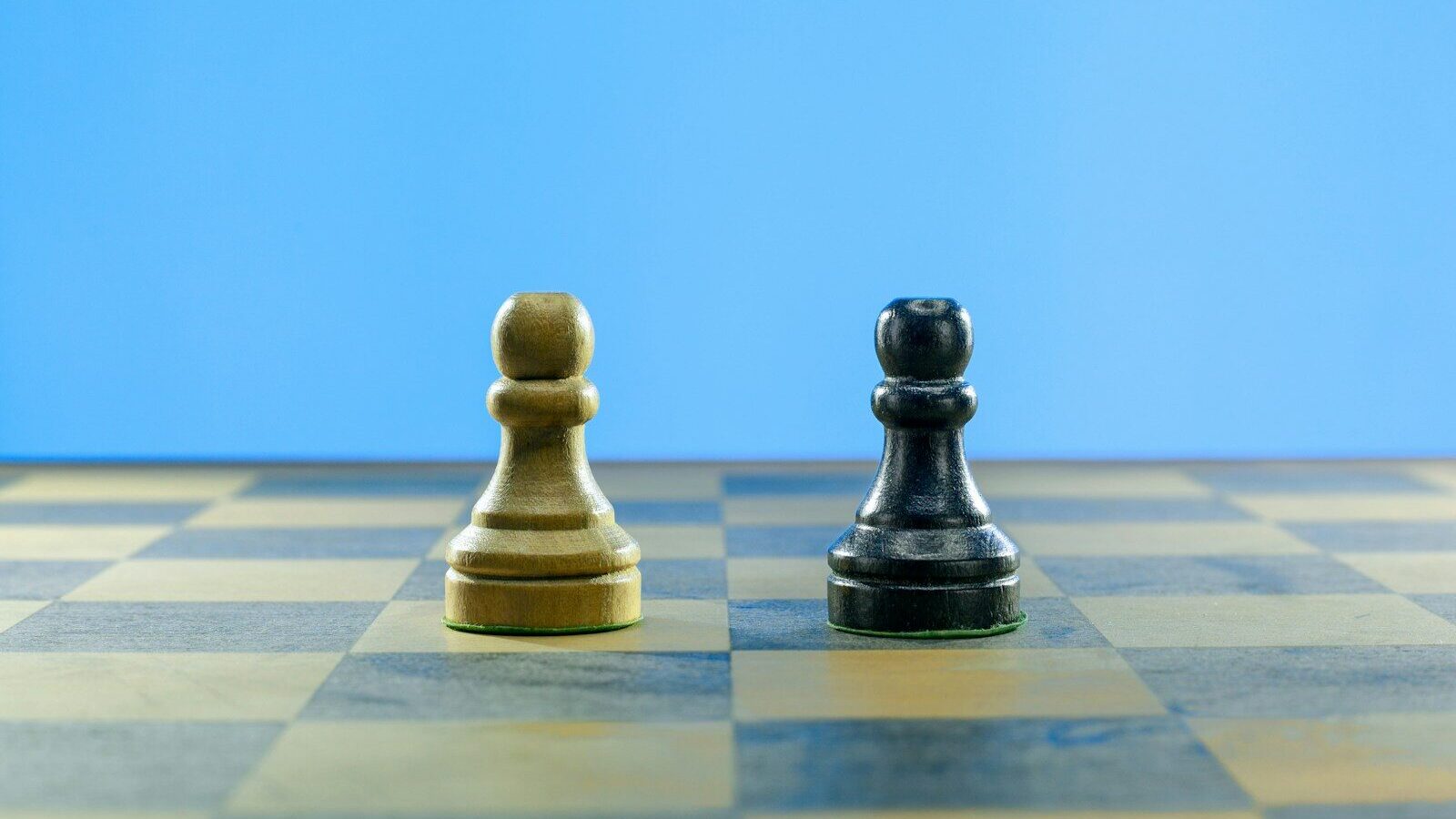Last year, James McLuckie compiled a list of the ten mobile apps he considered the most helpful to TrainingZone readers. The inevitable sequel to that article is a rundown of ten tablet apps that should further enhance our professional lives.
Many of the apps that were included in last year’s mobile list are also available in tablet form and remain highly recommended. However, I have deliberately left these tools off this new selection in order to highlight further apps that should prove useful to many L&Ders.
Apologies in advance to those not using an iPad. This list is heavily biased towards Apple’s device. Unlike mobile apps, cross platform tools aren’t quite so ubiquitous for tablets. Where possible, I have suggested an Android equivalent, but haven’t done so unless I uncovered sufficient recommendations to feel comfortable listing it. Because of this, I would encourage everyone to make use of the comments box to suggest ideas for other devices.
Mindmapping
Mindmapping is a technique that many in L&D use to structure their thoughts, or to help them get really creative. iThoughts is one of the better mindmapping apps for the iPad. It synchs directly with DropBox (the hugely popular file storage tool), and outputs easily to PDF. It also imports and exports to and from many of the most popular desktop mindmap tools such as Freemind, MindManager, and MindGenius. Android users would do well to consider Mindjet as their mindmapping app of choice.
Task management
Keeping on top of our ‘to do’ lists is important for any busy L&Der, and Toodledo makes for a fantastic task manager. Lists can be as simple or as detailed as you like, and tasks can be tracked via priority, start date, due date, time, length or status. Filters can also be applied to temporarily hide non-urgent activities.
Currently, only the iPad has an official Toodledo app. However, the tool can be used on Android devices via a browser, or by using one of the many third party options built using Toodledoo’s free and open API.
RSS reader
How best to stay abreast of all the thought-provoking comments and inspiring ideas being generated by bloggers, leading thinkers and academics? The simple way is by using an RSS feeder to ensure that you don‘t need to go hunting through your various information sources – they come to you. Feedler and Google Reader are two functional but effective RSS tools that you can start using quickly and easily.
‘Social magazine’ creator
Of course, sometimes we like our information delivered to us with a side order of visual flair. Flipboard and Feedly are two apps that allow users to combine their various social streams, and flick through the collated contents via an information-rich ‘personal magazine’ format. The content generated through these apps is not just driven by you, but by those in your social network, e.g. photos, videos, articles shared by your friends and followers on Facebook and Twitter. Both apps provide dynamic, engaging and interactive ways of sourcing, viewing and sharing content.
Document mark-up
While you don’t need a sophisticated app to read PDFs, if want to mark them up with notes or comments, then you’re going to need a great tool like Good Reader. It makes reviewing, editing, archiving and sharing PDFs an extremely easy and straight-forward process.
Currently, Good Reader have no plans to create an Android app. ezPDF is frequently referred to as the closest thing to it for Android users. (A fact confirmed by its stellar four and a half stars rating on Android Market.)
Text creator
iA Writer (iPad)
Now, once you’ve done all of that reading and reviewing of others’ work, you’ll no doubt be inspired to start documenting your own thoughts, be it a reflective blog post, or an idea for a learning activity. iA Writer is different from your usual text creation tool because it has been designed to help you focus on your words, not the tool. There are no complicated settings or formatting distractions – the only option is to start getting your text down on screen. This is more liberating than you think, especially if you are using your tablet while on the go. Time isn’t taken up wondering if this sentence needs to be centred, or that word needs to be in bold – it’s just you and your ideas.
Presentation creator
Keynote (iPad)
Although many in L&D are moving away from creating slides as a delivery tool for courses and workshops, there are still times when nothing works better than a well-designed visual. Keynote makes it easy to create professional looking images by offering a range of themes and effects. Letting others see your presentation afterwards is also straightforward, with a number of share and print options. Slides can also be exported and imported to and from PowerPoint.
Instructional design tool
DesignJot (iPad)
Up until this point, I have concentrated on apps that, while extremely useful for L&D people, work across a range of professions. However, DesignJot has been conceived just for us. Developed by the team at Allen Communication Services, this app aims to help instructional designers and trainers put together more engaging formal learning solutions. Using two distinct but related elements, the app firstly encourages users to map learning activities to business goals, before going through the design process in a very visual way. Projects can be shared with other iPad users, or exported to PDF for those without. It’s a great tool to help inject interactivity into a start-up meeting with clients and customers.
Learner engagement
LectureTools (iPad)
One of the most exciting things about advances in technology is wondering what’s next up. So, rather than just dwell on what is here now, let’s take a little look forward to a forthcoming app that looks rather interesting. LectureTools is a web-based interactive learner environment, which allows individuals to respond to activities, take notes, ask questions and, generally, enjoy a far more dynamic classroom experience. An iPad version is just around the corner. While the tool is usually discussed in terms of lecturer/student, it doesn’t take much imagination to think about how it can make traditional workshop or course experiences richer and more engaging.
?
So what should occupy position 10? Here is where you come in. This list has barely touched the surface of what’s out there, so it would be great to hear your thoughts on what apps we should all be using. Please use the comments box below to share your ideas with us all.
James McLuckie is learning engagement manager at Edentree. Read his top ten smart apps for learning and development professionals feature here.
Last year, James McLuckie compiled a list of the ten mobile apps he considered the most helpful to TrainingZone readers. The inevitable sequel to that article is a rundown of ten tablet apps that should further enhance our professional lives.
Many of the apps that were included in last year's mobile list are also available in tablet form and remain highly recommended. However, I have deliberately left these tools off this new selection in order to highlight further apps that should prove useful to many L&Ders.
Apologies in advance to those not using an iPad. This list is heavily biased towards Apple's device. Unlike mobile apps, cross platform tools aren't quite so ubiquitous for tablets. Where possible, I have suggested an Android equivalent, but haven't done so unless I uncovered sufficient recommendations to feel comfortable listing it. Because of this, I would encourage everyone to make use of the comments box to suggest ideas for other devices.
Mindmapping
Mindmapping is a technique that many in L&D use to structure their thoughts, or to help them get really creative. iThoughts is one of the better mindmapping apps for the iPad. It synchs directly with DropBox (the hugely popular file storage tool), and outputs easily to PDF. It also imports and exports to and from many of the most popular desktop mindmap tools such as Freemind, MindManager, and MindGenius. Android users would do well to consider Mindjet as their mindmapping app of choice.
Task management
Keeping on top of our 'to do' lists is important for any busy L&Der, and Toodledo makes for a fantastic task manager. Lists can be as simple or as detailed as you like, and tasks can be tracked via priority, start date, due date, time, length or status. Filters can also be applied to temporarily hide non-urgent activities.
Currently, only the iPad has an official Toodledo app. However, the tool can be used on Android devices via a browser, or by using one of the many third party options built using Toodledoo's free and open API.
RSS reader
How best to stay abreast of all the thought-provoking comments and inspiring ideas being generated by bloggers, leading thinkers and academics? The simple way is by using an RSS feeder to ensure that you don‘t need to go hunting through your various information sources – they come to you. Feedler and Google Reader are two functional but effective RSS tools that you can start using quickly and easily.
'Social magazine' creator
Of course, sometimes we like our information delivered to us with a side order of visual flair. Flipboard and Feedly are two apps that allow users to combine their various social streams, and flick through the collated contents via an information-rich 'personal magazine' format. The content generated through these apps is not just driven by you, but by those in your social network, e.g. photos, videos, articles shared by your friends and followers on Facebook and Twitter. Both apps provide dynamic, engaging and interactive ways of sourcing, viewing and sharing content.
Document mark-up
While you don't need a sophisticated app to read PDFs, if want to mark them up with notes or comments, then you're going to need a great tool like Good Reader. It makes reviewing, editing, archiving and sharing PDFs an extremely easy and straight-forward process.
Currently, Good Reader have no plans to create an Android app. ezPDF is frequently referred to as the closest thing to it for Android users. (A fact confirmed by its stellar four and a half stars rating on Android Market.)
Text creator
iA Writer (iPad)
Now, once you've done all of that reading and reviewing of others' work, you'll no doubt be inspired to start documenting your own thoughts, be it a reflective blog post, or an idea for a learning activity. iA Writer is different from your usual text creation tool because it has been designed to help you focus on your words, not the tool. There are no complicated settings or formatting distractions – the only option is to start getting your text down on screen. This is more liberating than you think, especially if you are using your tablet while on the go. Time isn't taken up wondering if this sentence needs to be centred, or that word needs to be in bold – it's just you and your ideas.
Presentation creator
Keynote (iPad)
Although many in L&D are moving away from creating slides as a delivery tool for courses and workshops, there are still times when nothing works better than a well-designed visual. Keynote makes it easy to create professional looking images by offering a range of themes and effects. Letting others see your presentation afterwards is also straightforward, with a number of share and print options. Slides can also be exported and imported to and from PowerPoint.
Instructional design tool
DesignJot (iPad)
Up until this point, I have concentrated on apps that, while extremely useful for L&D people, work across a range of professions. However, DesignJot has been conceived just for us. Developed by the team at Allen Communication Services, this app aims to help instructional designers and trainers put together more engaging formal learning solutions. Using two distinct but related elements, the app firstly encourages users to map learning activities to business goals, before going through the design process in a very visual way. Projects can be shared with other iPad users, or exported to PDF for those without. It's a great tool to help inject interactivity into a start-up meeting with clients and customers.
Learner engagement
LectureTools (iPad)
One of the most exciting things about advances in technology is wondering what's next up. So, rather than just dwell on what is here now, let's take a little look forward to a forthcoming app that looks rather interesting. LectureTools is a web-based interactive learner environment, which allows individuals to respond to activities, take notes, ask questions and, generally, enjoy a far more dynamic classroom experience. An iPad version is just around the corner. While the tool is usually discussed in terms of lecturer/student, it doesn't take much imagination to think about how it can make traditional workshop or course experiences richer and more engaging.
?
So what should occupy position 10? Here is where you come in. This list has barely touched the surface of what's out there, so it would be great to hear your thoughts on what apps we should all be using. Please use the comments box below to share your ideas with us all.
James McLuckie is learning engagement manager at Edentree. Read his top ten smart apps for learning and development professionals feature here.