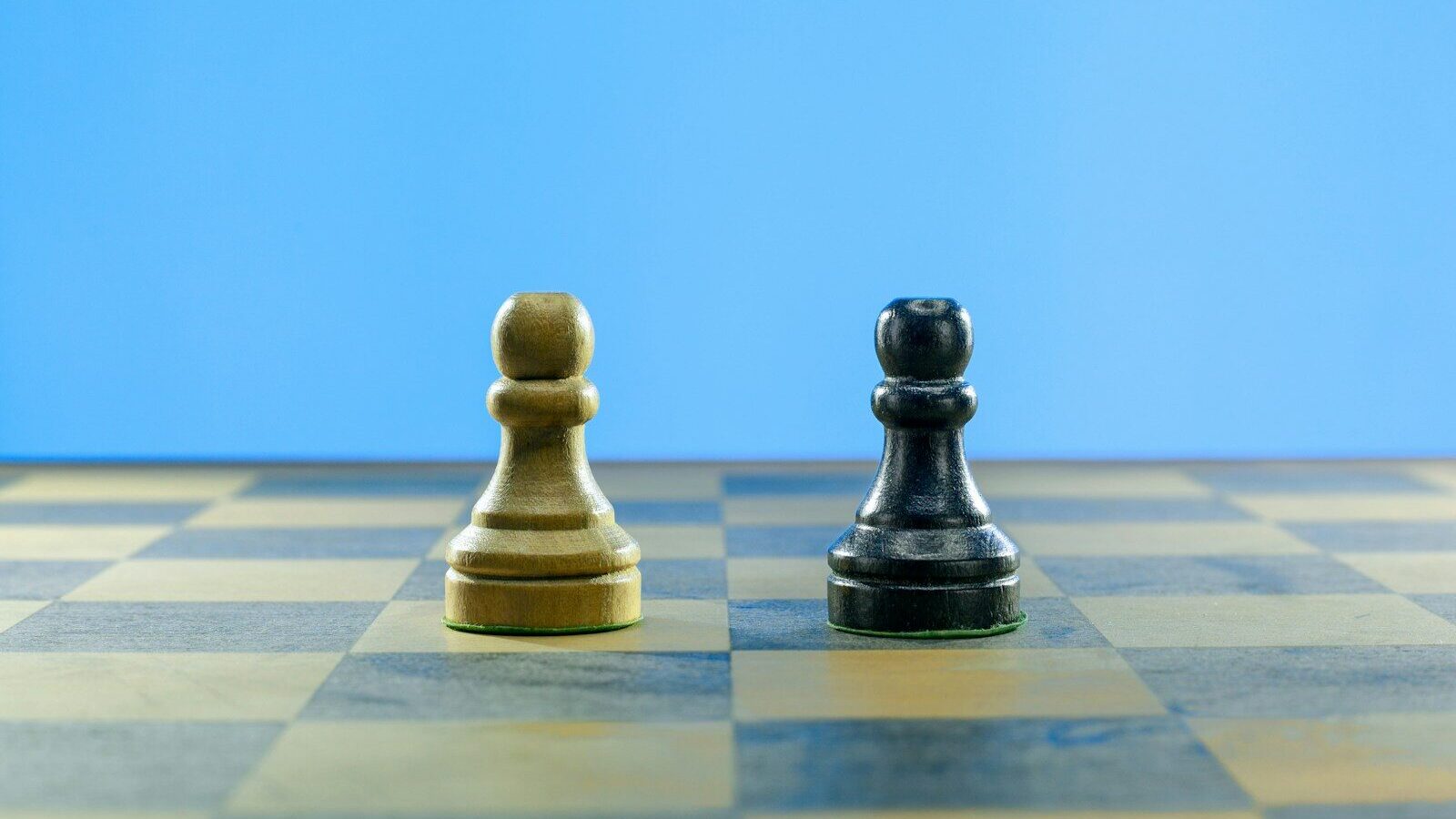Ken Molay provides some best practices that can make your webinar training more compelling and effective.
You know that standing in the same room as your students gives you an automatic sense of connection with them. You are all in the same place at the same time, sharing the experience. Since you lose that advantage when training a remote audience via webinar, we need to look for compensating benefits that make the virtual classroom work for both students and instructors. I would like to share some best practices that can make your webinar training more compelling and effective.
The first thing to recognise is that webinar attendees are going to multitask. You will never be able to enforce strict single-minded attention to your material when the computer offers such a multitude of distractions. Facebook, emails, solitaire, and work assignments are just some of the items competing for the attention of your audience.
 "Since people will be looking away from the monitor and shifting their focus away from you, your voice needs to constantly encourage them to come back."
"Since people will be looking away from the monitor and shifting their focus away from you, your voice needs to constantly encourage them to come back."Knowing that this is the case, your job is to continually recapture your audience’s focus on a second-by-second basis. A combination of technology aids and presentation skills should act as magnets, repeatedly pulling attention back to your presentation.
Voice
Your first avenue of attack is proper use of your voice. Since people will be looking away from the monitor and shifting their focus away from you, your voice needs to constantly encourage them to come back. Practise making slight alterations in volume, pitch, and pacing as you speak, so that the audible content is always changing.
Speak a little louder and much more forcefully and energetically than you would in a normal conversation or in a classroom training scenario. It is almost impossible to put too much energy into webinar narration. Your enthusiasm for the subject and for each delivered fact needs to come through clearly, cueing your audience that they should be similarly enthusiastic and interested.
Make sure to phrase your remarks to speak to the individual as if he or she was the only person on the line. The fact that you know there are 300 people listening is beside the point. A student sitting by herself at the computer needs to feel as though you were speaking directly to her, not to some large unseen audience.
Instead of “Can anyone tell me the answer?” try “Do you know the answer?” Instead of “I’d like everyone out there to type their first name into the console,” say “Please type your first name into the console.” The change is subtle yet powerful.
Annotation
As you move through multiple points on a single slide, direct your audience’s visual attention to each text or graphic element as you talk about it. Web conferencing tools almost always include drawing or annotation tools that let you highlight areas of the screen with lines, boxes, circles, or colours.
Beware of moving your cursor around (either as an arrow or as a “laser pointer” red dot) to draw focus. It is common for the mouse movement to end up as jerky and discontinuous on attendee screens, leaving the audience wondering why the cursor seems to be disappearing and reappearing in random places.
At the same time, give your audience clear and unambiguous cues as to where they should be looking. For example, "Look at the orange box at the top right of this picture. Do you see how it says output?" Your attendees will find themselves drawn back to the slide from whatever they were just doing.
If your training involves live demonstrations using screen sharing, be conscious of the fact that bits take a finite amount of time to flow out to students’ computers and be reassembled into images on their computers. If you select a drop-down menu for instance, don’t quickly click through to the desired option. Give the menu a few seconds to appear on everyone’s screens before making your selection. “I have clicked on the FILE command, which offers me several choices for operations affecting the entire document. Now I move down to the third item marked PRINT and click on it to start the print process.”
Polls
Polling is a wonderful way to involve your students and make them active participants in the learning process. But make sure that you introduce each poll with a clear benefit to the student for participating. “Let’s check comprehension of that last topic. This will let you see how you compare to others in your understanding of the material and it will let me know whether we should spend more time on this or move on to the next agenda item.”
You can also use polls to check in with your audience and let them give you feedback to help guide the presentation. Don’t be afraid to ask for comments on your pacing or your level of detail.
Support
As a final tip, take advantage of the support structure that a good web conferencing product can give you. Have at least one other person working with you behind the scenes to manage technical aspects such as recording the session, opening and closing polls, answering troubleshooting questions from participants, and looking up factual information or answers to student questions for you. The goal is to let you concentrate on your subject and your presentation without the distraction of administration duties as well.
These small adjustments to your presentation style result in greater attention and retention from your online students. You will see greater satisfaction with the training class and with your teaching skills. I encourage you to consciously incorporate these tips into your next training webinar.
Ken Molay is president and founder of Webinar Success, a consulting firm that assists companies in producing and delivering effective and compelling web seminars. Ken combines a technical background with experience in corporate marketing, business training, and public presentations.
Ken Molay provides some best practices that can make your webinar training more compelling and effective.
You know that standing in the same room as your students gives you an automatic sense of connection with them. You are all in the same place at the same time, sharing the experience. Since you lose that advantage when training a remote audience via webinar, we need to look for compensating benefits that make the virtual classroom work for both students and instructors. I would like to share some best practices that can make your webinar training more compelling and effective.
The first thing to recognise is that webinar attendees are going to multitask. You will never be able to enforce strict single-minded attention to your material when the computer offers such a multitude of distractions. Facebook, emails, solitaire, and work assignments are just some of the items competing for the attention of your audience.
 "Since people will be looking away from the monitor and shifting their focus away from you, your voice needs to constantly encourage them to come back."
"Since people will be looking away from the monitor and shifting their focus away from you, your voice needs to constantly encourage them to come back."Knowing that this is the case, your job is to continually recapture your audience’s focus on a second-by-second basis. A combination of technology aids and presentation skills should act as magnets, repeatedly pulling attention back to your presentation.
Voice
Your first avenue of attack is proper use of your voice. Since people will be looking away from the monitor and shifting their focus away from you, your voice needs to constantly encourage them to come back. Practise making slight alterations in volume, pitch, and pacing as you speak, so that the audible content is always changing.
Speak a little louder and much more forcefully and energetically than you would in a normal conversation or in a classroom training scenario. It is almost impossible to put too much energy into webinar narration. Your enthusiasm for the subject and for each delivered fact needs to come through clearly, cueing your audience that they should be similarly enthusiastic and interested.
Make sure to phrase your remarks to speak to the individual as if he or she was the only person on the line. The fact that you know there are 300 people listening is beside the point. A student sitting by herself at the computer needs to feel as though you were speaking directly to her, not to some large unseen audience.
Instead of “Can anyone tell me the answer?” try “Do you know the answer?” Instead of “I’d like everyone out there to type their first name into the console,” say “Please type your first name into the console.” The change is subtle yet powerful.
Annotation
As you move through multiple points on a single slide, direct your audience’s visual attention to each text or graphic element as you talk about it. Web conferencing tools almost always include drawing or annotation tools that let you highlight areas of the screen with lines, boxes, circles, or colours.
Beware of moving your cursor around (either as an arrow or as a “laser pointer” red dot) to draw focus. It is common for the mouse movement to end up as jerky and discontinuous on attendee screens, leaving the audience wondering why the cursor seems to be disappearing and reappearing in random places.
At the same time, give your audience clear and unambiguous cues as to where they should be looking. For example, "Look at the orange box at the top right of this picture. Do you see how it says output?" Your attendees will find themselves drawn back to the slide from whatever they were just doing.
If your training involves live demonstrations using screen sharing, be conscious of the fact that bits take a finite amount of time to flow out to students’ computers and be reassembled into images on their computers. If you select a drop-down menu for instance, don’t quickly click through to the desired option. Give the menu a few seconds to appear on everyone’s screens before making your selection. “I have clicked on the FILE command, which offers me several choices for operations affecting the entire document. Now I move down to the third item marked PRINT and click on it to start the print process.”
Polls
Polling is a wonderful way to involve your students and make them active participants in the learning process. But make sure that you introduce each poll with a clear benefit to the student for participating. “Let’s check comprehension of that last topic. This will let you see how you compare to others in your understanding of the material and it will let me know whether we should spend more time on this or move on to the next agenda item.”
You can also use polls to check in with your audience and let them give you feedback to help guide the presentation. Don’t be afraid to ask for comments on your pacing or your level of detail.
Support
As a final tip, take advantage of the support structure that a good web conferencing product can give you. Have at least one other person working with you behind the scenes to manage technical aspects such as recording the session, opening and closing polls, answering troubleshooting questions from participants, and looking up factual information or answers to student questions for you. The goal is to let you concentrate on your subject and your presentation without the distraction of administration duties as well.
These small adjustments to your presentation style result in greater attention and retention from your online students. You will see greater satisfaction with the training class and with your teaching skills. I encourage you to consciously incorporate these tips into your next training webinar.
Ken Molay is president and founder of Webinar Success, a consulting firm that assists companies in producing and delivering effective and compelling web seminars. Ken combines a technical background with experience in corporate marketing, business training, and public presentations.