Looking for a new laptop? Toshiba’s latest offering is both ultra-slim and stylish, yet remains unobtrusive – perfect for a trainer on the move. John Stokdyk reports.
For those who care about aesthetics, the Portégé looks very good, but such svelte looks demand compromise on the structural side; the upper half of the laptop betrays a slight flimsiness if you are in the habit of picking it up by the leaf that holds the screen. But such an aesthetically pleasing notebook PC should be treated with a little more respect than that.
Right out of the box, you can tell this is a seriously sleek laptop. At just over 1kg, it’s compact and light, still but packs a punch thanks to its Intel Core 2 Duo processor and 3GB of RAM.
The Portégé also has a near full-size, low-profile keyboard. Again the keys themselves are a little on the delicate side and initially had a stickiness on the rebound – nothing serious, but they did take some getting 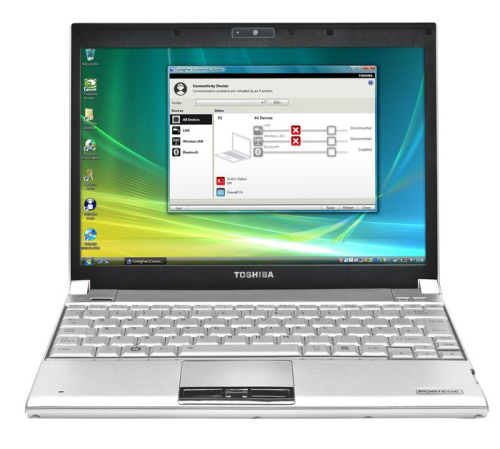 used to before I built up towards my optimum typing speed. The space below the keyboard holds a reasonably sized trackpad sensor, with left- and right-click buttons and an array of seven status indicators (power, wireless, disk activity etc.). In between the two mouse buttons is a small fingerprint scanner for biometric security.
used to before I built up towards my optimum typing speed. The space below the keyboard holds a reasonably sized trackpad sensor, with left- and right-click buttons and an array of seven status indicators (power, wireless, disk activity etc.). In between the two mouse buttons is a small fingerprint scanner for biometric security.
Just above the top right-hand side of the keyboard are two more switches, one to toggle the screen between backlit and daylight settings and another with a small person icon. This button instantly invokes the Windows Mobility Center, a collection of seven controls for sound volume, display brightness and second monitor, battery status and energy use, synch and presentation settings. What seemed like an irrelevance on first encounter turned out to be an incredibly handy way to switch between modes and basic system settings. It also typifies the attention to detail that went into the Portégé.
A tour around the outer casing reveals a CD/DVD drive, two USB slots, an ethernet connection, video out, a combined SATA/USB socket for external drives, mic and headphone mini-jacks, a volume control dial and a manual wireless on/off switch. The wireless slider is useful if, like me, you occasionally switch between wired and wireless networks or are paranoid about other people cracking into your machine. But maybe it’s too clever… more than once, I found myself struggling with the various wireless configuration options to re-establish a connection before realising I’d switched the slider to ‘off’.
But enough of the incidentals – what was the Portégé like to use? Again, the first impression was good. The user manual is supplied as a 211-page laptop and the last index page was available to scan within a blink of opening the document. Once the machine was connected to a network, it held its own against desktop PCs for downloading complex web pages and streaming YouTube videos.
 Supplied with the Windows Vista Business Pro operating system, the R600 took 30-40secs to boot up, but this time could be greatly reduced by using the sleep option, which also kicks in whenever the screen lid is closed.
Supplied with the Windows Vista Business Pro operating system, the R600 took 30-40secs to boot up, but this time could be greatly reduced by using the sleep option, which also kicks in whenever the screen lid is closed.
The Mobile Center button made it quick and easy to extend the Portégé’s range by choosing a lower performance setting. Reducing the screen brightness and choosing the Power Saving option stretched its working time to more than 8 hours. Leaving the transformer behind for a long day riding the rails was no problem and the laptop was still up for action as the train pulled into my home-town station.
The Portégé R600 doesn’t just live up to its favourable first impression, it really grows on you. While not the cheapest executive laptop around (the model tested would start from around £1,300), it carries enough grunt to cope with most business tasks and quite a few leisure activities.
Both the power controls and versatile screen impress – the latter, delivering more realistic, unsaturated hues than either an old Apple/Trinitron cathode ray tube or a TV quality LED screen. But best of all is the all-round Portégé package. Having grown used to lugging around laptops that weigh two and three times as much, I felt liberated at not having so much bulk hanging off my shoulder. On several occasions I panicked because I was convinced I’d forgotten to put the R600 back into my briefcase. One detail that I felt was a little superfluous was the fingerprint control – but I liked the Portege so much, I considered setting it up so that no one else could use it.
Looking for a new laptop? Toshiba’s latest offering is both ultra-slim and stylish, yet remains unobtrusive - perfect for a trainer on the move. John Stokdyk reports.
For those who care about aesthetics, the Portégé looks very good, but such svelte looks demand compromise on the structural side; the upper half of the laptop betrays a slight flimsiness if you are in the habit of picking it up by the leaf that holds the screen. But such an aesthetically pleasing notebook PC should be treated with a little more respect than that.
Right out of the box, you can tell this is a seriously sleek laptop. At just over 1kg, it’s compact and light, still but packs a punch thanks to its Intel Core 2 Duo processor and 3GB of RAM.
The Portégé also has a near full-size, low-profile keyboard. Again the keys themselves are a little on the delicate side and initially had a stickiness on the rebound – nothing serious, but they did take some getting 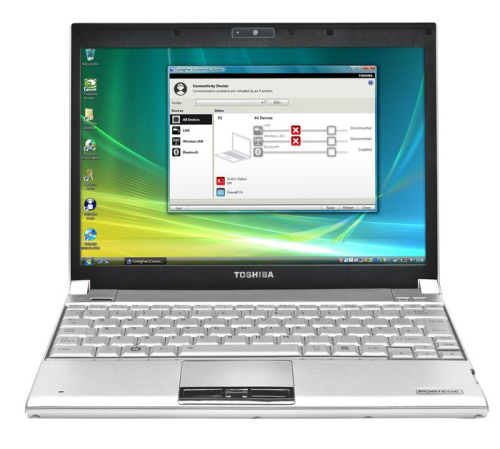 used to before I built up towards my optimum typing speed. The space below the keyboard holds a reasonably sized trackpad sensor, with left- and right-click buttons and an array of seven status indicators (power, wireless, disk activity etc.). In between the two mouse buttons is a small fingerprint scanner for biometric security.
used to before I built up towards my optimum typing speed. The space below the keyboard holds a reasonably sized trackpad sensor, with left- and right-click buttons and an array of seven status indicators (power, wireless, disk activity etc.). In between the two mouse buttons is a small fingerprint scanner for biometric security.
Just above the top right-hand side of the keyboard are two more switches, one to toggle the screen between backlit and daylight settings and another with a small person icon. This button instantly invokes the Windows Mobility Center, a collection of seven controls for sound volume, display brightness and second monitor, battery status and energy use, synch and presentation settings. What seemed like an irrelevance on first encounter turned out to be an incredibly handy way to switch between modes and basic system settings. It also typifies the attention to detail that went into the Portégé.
A tour around the outer casing reveals a CD/DVD drive, two USB slots, an ethernet connection, video out, a combined SATA/USB socket for external drives, mic and headphone mini-jacks, a volume control dial and a manual wireless on/off switch. The wireless slider is useful if, like me, you occasionally switch between wired and wireless networks or are paranoid about other people cracking into your machine. But maybe it’s too clever… more than once, I found myself struggling with the various wireless configuration options to re-establish a connection before realising I’d switched the slider to 'off'.
But enough of the incidentals – what was the Portégé like to use? Again, the first impression was good. The user manual is supplied as a 211-page laptop and the last index page was available to scan within a blink of opening the document. Once the machine was connected to a network, it held its own against desktop PCs for downloading complex web pages and streaming YouTube videos. Supplied with the Windows Vista Business Pro operating system, the R600 took 30-40secs to boot up, but this time could be greatly reduced by using the sleep option, which also kicks in whenever the screen lid is closed.
Supplied with the Windows Vista Business Pro operating system, the R600 took 30-40secs to boot up, but this time could be greatly reduced by using the sleep option, which also kicks in whenever the screen lid is closed.
The Mobile Center button made it quick and easy to extend the Portégé’s range by choosing a lower performance setting. Reducing the screen brightness and choosing the Power Saving option stretched its working time to more than 8 hours. Leaving the transformer behind for a long day riding the rails was no problem and the laptop was still up for action as the train pulled into my home-town station.
The Portégé R600 doesn’t just live up to its favourable first impression, it really grows on you. While not the cheapest executive laptop around (the model tested would start from around £1,300), it carries enough grunt to cope with most business tasks and quite a few leisure activities.
Both the power controls and versatile screen impress - the latter, delivering more realistic, unsaturated hues than either an old Apple/Trinitron cathode ray tube or a TV quality LED screen. But best of all is the all-round Portégé package. Having grown used to lugging around laptops that weigh two and three times as much, I felt liberated at not having so much bulk hanging off my shoulder. On several occasions I panicked because I was convinced I’d forgotten to put the R600 back into my briefcase. One detail that I felt was a little superfluous was the fingerprint control – but I liked the Portege so much, I considered setting it up so that no one else could use it.




