Has anyone used infographics to create learning materials? What tool did you use to create the infographics and how useful did you find the tool?
Has anyone used infographics to create learning materials? What tool did you use to create the infographics and how useful did you find the tool?


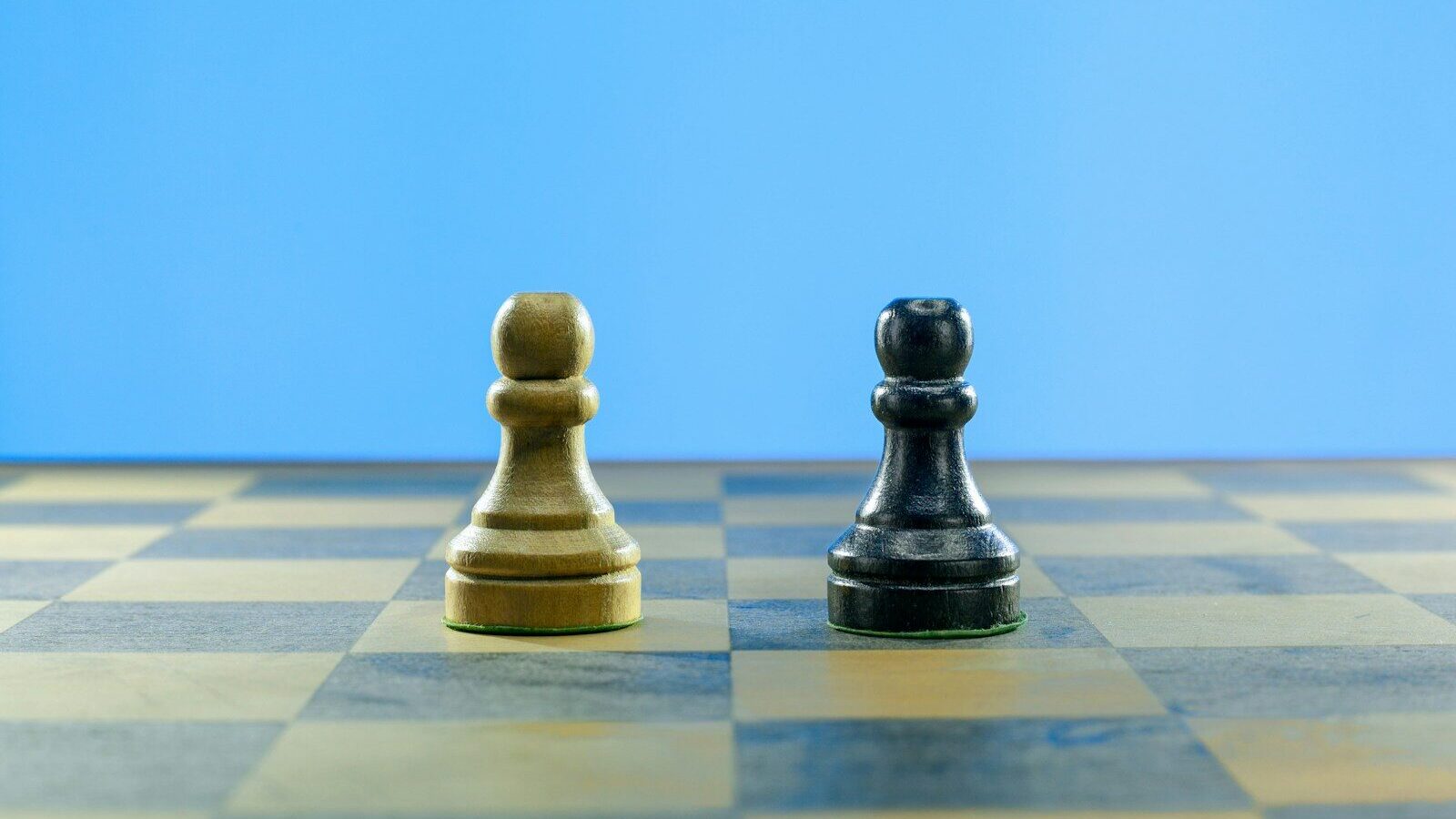


8 Responses
Infographics
Hi, I played about with the tools mentioned here: http://www.creativebloq.com/infographic/tools-2131971 and found Easelly was best for me: http://www.easel.ly/
Joy
http://youtu.be/cEt74e2GW1o
Bizarrely I can't paste the URL in the subject line into the answer…..
I'm not sure that this is the sort of thing you mean but I've just started making these and so far that have been very well received.
Take a look and let me know what you think
Rus
Infographics
Really nice. Like it, but not what I am looking for in this case. But how did you do that?
here’s how
it is a piece of specialist software.
I wrote the script and got a voiceover artist (my wife!) to record it onto the software.
Then I created the visuals to support the voiceover.
Then I synchronised the appearance of each image, the pauses and transitions , to fit the timing of the voiceover.
Then checked the screen sizes and frame for each image.
Then published the whole thing to a video format.
I'm open to commissions!
Rus – learning objectives
Excellent work Rus, I have just shared with a training provider who specializes in sending random bullet points in their course outlines….perhaps this will help
Thank you, Joy!
That is very kind, I've been using them to:
– provide a brief reminder of "The "Four Enablers" of Engagement
– get over a short message about the importance of contract administration
– remind people of the GROW Coaching mnemonic
– give a quick "how to" message about competency based interview questions
and
-outline the reasons that engagement isn't just a nice to have touchy feely concept but a major contributor to productivity and profit.
Rus Slater
http://www.coach-and-courses.com
Canva
I found a simple tool called Canva which I have started using. It's straightforward and you can start using it straightaway. See it at https://www.canva.com/
I think the simplest way is
I think the simplest way is using Photoshop, but you can get the infographic mockup elsewhere. There are many sources provide both free and paid Infographic mockups which you can edit using Photoshop.