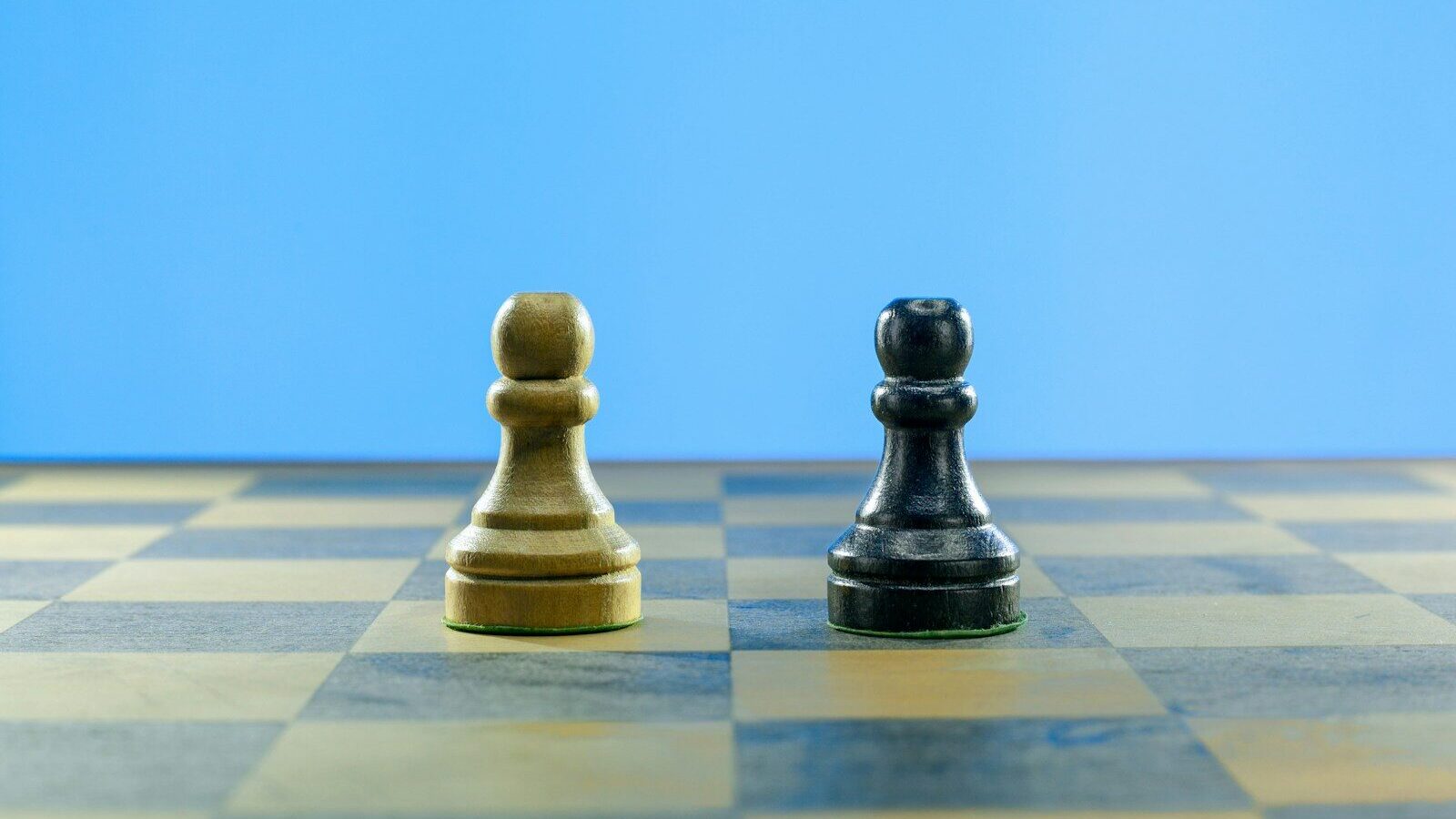Office XP – latest review
Microsoft say the new Office XP has some new ‘intelligent’ tools to offer the user such as ‘Smart tags’, designed to keep you in control. For example when pasting an article into Word, the new smart tag will appear (a small pasteboard icon) offering a variety of ways in which you can format the pasted item.
You can access and analyse changing information and grab:
tables, charts, and other information from your favourite online sources, and integrate them into your Office XP documents and presentations. Simply copy information from the Web into your Excel spreadsheet, and then use the smart tag that appears to create a Refreshable Web Query. Tell Excel how often to automatically refresh the data—or do it manually.
Express yourself:
New intuitive editing, formatting, and input features give your documents and presentations impact and style your clients and co-workers will be sure to notice.
New speech and voice commands enable you to dictate text, make formatting changes, control toolbar buttons, and navigate menus.*
Spend time creating, not re-creating:
In the event of an error; Office XP keeps a backup of your work. You can save and recover it so you don’t lose valuable time or data.
Enabling collaboration for everyone:
With its advanced document editing and reviewing features, advancements in scheduling and messaging, and Web-based Microsoft SharePoint™ Team Services, Office XP can transform the way you and your colleagues work together.
Manage all your E-mail in one place:
Microsoft Outlook® is your complete personal-information management and messaging solution. Consolidate multiple e-mail accounts, including those on MSN Hotmail®, and send and receive instant messages with MSN® Messenger—all within a single view.
Extending Office beyond the desktop:
Office XP links you to resources in multiple locations. Advanced search capabilities and integrated Web services continually help you get more out of your productivity software.
Get information when and where you need it:
Access relevant, timely information using extensible smart tags. Import data from the Web and/or link to it on your company’s intranet—all directly from within Office XP programs.
These are just some of the features listed by Microsoft as reasons why you should upgrade.
One of the downsides, however, is that Office XP will not run on any operating system earlier than Windows 98, and it takes a sizeable chunk of hard drive and RAM to install and run, depending on which operating system you are using. Minimum requirements – Windows 98 or higher, Pentium 133-megahertz (MHz) or higher processor and anything from 24 to 64 MHz RAM plus an additional 8 MHz RAM for each additional Office program running at the same time, i.e. Word, variable according to your operating system and which version you install.
There is no question that it has a nice look and a smooth feel when in operation, but the real question is just how much do you need to own it? It has more up-to-date features, making it easier to work with whilst on the Internet; it makes sharing information with others simpler.
All of these features will undoubtedly prove an asset to large organisations, but for individuals, many of whom have only recently upgraded to Office 2000, the absolute necessity of owning it can only be determined by themselves.
IT Trainers requirements, however, are dictated by the current market needs of the day, and these are yet to be seen. The only thing which can be guaranteed, if you are competent with one Office suite, there is very little difficulty in getting to grips with a new one, the transition is smooth, and be acquired as and when necessary.
* See article called ‘Office XP – Voice Recognition’.
More information on XP Office and other Office products can be found at Microsoft Office
Office XP ©2001 Microsoft Corporation
Microsoft say the new Office XP has some new ‘intelligent’ tools to offer the user such as ‘Smart tags’, designed to keep you in control. For example when pasting an article into Word, the new smart tag will appear (a small pasteboard icon) offering a variety of ways in which you can format the pasted item.
You can access and analyse changing information and grab:
tables, charts, and other information from your favourite online sources, and integrate them into your Office XP documents and presentations. Simply copy information from the Web into your Excel spreadsheet, and then use the smart tag that appears to create a Refreshable Web Query. Tell Excel how often to automatically refresh the data—or do it manually.
Express yourself:
New intuitive editing, formatting, and input features give your documents and presentations impact and style your clients and co-workers will be sure to notice.
New speech and voice commands enable you to dictate text, make formatting changes, control toolbar buttons, and navigate menus.*
Spend time creating, not re-creating:
In the event of an error; Office XP keeps a backup of your work. You can save and recover it so you don't lose valuable time or data.
Enabling collaboration for everyone:
With its advanced document editing and reviewing features, advancements in scheduling and messaging, and Web-based Microsoft SharePoint™ Team Services, Office XP can transform the way you and your colleagues work together.
Manage all your E-mail in one place:
Microsoft Outlook® is your complete personal-information management and messaging solution. Consolidate multiple e-mail accounts, including those on MSN Hotmail®, and send and receive instant messages with MSN® Messenger—all within a single view.
Extending Office beyond the desktop:
Office XP links you to resources in multiple locations. Advanced search capabilities and integrated Web services continually help you get more out of your productivity software.
Get information when and where you need it:
Access relevant, timely information using extensible smart tags. Import data from the Web and/or link to it on your company's intranet—all directly from within Office XP programs.
These are just some of the features listed by Microsoft as reasons why you should upgrade.
One of the downsides, however, is that Office XP will not run on any operating system earlier than Windows 98, and it takes a sizeable chunk of hard drive and RAM to install and run, depending on which operating system you are using. Minimum requirements – Windows 98 or higher, Pentium 133-megahertz (MHz) or higher processor and anything from 24 to 64 MHz RAM plus an additional 8 MHz RAM for each additional Office program running at the same time, i.e. Word, variable according to your operating system and which version you install.
There is no question that it has a nice look and a smooth feel when in operation, but the real question is just how much do you need to own it? It has more up-to-date features, making it easier to work with whilst on the Internet; it makes sharing information with others simpler.
All of these features will undoubtedly prove an asset to large organisations, but for individuals, many of whom have only recently upgraded to Office 2000, the absolute necessity of owning it can only be determined by themselves.
IT Trainers requirements, however, are dictated by the current market needs of the day, and these are yet to be seen. The only thing which can be guaranteed, if you are competent with one Office suite, there is very little difficulty in getting to grips with a new one, the transition is smooth, and be acquired as and when necessary.
* See article called ‘Office XP - Voice Recognition'.
More information on XP Office and other Office products can be found at Microsoft Office
Office XP ©2001 Microsoft Corporation