PowerPoint as an WBT/e-learning Tool
PowerPoint use is pervasive in training, sales, public speaking, and schooling. Nearly everyone expects a PowerPoint presentation to accompany a presentation. PowerPoint is even used in churches these days to project song lyrics and announcements. PowerPoint has migrated from its original use of support for a live presentation to that of an online training tool. Of course there are other (and better) tools than PowerPoint to create WBT/e-learning, but many PowerPoint users are finding that they can use this familiar tool to provide basic e-learning.
How can PowerPoint be used effectively to put your training on the web and why would you use it this way?
- If you already use PowerPoint, you won’t have to spend any extra money or time buying and learning Authorware or a similar tool. (Consider such a tool if you want to design more sophisticated online or CBT courses.)
- You can create bona fide, interactive web pages with your training presentations using PowerPoint—no html or WYSIWIG web page building tools needed.
- When properly designed, your presentations become online job aids (or refresher courses) for the people you’ve trained.
The mechanics of making a PowerPoint presentation ready for use on the web aren’t very complicated. You can take your presentation as you’ve used it in the classroom and do a “SAVE AS” to web page (or “as HTML” in PPT 97). Microsoft even includes a couple of web page-looking PowerPoint templates (the templates with “online” enclosed in parentheses next to the name) with the programme. (If you’re like me, you’ll “reverse engineer” those sample templates to see how they work in order to build your own faster.)
Of course, “Save as a web page” only transforms your existing presentation into HTML, and in general, such a presentation will not be very effective as an e-learning module. The effectiveness of your online presentation as an e-learning module will be determined by how well you design a navigational plan (web design skills) and interactivity (exercises, job aids) and other instructional design principles (ISD skills). Just as the use of good graphic design principles greatly enhances the effectiveness
of presentations, the use of course-design principles greatly improves the effectiveness of an e-learning event.
To make your presentation more of a standalone e-learning tool, consider using these PowerPoint features to help transform your presentation into a course:
- Navigation buttons—see AUTO SHAPES|ACTION BUTTONS
- Links to more web sites—referring learners to additional resources.
- Video and audio—but consider possible bandwidth constraints of your users.
- The INSERT|Object… (Object linking and embedding) this option is useful when using PowerPoint to create e-learning. Consider using Flash elements or other objects to increase visual appeal, generate interest, and increase retention.
- ACTION SETTINGS for objects (drawn, linked, or embedded)—on this menu, you’ll be able to assign an action (such as advancing to the next slide or hyperlinking to a website or running a program).
When you design your presentation for a live, in classroom training event, you may assign just a few words to a bullet point, knowing that the bullet point in the presentation is only a small part of everything you intend to teach with that particular slide. To adapt your presentation for the web, you’ll need to give more information with your bullet points, as your bullet points may not make sense without additional explanation. This is but one enhancement you will need to make to an existing PowerPoint presentation you wish to adapt for use on the web.
There are many sources for course development that will help you take your PowerPoint presentation online effectively. Here is a small sample of course development help:
E-Learning, From Instructional Design to Web-based Course, Manitoba Education and Training http://www.min.mb.ca/techquest/2000_final.htm
e-Learning Centre http://www.e-learningcentre.co.uk/Library/designing.htm
Creating Online presentations from ASTD Learning Circuits http://www.learningcircuits.org/sep2000/sep2000_elearn.html
Creating presentations online—from Microsoft http://www.microsoft.com/education/tutorial/online/pptHome.asp
Microsoft also makes available an additional tool to help you use PowerPoint as an e-learning tool. This is direct from Microsoft’s web site:
“The Microsoft PowerPoint® Animation Player for Active X® provides the fastest and easiest way for you to publish and view PowerPoint animations and presentations in your Web pages. With the PowerPoint Animation Player, a free Internet browser extension, you can take advantage of the enhanced animation, hyperlinks, special effects and built-in sound functionality in PowerPoint 97 to build dynamic, animated Web pages that stand out from static HTML Web pages.” http://officeupdate.microsoft.com/downloadDetails/axplayer.htm?s=/downloadCatalog/dldPowerPoint.asp
| General e-learning sites: Brandon Hall — www.brandonhall.com Forbes — www.forbes.com/specialsections/elearning/contents.htm Links to web-based training sites — www.internetconnect.net/~bhall/links/links.html |
Consider optimising your PowerPoint presentation for the web (reducing graphic sizes, ungrouping spreadsheets, etc. by using a tool such as the RnR Presentation Optimizer at http://www.rdpslides.com/pptools/FAQ00013.htm. Such optimisation helps with bandwidth issues. Another tool that can help prepare your PowerPoint presentation for distribution over the Internet is Realnetwork’s RealPresenter. http://www.realnetworks.com/products/presenter/index.html
(cf Intel’s Architecture Labs http://www.intel.com/ial/iips/index.htm).
Though it’s not exactly going to replace Notepad or Dreamweaver, PowerPoint enables its users who don’t want to invest the time, effort, and expense of learning a piece of website creation software or course authoring software to create attractive and informative e-learning modules or web sites. This may surprise some, but PowerPoint can even create those ubiquitous Internet ad banners (there are even a couple of samples that come with the programme).
_______________________________________________________
Footnote: Web Casts and Web Conferencing with PowerPoint
Using PowerPoint in a web cast service is becoming an increasingly popular and effective way to conduct a live, interactive, and storable distance learning event on such services as Placeware or Interwise
PowerPoint as an WBT/e-learning ToolPowerPoint use is pervasive in training, sales, public speaking, and schooling. Nearly everyone expects a PowerPoint presentation to accompany a presentation. PowerPoint is even used in churches these days to project song lyrics and announcements. PowerPoint has migrated from its original use of support for a live presentation to that of an online training tool. Of course there are other (and better) tools than PowerPoint to create WBT/e-learning, but many PowerPoint users are finding that they can use this familiar tool to provide basic e-learning.
How can PowerPoint be used effectively to put your training on the web and why would you use it this way?
- If you already use PowerPoint, you won't have to spend any extra money or time buying and learning Authorware or a similar tool. (Consider such a tool if you want to design more sophisticated online or CBT courses.)
- You can create bona fide, interactive web pages with your training presentations using PowerPoint—no html or WYSIWIG web page building tools needed.
- When properly designed, your presentations become online job aids (or refresher courses) for the people you've trained.
The mechanics of making a PowerPoint presentation ready for use on the web aren't very complicated. You can take your presentation as you’ve used it in the classroom and do a "SAVE AS" to web page (or "as HTML" in PPT 97). Microsoft even includes a couple of web page-looking PowerPoint templates (the templates with "online" enclosed in parentheses next to the name) with the programme. (If you're like me, you'll "reverse engineer" those sample templates to see how they work in order to build your own faster.)
Of course, "Save as a web page" only transforms your existing presentation into HTML, and in general, such a presentation will not be very effective as an e-learning module. The effectiveness of your online presentation as an e-learning module will be determined by how well you design a navigational plan (web design skills) and interactivity (exercises, job aids) and other instructional design principles (ISD skills). Just as the use of good graphic design principles greatly enhances the effectiveness
of presentations, the use of course-design principles greatly improves the effectiveness of an e-learning event.
To make your presentation more of a standalone e-learning tool, consider using these PowerPoint features to help transform your presentation into a course:
- Navigation buttons—see AUTO SHAPES|ACTION BUTTONS
- Links to more web sites—referring learners to additional resources.
- Video and audio—but consider possible bandwidth constraints of your users.
- The INSERT|Object… (Object linking and embedding) this option is useful when using PowerPoint to create e-learning. Consider using Flash elements or other objects to increase visual appeal, generate interest, and increase retention.
- ACTION SETTINGS for objects (drawn, linked, or embedded)—on this menu, you’ll be able to assign an action (such as advancing to the next slide or hyperlinking to a website or running a program).
When you design your presentation for a live, in classroom training event, you may assign just a few words to a bullet point, knowing that the bullet point in the presentation is only a small part of everything you intend to teach with that particular slide. To adapt your presentation for the web, you'll need to give more information with your bullet points, as your bullet points may not make sense without additional explanation. This is but one enhancement you will need to make to an existing PowerPoint presentation you wish to adapt for use on the web.
There are many sources for course development that will help you take your PowerPoint presentation online effectively. Here is a small sample of course development help:
E-Learning, From Instructional Design to Web-based Course, Manitoba Education and Training http://www.min.mb.ca/techquest/2000_final.htm
e-Learning Centre http://www.e-learningcentre.co.uk/Library/designing.htm
Creating Online presentations from ASTD Learning Circuits http://www.learningcircuits.org/sep2000/sep2000_elearn.html
Creating presentations online—from Microsoft http://www.microsoft.com/education/tutorial/online/pptHome.asp
Microsoft also makes available an additional tool to help you use PowerPoint as an e-learning tool. This is direct from Microsoft's web site:
"The Microsoft PowerPoint® Animation Player for Active X® provides the fastest and easiest way for you to publish and view PowerPoint animations and presentations in your Web pages. With the PowerPoint Animation Player, a free Internet browser extension, you can take advantage of the enhanced animation, hyperlinks, special effects and built-in sound functionality in PowerPoint 97 to build dynamic, animated Web pages that stand out from static HTML Web pages." http://officeupdate.microsoft.com/downloadDetails/axplayer.htm?s=/downloadCatalog/dldPowerPoint.asp
| General e-learning sites: Brandon Hall — www.brandonhall.com Forbes — www.forbes.com/specialsections/elearning/contents.htm Links to web-based training sites — www.internetconnect.net/~bhall/links/links.html |
Consider optimising your PowerPoint presentation for the web (reducing graphic sizes, ungrouping spreadsheets, etc. by using a tool such as the RnR Presentation Optimizer at http://www.rdpslides.com/pptools/FAQ00013.htm. Such optimisation helps with bandwidth issues. Another tool that can help prepare your PowerPoint presentation for distribution over the Internet is Realnetwork's RealPresenter. http://www.realnetworks.com/products/presenter/index.html
(cf Intel's Architecture Labs http://www.intel.com/ial/iips/index.htm).
Though it's not exactly going to replace Notepad or Dreamweaver, PowerPoint enables its users who don't want to invest the time, effort, and expense of learning a piece of website creation software or course authoring software to create attractive and informative e-learning modules or web sites. This may surprise some, but PowerPoint can even create those ubiquitous Internet ad banners (there are even a couple of samples that come with the programme).
_______________________________________________________
Footnote: Web Casts and Web Conferencing with PowerPoint
Using PowerPoint in a web cast service is becoming an increasingly popular and effective way to conduct a live, interactive, and storable distance learning event on such services as Placeware or Interwise



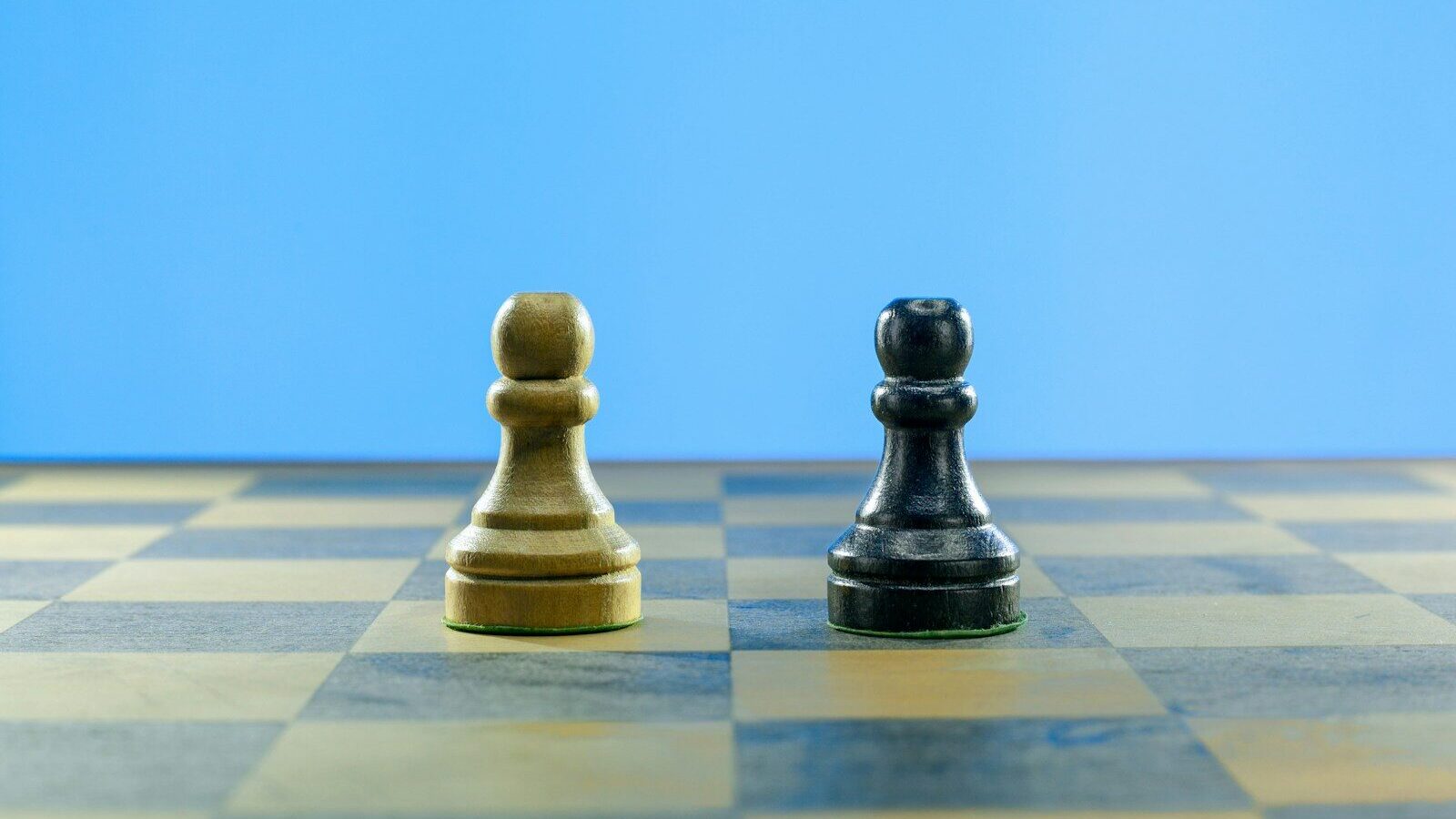

One Response
Great article – shows the
Great article – shows the versatility of PowerPoint. So many people are not aware of all that it can be used for. If you are looking for a PowerPoint course in the Aberdeen area give F1plus a call on 01224 619780 .