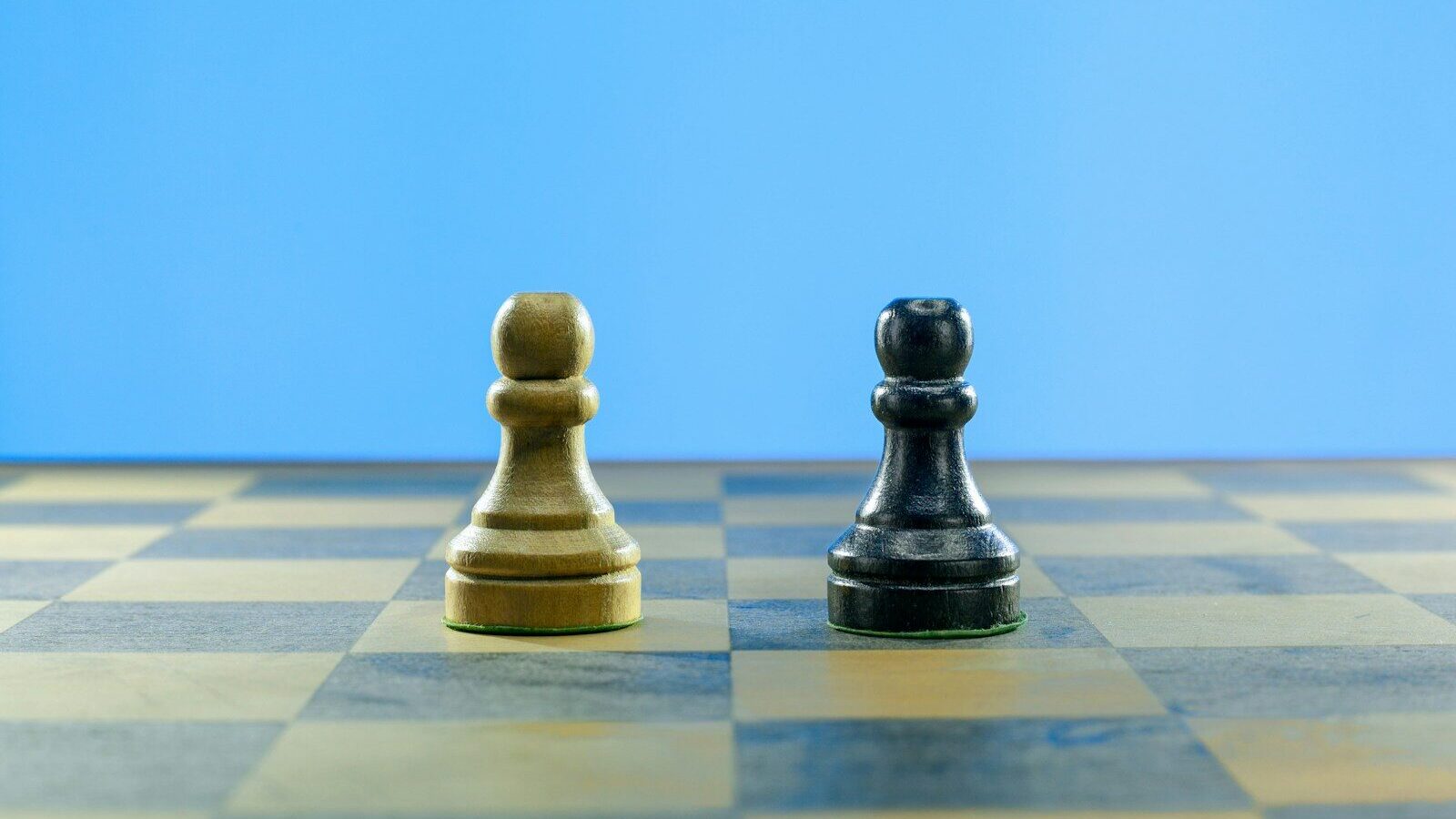A hybrid meeting is one that includes people from the office and those working remotely. It differs from a standard Teams or Zoom meeting because it includes groups joining together in a conference room rather than on individual laptops. If you’re not sure how to run a great hybrid meeting, don’t worry, we’ve got you covered! Here we will discuss ten tips for running a successful hybrid meeting.
Tip #1 Define the goals of the meeting and what you hope to achieve
A hybrid meeting is not a natural replacement for a virtual or face-to-face meeting. Hybrid meetings take more time and thought to prepare, so be clear on the goals before you start planning one. Hybrid meetings are best for in-the-moment decisions, brainstorming and collaboration. If what you’re discussing can be done asynchronously, then save yourself and your colleagues time and energy.
Test the tech before the meeting starts and ensure those joining virtually have a clear view of you from the conference room camera
Tip #2 Send out a pre-meeting questionnaire
This is a great way to get your attendees prepared for the hybrid meeting and ensure that everyone has all of the information they need. The questionnaire can include topics such as what devices people will be using, what software they need installing and what type of headset they have. It’s also helpful to ask questions about each attendee’s availability and location so you can plan the timing of the meeting, what conference rooms you’ll need and make everyone aware of the logistics.
Tip #3 Assign a moderator
Whether you are the hybrid meeting moderator or choose to appoint one, it’s important that someone is in charge. The moderator will ensure everyone can hear and be heard, manage any technical issues, keep attendees engaged and steer the meeting in the right direction.
Tip #4 Make the tech great
The hybrid meeting is only as strong as its weakest link. Make sure your internet connection is solid if you’re joining from home. If you’re at your desk, check you have all the right tools installed (screen sharing, audio etc.). Joining from a conference room? Test the tech before the meeting starts and ensure those joining virtually have a clear view of you from the conference room camera. Many offices have Teams or Zoom enabled rooms.
Use a round-table format, where people can speak one at a time, or set a time limit for comments to ensure everyone gets their turn
If your budget doesn’t stretch to this, a good conference room camera that can zoom into the person speaking is a cheaper alternative. Also, do a microphone check. Laptop microphones rarely make your voice clear. Use a clip mic if you’re at home or your desk, or a high-quality conference mic if you’re joining as a group in the room.
Tip #5 Have hybrid meeting guidelines
Set clear hybrid meeting guidelines to help attendees know how to behave. Should you mute yourself when not speaking? Is there a set time limit for people’s comments or can they talk as much as they want? These are all questions that need answering before you start so the meeting itself can become a productive experience for everyone.
Tip #6 Start with a quick overview of each medium
If this is your first hybrid meeting or if some members are joining from different locations, take a few minutes at the beginning of the meeting to give everyone an overview of how the meeting will be conducted and the etiquette and behaviours expected. This will help to avoid any confusion and make sure that everyone is on the same page.
Tip #7 Keep conversations focused and on track
A hybrid meeting can easily veer off track if there’s no one steering the ship. Use the agenda to keep conversations on track and focused. Assign moderators and facilitators to gently remind people of the meeting goal and bring them back to the discussion at hand if they go off-topic.
If you’re interested in more insight on this particular area, join BodyTalk’s webinar on how to communicate effectively in hybrid meetings.
Tip #8 Make sure everyone has a chance to speak
In meetings, it is often the person with the most to say who takes over. When this happens, other attendees can feel left out and the meeting suffers. This is especially true for remote workers who may not have as much of a voice in a hybrid meeting since they are sitting at home. Give everyone a chance to speak. Use a round-table format, where people can speak one at a time, or set a time limit for comments to ensure everyone gets their turn.
Try to keep the agenda short and focused with a few clear goals. If something isn’t relevant, move on
Tip #9 Think digital first
It’s easy for the focus of a hybrid meeting to naturally gravitate to those joining together in the conference room. Unfortunately, this is the quickest way to alienate the rest of the delegates. Here are three ways to avoid this.
- Have an equal balance between remote and in-person interactions
- If you’re in the conference room make eye contact with remote attendees by looking directly at the camera lens
- Use digital whiteboard technology for collaboration and interaction
Tip #10 Keep meetings short and focused
Hybrid meetings can easily go over time if you’re not careful. Try to keep the agenda short and focused with a few clear goals. If something isn’t relevant, move on. You can always address it in a future meeting or have an asynchronous discussion outside of the meeting. A popular strategy is to have ‘speedy meetings’ where an hour is set aside for the meeting, but it finishes within 40 minutes, giving everyone a bit of time back in their day.
There you have it. The tips we have shared here should help you get started with your hybrid meetings and give you some ideas on making them even better. If you need help or advice from our team, just let us know! We love helping people find success with their communication methods to reach more customers and grow their business faster than ever before.
A hybrid meeting is one that includes people from the office and those working remotely. It differs from a standard Teams or Zoom meeting because it includes groups joining together in a conference room rather than on individual laptops. If you're not sure how to run a great hybrid meeting, don't worry, we've got you covered! Here we will discuss ten tips for running a successful hybrid meeting.
Tip #1 Define the goals of the meeting and what you hope to achieve
A hybrid meeting is not a natural replacement for a virtual or face-to-face meeting. Hybrid meetings take more time and thought to prepare, so be clear on the goals before you start planning one. Hybrid meetings are best for in-the-moment decisions, brainstorming and collaboration. If what you're discussing can be done asynchronously, then save yourself and your colleagues time and energy.
Test the tech before the meeting starts and ensure those joining virtually have a clear view of you from the conference room camera
Tip #2 Send out a pre-meeting questionnaire
This is a great way to get your attendees prepared for the hybrid meeting and ensure that everyone has all of the information they need. The questionnaire can include topics such as what devices people will be using, what software they need installing and what type of headset they have. It's also helpful to ask questions about each attendee's availability and location so you can plan the timing of the meeting, what conference rooms you'll need and make everyone aware of the logistics.
Tip #3 Assign a moderator
Whether you are the hybrid meeting moderator or choose to appoint one, it's important that someone is in charge. The moderator will ensure everyone can hear and be heard, manage any technical issues, keep attendees engaged and steer the meeting in the right direction.
Tip #4 Make the tech great
The hybrid meeting is only as strong as its weakest link. Make sure your internet connection is solid if you're joining from home. If you're at your desk, check you have all the right tools installed (screen sharing, audio etc.). Joining from a conference room? Test the tech before the meeting starts and ensure those joining virtually have a clear view of you from the conference room camera. Many offices have Teams or Zoom enabled rooms.
Use a round-table format, where people can speak one at a time, or set a time limit for comments to ensure everyone gets their turn
If your budget doesn't stretch to this, a good conference room camera that can zoom into the person speaking is a cheaper alternative. Also, do a microphone check. Laptop microphones rarely make your voice clear. Use a clip mic if you're at home or your desk, or a high-quality conference mic if you're joining as a group in the room.
Tip #5 Have hybrid meeting guidelines
Set clear hybrid meeting guidelines to help attendees know how to behave. Should you mute yourself when not speaking? Is there a set time limit for people's comments or can they talk as much as they want? These are all questions that need answering before you start so the meeting itself can become a productive experience for everyone.
Tip #6 Start with a quick overview of each medium
If this is your first hybrid meeting or if some members are joining from different locations, take a few minutes at the beginning of the meeting to give everyone an overview of how the meeting will be conducted and the etiquette and behaviours expected. This will help to avoid any confusion and make sure that everyone is on the same page.
Tip #7 Keep conversations focused and on track
A hybrid meeting can easily veer off track if there's no one steering the ship. Use the agenda to keep conversations on track and focused. Assign moderators and facilitators to gently remind people of the meeting goal and bring them back to the discussion at hand if they go off-topic.
If you're interested in more insight on this particular area, join BodyTalk's webinar on how to communicate effectively in hybrid meetings.
Tip #8 Make sure everyone has a chance to speak
In meetings, it is often the person with the most to say who takes over. When this happens, other attendees can feel left out and the meeting suffers. This is especially true for remote workers who may not have as much of a voice in a hybrid meeting since they are sitting at home. Give everyone a chance to speak. Use a round-table format, where people can speak one at a time, or set a time limit for comments to ensure everyone gets their turn.
Try to keep the agenda short and focused with a few clear goals. If something isn't relevant, move on
Tip #9 Think digital first
It's easy for the focus of a hybrid meeting to naturally gravitate to those joining together in the conference room. Unfortunately, this is the quickest way to alienate the rest of the delegates. Here are three ways to avoid this.
- Have an equal balance between remote and in-person interactions
- If you're in the conference room make eye contact with remote attendees by looking directly at the camera lens
- Use digital whiteboard technology for collaboration and interaction
Tip #10 Keep meetings short and focused
Hybrid meetings can easily go over time if you're not careful. Try to keep the agenda short and focused with a few clear goals. If something isn't relevant, move on. You can always address it in a future meeting or have an asynchronous discussion outside of the meeting. A popular strategy is to have 'speedy meetings' where an hour is set aside for the meeting, but it finishes within 40 minutes, giving everyone a bit of time back in their day.
There you have it. The tips we have shared here should help you get started with your hybrid meetings and give you some ideas on making them even better. If you need help or advice from our team, just let us know! We love helping people find success with their communication methods to reach more customers and grow their business faster than ever before.