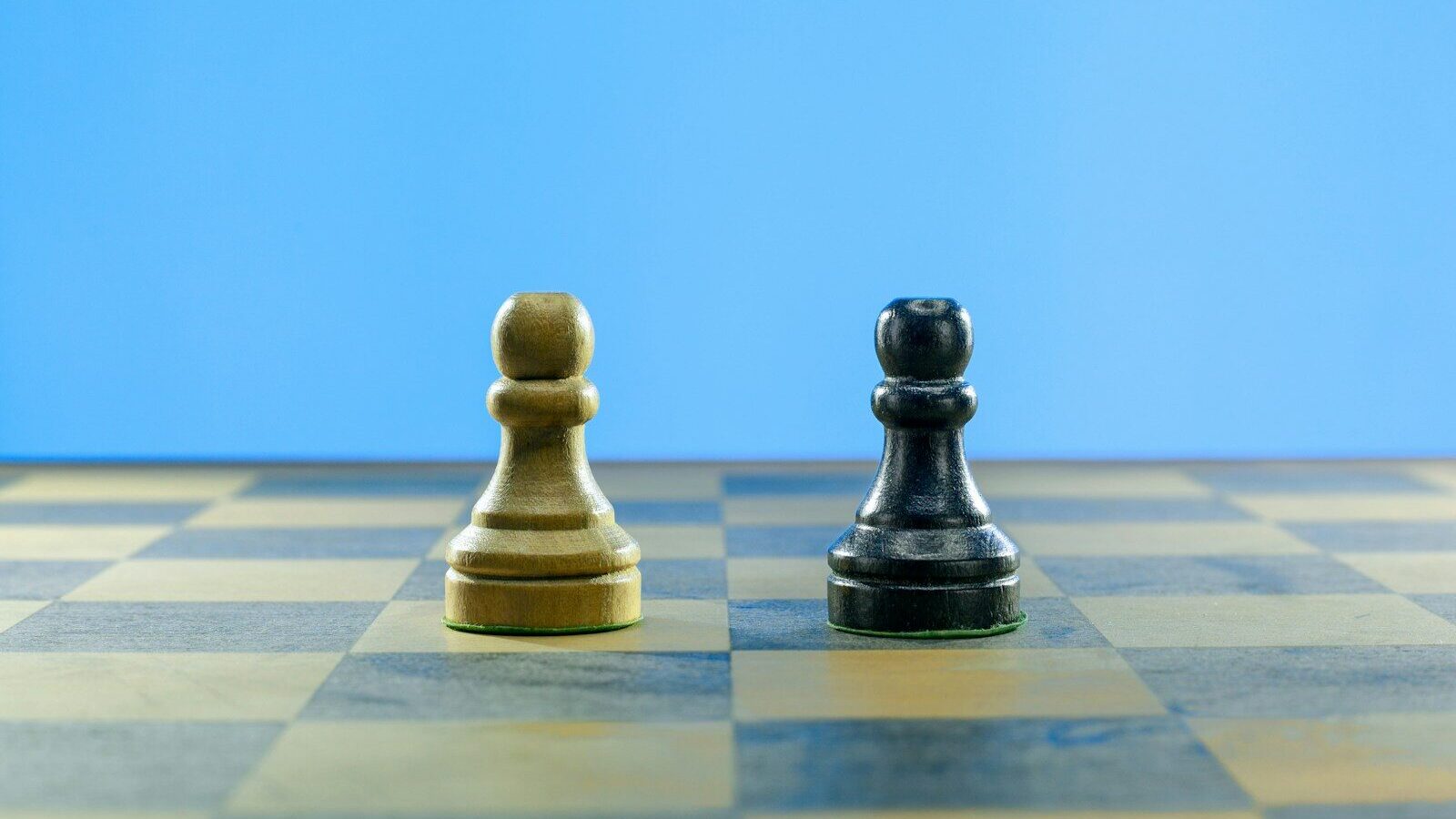It can be difficult to translate face-to-face communication skills into the world of digital technology. This simple guide from Karen Moyse can help you get the most out of online presentations.
It can be difficult to translate face-to-face communication skills into the world of digital technology. This simple guide from Karen Moyse can help you get the most out of online presentations.
 “The goal for digital presentations is to look and sound like a relaxed and confident leader – not a ‘digital criminal’.”
“The goal for digital presentations is to look and sound like a relaxed and confident leader – not a ‘digital criminal’.”Film director Martin Scorsese talks about ‘the psychic lens of the camera’. What he means is that the camera exaggerates every emotion. So if you lack confidence or look ‘shifty’ you can multiply that impression by 10. Equally, being a strong digital communicator gives you a major advantage.
The goal for digital presentations is to look and sound like a relaxed and confident leader – not a ‘digital criminal’. But in the online world you will have to work harder to keep your audience’s attention.
Here’s some practical advice on how to adapt your technique for the medium:
- Understand the technology
Find out about the new opportunities offered by these digital visual technologies, and work out the demands and limitations for you and for the audience. Make sure you’re familiar with all the different features so you can use them to their maximum effect. Check whether you can use visual aids, such as images or video content, and have them ready in advance. Understand the more advanced features, such as live audience polls, so they can be used to back you up as and when required. Practice with the tool of your choice is essential. - Get into a dialogue
If using a webcam, try to see through the camera and talk to the audience normally. This will allow your natural charisma and passion to come through. With or without a camera, never rush – take time to receive information and react to it. But at all times keep your language precise and clear. - Use relaxation techniques
Excess tension in your face and shoulders or excessive blinking will make you look paranoid if you are speaking direct to camera. It’s very different from being interviewed by a TV journalist. Stress or tension can also be detected in your voice, so even if you won’t be on screen you should always take time to prepare and compose yourself properly before joining a conference. - Learn film star skills
Don’t look directly into the camera. Use a point slightly above it and to the right. Vocally, use a normal volume – don’t shout or project too much. Use your hands to make key points but you may need to tone down your normal gesticulation. - Maintain your energy and stay alert
On camera, your eyes are critical. If you lose the passion or switch off for a moment, you’ll lose the audience. Without a camera, you have to rely solely on your voice, which can prove more difficult. If you have someone else in the room with you try presenting to them as you speak – this helps maintain your energy and flow. - Use more interaction and variety
Just like a TV programme, you need a way to hook the audience back in every five minutes. Make the message and format as exciting and interesting as possible. Then, keep using individual names, ask for active contributions and keep each segment as short as possible. The advanced features of web conferencing applications can really help here. If you can detect the audience flagging you could, for instance, launch an instant poll or quiz to gauge opinion on a particular point of interest, or break the presentation up with videos or other interactive content. - Be honest
How good are you? These new skills are important. Get yourself filmed and take specialist advice.
Read last week’s feature: Digital presentations: The next new skill for business leaders
Karen Moyse is managing director of KineticFuture business presentations, where she leads the specialist training team. KineticFuture is a specialist communications training company for leaders. For more information about digital communications courses you can contact Karen or go to www.kineticfuture.com for more information.
 It can be difficult to translate face-to-face communication skills into the world of digital technology. This simple guide from Karen Moyse can help you get the most out of online presentations.
It can be difficult to translate face-to-face communication skills into the world of digital technology. This simple guide from Karen Moyse can help you get the most out of online presentations. "The goal for digital presentations is to look and sound like a relaxed and confident leader - not a 'digital criminal'."
"The goal for digital presentations is to look and sound like a relaxed and confident leader - not a 'digital criminal'."Film director Martin Scorsese talks about 'the psychic lens of the camera'. What he means is that the camera exaggerates every emotion. So if you lack confidence or look 'shifty' you can multiply that impression by 10. Equally, being a strong digital communicator gives you a major advantage.
The goal for digital presentations is to look and sound like a relaxed and confident leader - not a 'digital criminal'. But in the online world you will have to work harder to keep your audience's attention.
Here's some practical advice on how to adapt your technique for the medium:
- Understand the technology
Find out about the new opportunities offered by these digital visual technologies, and work out the demands and limitations for you and for the audience. Make sure you're familiar with all the different features so you can use them to their maximum effect. Check whether you can use visual aids, such as images or video content, and have them ready in advance. Understand the more advanced features, such as live audience polls, so they can be used to back you up as and when required. Practice with the tool of your choice is essential. - Get into a dialogue
If using a webcam, try to see through the camera and talk to the audience normally. This will allow your natural charisma and passion to come through. With or without a camera, never rush - take time to receive information and react to it. But at all times keep your language precise and clear. - Use relaxation techniques
Excess tension in your face and shoulders or excessive blinking will make you look paranoid if you are speaking direct to camera. It's very different from being interviewed by a TV journalist. Stress or tension can also be detected in your voice, so even if you won't be on screen you should always take time to prepare and compose yourself properly before joining a conference. - Learn film star skills
Don't look directly into the camera. Use a point slightly above it and to the right. Vocally, use a normal volume - don't shout or project too much. Use your hands to make key points but you may need to tone down your normal gesticulation. - Maintain your energy and stay alert
On camera, your eyes are critical. If you lose the passion or switch off for a moment, you'll lose the audience. Without a camera, you have to rely solely on your voice, which can prove more difficult. If you have someone else in the room with you try presenting to them as you speak – this helps maintain your energy and flow. - Use more interaction and variety
Just like a TV programme, you need a way to hook the audience back in every five minutes. Make the message and format as exciting and interesting as possible. Then, keep using individual names, ask for active contributions and keep each segment as short as possible. The advanced features of web conferencing applications can really help here. If you can detect the audience flagging you could, for instance, launch an instant poll or quiz to gauge opinion on a particular point of interest, or break the presentation up with videos or other interactive content. - Be honest
How good are you? These new skills are important. Get yourself filmed and take specialist advice.
Read last week's feature: Digital presentations: The next new skill for business leaders
Karen Moyse is managing director of KineticFuture business presentations, where she leads the specialist training team. KineticFuture is a specialist communications training company for leaders. For more information about digital communications courses you can contact Karen or go to www.kineticfuture.com for more information.