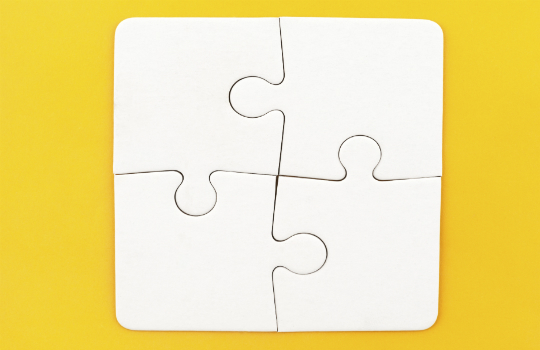Thinking of design or investing in elearning? Follow these four simple pointers from David Miller.
Did you know that the way how your design your elearning platform can be a hugely influential point to explore? You must be careful when designing a platform that you know is smart and ideal for the average participant to use. There are several tips that can be used to guide you through the process of designing an elearning platform that will actually work as needed. These should help you to get the most out of your work efforts.
Keep it simple
Just because you have loads of images and a world of technology on your side doesn’t mean that you should use every single piece of what you’ve got. You must keep your organisation as sensible and smart as possible. Don’t bother with loads of images and keep the texts from being too cluttered. Make sure you keep plenty of margins intact to set up something that’s smart and useful. Also, you must establish margins that keep the amount of text from being too dense.
Make the platform as consistent as possible
Always keep the organisation and setup of your platform the same on every single page that you want to use. Keeping it all consistent is a good idea as it will ensure that your readers will not become disoriented in any way.
The alignment, spacing, colours and font styles need to be consistent in order to keep the platform appealing. You want to keep the organisation and mood of the elearning experience consistent so the user will have a desire to want to keep on learning and doing more with whatever one has.
Keep the colours from being too garish or hard to use
Don’t bother with colours that are difficult or impossible to manage. Stick with colours that you know will be easy to read while still fitting in with the subject matter. For instance, you can feel free to use green colors on the platform if the subject involves money. You can always use contrasting colours on anything that you are working with as well. You should keep the colours different from one another but don’t be afraid to use contrasting features when making them all work.
Guide the user through the platform in a natural manner
Part of making the elearning platform so useful comes from being able to get the platform to flow properly. You can always use a platform design that features an arrangement where the most important data can be found at the top while the data can be explained in further detail as you move down on the page.
Also, you can feel free to add a series of pictures if desired but you must be certain that the pictures are organised and arranged in as natural of a manner as possible. Don’t just throw the pictures around left to right. Make sure they are organised in spots that are natural and easy on the eye. Having them off to the side next to the text works well provided that you’ve got something that is carefully organised.
Watch for what you are doing when getting your elearning platform ready. The design for your platform needs to be one that has a good appearance while also being conducive to the learning needs that the participant may have. If you design the platform well it should be easy for people to want to learn.
David Miller is an educational researcher who has several years of experience in the field of teaching, online testing and training. He is associated with prestigious universities and many leading educational research organisations. Currently, he is pursuing research in online knowledgebase software and is also a contributing author with ProProfs
Thinking of design or investing in elearning? Follow these four simple pointers from David Miller.
Did you know that the way how your design your elearning platform can be a hugely influential point to explore? You must be careful when designing a platform that you know is smart and ideal for the average participant to use. There are several tips that can be used to guide you through the process of designing an elearning platform that will actually work as needed. These should help you to get the most out of your work efforts.
Keep it simple
Just because you have loads of images and a world of technology on your side doesn't mean that you should use every single piece of what you've got. You must keep your organisation as sensible and smart as possible. Don't bother with loads of images and keep the texts from being too cluttered. Make sure you keep plenty of margins intact to set up something that's smart and useful. Also, you must establish margins that keep the amount of text from being too dense.
Make the platform as consistent as possible
Always keep the organisation and setup of your platform the same on every single page that you want to use. Keeping it all consistent is a good idea as it will ensure that your readers will not become disoriented in any way.
The alignment, spacing, colours and font styles need to be consistent in order to keep the platform appealing. You want to keep the organisation and mood of the elearning experience consistent so the user will have a desire to want to keep on learning and doing more with whatever one has.
Keep the colours from being too garish or hard to use
Don't bother with colours that are difficult or impossible to manage. Stick with colours that you know will be easy to read while still fitting in with the subject matter. For instance, you can feel free to use green colors on the platform if the subject involves money. You can always use contrasting colours on anything that you are working with as well. You should keep the colours different from one another but don't be afraid to use contrasting features when making them all work.
Guide the user through the platform in a natural manner
Part of making the elearning platform so useful comes from being able to get the platform to flow properly. You can always use a platform design that features an arrangement where the most important data can be found at the top while the data can be explained in further detail as you move down on the page.
Also, you can feel free to add a series of pictures if desired but you must be certain that the pictures are organised and arranged in as natural of a manner as possible. Don't just throw the pictures around left to right. Make sure they are organised in spots that are natural and easy on the eye. Having them off to the side next to the text works well provided that you've got something that is carefully organised.
Watch for what you are doing when getting your elearning platform ready. The design for your platform needs to be one that has a good appearance while also being conducive to the learning needs that the participant may have. If you design the platform well it should be easy for people to want to learn.
David Miller is an educational researcher who has several years of experience in the field of teaching, online testing and training. He is associated with prestigious universities and many leading educational research organisations. Currently, he is pursuing research in online knowledgebase software and is also a contributing author with ProProfs