I have recently been given a new training area to deliver our IT training courses to customers. The room is double the size of the last room with lots of natural light (one side of the room is all windows!) and plug points all over. I want to take advantage of this situation and set the room up to be a perfect IT training environment (well as close as possible!).
The room needs to accomodate six training machines, a flipchart, white board, projector and screen (mounted) and a breakout area.
I'd like information on good learning colours for the walls, good layout for the PCs and basically anything else I can get my hands on to maximise the new Training room.
I know I'm asking alot but if anyone knows anything on the subject, I'd love to hear from you.
Thanks
Claire Finucane








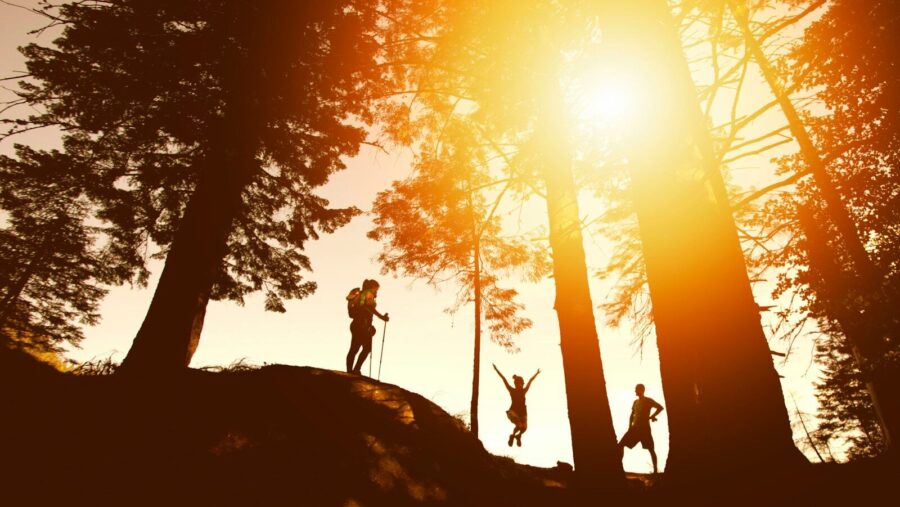

9 Responses
Just a thought or two
1. for the walls, a VERY soft pastel colour such as yellow, pink or green (blue is nice, but it can make the room seem colder than it is).
Bright colours enhance learning IF they are in the learning materials. Brightly painted walls, ceiling, door can be distracting or even oppressive.
2. A few carefully selected posters/pictures. Dolphins, a picture of countryside with grass, flowers and water [no idea why this one works, but it does 🙂 ]
3. A good selection of short quotes about the pleasures and benefits of learning. Put up a new set each day.
4. Split the six machines into two groups of three – makes it easier for trainees to communicate and train each other.
5. Furnish the breakout area so that the trainees are again seated in two groups of three for team games, etc.
6. If possible locate the screen (preferably a ceiling-mounted pull down fitting) directly in front of the whiteboard so trainees are looking in the same place for their visual information.
Good luck
A couple of thoughts
Add some plants – not only do they help process the carbon dioxide back to oxygen, they also make it much more relaxing.
Have some speakers fitted – and possibly a CD player; some appropriate music can make quite a difference and help eliminate the clacking of keyboards.
Have the tables at angles rather than straight lines – it makes it more relaxed and takes away from the schoolroom feeling.
And since you’ll be using computers, you’ll need blinds – with as much variability as possible so you can adjust both the amount of light adn which bits of the windows are open.
New Training Room
I too have been in this fortunate and rare position.
I didn’t have much choice about colour, but luckily the walls are a pale yellow. I have some posters in clip-frames which hopefully are not offensive.
After speaking to lots of other IT trainers, the most popular setup is the ‘U’ shape where the trainer walks around the outside of the ‘U’. They can see you better as well as whiteboard and flip-charts etc. without straining their necks.
I have towers under the desks to make it look less cluttered. Go for flat screens if budget will allow. I have blue chairs and a blue venetian blind – so a bit of co-ordination!
I have photos and Visio layouts if interested.
Photos and Visio layouts would be great
Anne,
Thanks for your reply.
Any photos or visio layouts you have would be greatly appreciated.
Thanks
Claire
Ideal environment
Claire,
I, too, was fortunate enough to work in training rooms that had just been newly installed and had a visionary manager who insisted on most of the suggestions mentioned previously:
· Plants in each room
· Blinds on the windows (ability to reduce glare on the PCs)
· Plenty of room between each PC so that the delegates are not squashed
· Windows that open for ventilation
· An oil burner with a relaxing scent (lavender is a favourite; whereas the citrus variety do not please everyone). Use it when you set up the room to clear out the stale smells from the previous training group
· ‘Chill out’ area at the end of the room with comfortable couch/sofas
· Movable whiteboard so that you train anywhere in the room to create interest
· Spare footrest for short delegates (seems excessive but many people used it)
· Mounted document holders for the Training Manuals, that can be used on the right or left hand side of the monitor
· Always plenty of spare pens
· Holiday scene posters
· Matching ergonomic furniture (seems excessive but creates a professional look)
· Adjustable hydraulic chairs for taller delegates
· Training Policy displayed on the walls
· Clutter free environment
· Lockable training manual/ stationery storage cupboard for easy access for the trainer
· Internal phone for emergencies or distress calls
· Fans
· Keyboard gloves that prevent perspiration grime on the keys and can be easily wiped over
The list seems extensive and expensive but it is a long-term investment and the delegates always commented on the great set up.
U-shape or lines
I’m in a similar position to yourself, in that we’ve just moved offices and I’m now trying to kit out our 2 new training rooms. The idea is to have 6 PC’s in one room and 6 – 8 PC’s in the other. Are there any further views on whether to go for a U-shape or for rows with the PC’s. My U-shape reservation is that some attendees may find it uncomfortable to look at the projector screen at an angle. I’m considering 2 rows of 3 but slightly staggered like a cinema. For the larger room I’m limited to 2 rows again, but am thinking of grouping the tables in pairs. Any recommendations?
Also, does anyone have any good ideas for the trainer’s table. I’m thinking of getting a slightly higher table to put my laptop & notes on and a tall adjustable stool. I stand for a lot of the time anyway so it prevents me from stooping but does also give me a chance to rest my feet with the stool. Anyone used anything like this?
One of my key recommendations is to ensure that attendees are comfortable. To this end they must have sufficient space to work, i.e. keyboard, screen, mouse, course material, notepad etc. They should also be positioned so that they do not have to strain to see any visuals, and the furniture / equipment must be configurable for different heights and left / right-handers. Lighting (natural or otherwise) should be organised to minimise reflections, and to ensure that their own workspace is light enough without being too bright for any projector screen.
I picked up on the comfort aspect by sitting on the other side of the fence in our old training room. It’s amazing how you lose concentration and can feel really disgruntled if the facilities are awkward and uncomfortable.
Training Room
Annabelle,
U shape worked brilliantly for my training sessions. Maybe you have thought of this but all of our training chairs had coasters on the bottom of them. This allowed everyone to ‘glide’ around the room, when I needed to highlight anything on the whiteboard.
Also, we would gather around one trainee’s PC and I would instruct the group using that trainee as a conscripted volunteer. The next time I would use another trainee until everyone had had a turn. It was a fun method and kept everyone motivated, especially those who arrived at training sessions nursing hangovers or had been up all night nursing sick children!
Desk
I had a desk at the top of the U shape, which worked well for me. Wireless LAN or a decent length of LAN cord will make your workspace more flexible. A tall, adjustable stool would have been superb. I use one now and it allows you to sit near the trainee and easily view their monitor, without ‘breathing in their ear’ or hurting your back (I am tall).
Comfort
Our training policy for all trainers was to ask trainees at the beginning of a session if they were comfortable. Also, our registration form clearly asked if the trainee had any special need requirements. If they did not feel comfortable writing their needs they could talk directly to a consultant or the manager. This put the onus of what constitutes ‘comfort’ back on the trainee.
Another part of the ergonomic problem with training is that you do not want your trainees staring at a monitor constantly without breaks. Not great for the eyesight. So I would get the trainees to ‘roll’ their chairs into the centre of the U shape to use the whiteboard or to better see the projected images and bring their notepads.
Hope this helps.
Write-on walls
Thanks for your comments Paul. I’m now getting drawings using a U-shape for the desks.
A height-adjustable trainer table with stool looks hopeful too – this is good for me as I’m quite petite and so need the extra height so I can be seen above the PC screens!
I can recommend our fab new walls to everyone. The walls have been covered in a “whiteboard”-like material, so we can write virtually anywhere in the room. I ended up with a “warehouse-on-the-wall” & had everyone sticking their stock barcode labels into the “racking” and moving them around as directed by the system I was training them to use. They loved it (& it got them moving from their seats)!
U and Non-U
Yes to the plants – maybe use a plant rental outfit to ensure that they are always in good condition?
Yes to the music (some people think the speakers should be set up to favour the trainees’ left ears so that the music is heard primarily by the right brain – debateable, perhaps)
An observation on the U-shaped set up:
I think Paul is right that it can have a negative effect if trainees are constantly at their keyboard, which is my first reason for having the PCs at the sides of the room in two rows, with a separate seating area for presentations, games, discussions, etc.
A second reason is that trainees often learn MORE from each other than they do from the trainer (no reflection on the trainer’s ability – top trainers not only recognise this fact but tend to use it to boost effectiveness).
A U-shape tends to focus attention on the trainer. Short rows which face AWAY from the trainer *seem* to be more effective in facilitating mutual support amongst the trainees during practical sessions.
Best wishes
Paul