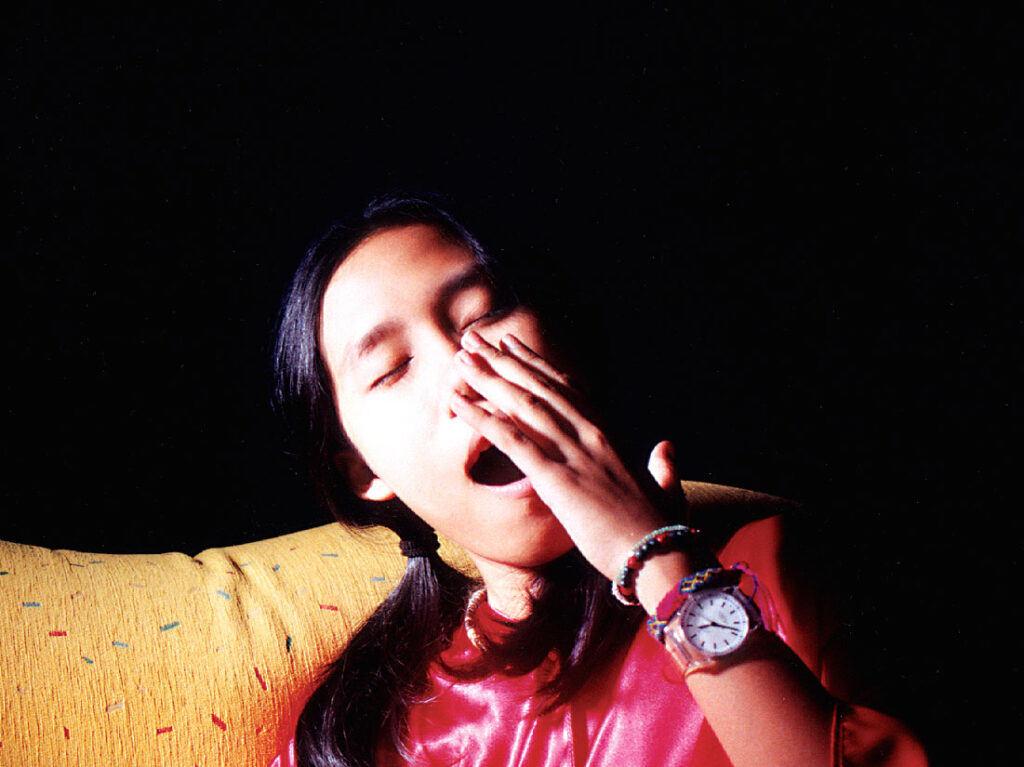The ability to speak well can mark the difference between leadership success and failure. Martha Leyton and Martin Shovel of CreativityWorks specialise in helping people in leadership roles become inspiring speakers – and they’re here to answer your questions.
Q: I speak and present a great deal, but the feedback from a few trusted colleagues is that I’m too dependent on PowerPoint. Their comments haven’t come as a surprise because I’m well aware of how easy it is to become a PowerPoint junkie, like myself. I’m also concerned that others in my company rely heavily on PowerPoint, and that the quality of presentations is generally rather uninspiring. I’m not ready to abandon PowerPoint altogether, but I’d like to set an example by using it less, and using it better. Have you got any suggestions to help me get started?
 "If you think of your slides as illustrations rather than as the presentation itself, you’ll soon be back in control of your message, and your audience will be much more interested in what you’ve got to say."
"If you think of your slides as illustrations rather than as the presentation itself, you’ll soon be back in control of your message, and your audience will be much more interested in what you’ve got to say."A: PowerPoint is used so widely now that it has become almost synonymous with the word ‘presentation’. In our experience, many people use it for every presentation they give, and find the idea of doing without it unimaginable. Of course, if it worked well for them there would be no need to change anything, but the fact is that PowerPoint has some serious drawbacks.
The main problem with it is that, although presenters like using it, most audiences find PowerPoint presentations boring and predictable: the experience of ‘death by PowerPoint’ is all too common. There are many causes of this condition, but underlying all of them is the tendency of presenters to allow the program and its templates to drive their presentations, rather than the other way around.
Message first: PowerPoint second
The best way to avoid this problem is to plan your presentation from start to finish without reference to PowerPoint. Write the whole thing out in full and only then start thinking about where a slide would help to make your message clearer or more compelling. If you think of your slides as illustrations rather than as the presentation itself, you’ll soon be back in control of your message, and your audience will be much more interested in what you’ve got to say.
 "Research into ‘cognitive load’ indicates that if you read text aloud while showing the same text on a slide you will actually be hindering your audience’s ability to understand and process what you’re saying."
"Research into ‘cognitive load’ indicates that if you read text aloud while showing the same text on a slide you will actually be hindering your audience’s ability to understand and process what you’re saying."Keep It Simple
Once you’ve decided where slides are necessary, make sure that each one deserves its place in your presentation – and keep them simple, clear and readable. Ideally, we would suggest you try reducing each of your points to a single key word, plus image. Six words per slide should be thought of as an absolute maximum, but try to use fewer if you can – and avoid bullet points like the plague.
No text required!
Better still, keep text out of your slides altogether. Research into ‘cognitive load’ indicates that if you read text aloud while showing the same text on a slide you will actually be hindering your audience’s ability to understand and process what you’re saying. You’ll literally be overloading their brains by duplicating the information aurally and visually.
Pictures speak louder than words
However, if you find a way of showing the same information in the form of an image or diagram and talk around it, your audience’s ability to understand what you’re saying will increase dramatically because the auditory and visual information they perceive will be different but complementary.
If you manage to do all this you will have put the needs of your audience before your own, and gone a long way towards establishing a more direct and positive relationship with them.
Martha Leyton and Martin Shovel are co-directors of CreativityWorks, a consultancy that specialises in helping organisations and individuals get their message across more effectively. To find out more visit www.creativityworks.net; telephone 01273 249813; or email mailto:info@creativityworks.net
Martin is the presentations expert on TrainingZone.co.uk and has a popular, regular column on site called Free Thinking
To read last month’s Language of Leadership column click here
The ability to speak well can mark the difference between leadership success and failure. Martha Leyton and Martin Shovel of CreativityWorks specialise in helping people in leadership roles become inspiring speakers - and they're here to answer your questions.
Q: I speak and present a great deal, but the feedback from a few trusted colleagues is that I'm too dependent on PowerPoint. Their comments haven't come as a surprise because I'm well aware of how easy it is to become a PowerPoint junkie, like myself. I'm also concerned that others in my company rely heavily on PowerPoint, and that the quality of presentations is generally rather uninspiring. I'm not ready to abandon PowerPoint altogether, but I'd like to set an example by using it less, and using it better. Have you got any suggestions to help me get started?
 "If you think of your slides as illustrations rather than as the presentation itself, you'll soon be back in control of your message, and your audience will be much more interested in what you've got to say."
"If you think of your slides as illustrations rather than as the presentation itself, you'll soon be back in control of your message, and your audience will be much more interested in what you've got to say."A: PowerPoint is used so widely now that it has become almost synonymous with the word 'presentation'. In our experience, many people use it for every presentation they give, and find the idea of doing without it unimaginable. Of course, if it worked well for them there would be no need to change anything, but the fact is that PowerPoint has some serious drawbacks.
The main problem with it is that, although presenters like using it, most audiences find PowerPoint presentations boring and predictable: the experience of 'death by PowerPoint' is all too common. There are many causes of this condition, but underlying all of them is the tendency of presenters to allow the program and its templates to drive their presentations, rather than the other way around.
Message first: PowerPoint second
The best way to avoid this problem is to plan your presentation from start to finish without reference to PowerPoint. Write the whole thing out in full and only then start thinking about where a slide would help to make your message clearer or more compelling. If you think of your slides as illustrations rather than as the presentation itself, you'll soon be back in control of your message, and your audience will be much more interested in what you've got to say.
 "Research into 'cognitive load' indicates that if you read text aloud while showing the same text on a slide you will actually be hindering your audience's ability to understand and process what you're saying."
"Research into 'cognitive load' indicates that if you read text aloud while showing the same text on a slide you will actually be hindering your audience's ability to understand and process what you're saying."Keep It Simple
Once you've decided where slides are necessary, make sure that each one deserves its place in your presentation - and keep them simple, clear and readable. Ideally, we would suggest you try reducing each of your points to a single key word, plus image. Six words per slide should be thought of as an absolute maximum, but try to use fewer if you can – and avoid bullet points like the plague.
No text required!
Better still, keep text out of your slides altogether. Research into 'cognitive load' indicates that if you read text aloud while showing the same text on a slide you will actually be hindering your audience's ability to understand and process what you're saying. You'll literally be overloading their brains by duplicating the information aurally and visually.
Pictures speak louder than words
However, if you find a way of showing the same information in the form of an image or diagram and talk around it, your audience's ability to understand what you're saying will increase dramatically because the auditory and visual information they perceive will be different but complementary.
If you manage to do all this you will have put the needs of your audience before your own, and gone a long way towards establishing a more direct and positive relationship with them.
Martha Leyton and Martin Shovel are co-directors of CreativityWorks, a consultancy that specialises in helping organisations and individuals get their message across more effectively. To find out more visit www.creativityworks.net; telephone 01273 249813; or email mailto:info@creativityworks.net
Martin is the presentations expert on TrainingZone.co.uk and has a popular, regular column on site called Free Thinking
To read last month's Language of Leadership column click here