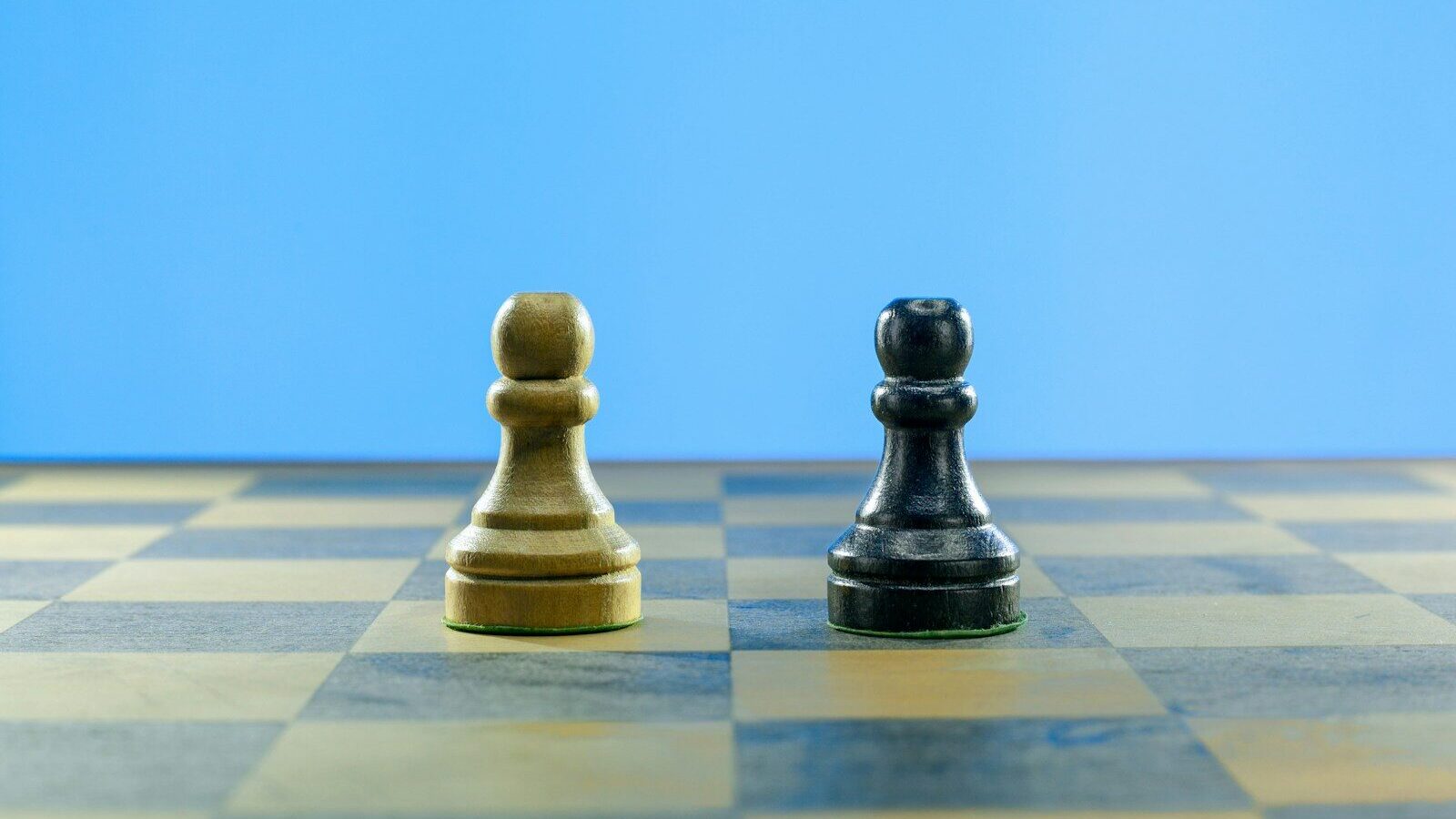Laptop computers are a stock in trade for the roving trainer. John Stokdyk sets out the basic ingredients to look for and asks TrainingZone.co.uk members for their advice on the best sizes and types of laptop for training professionals.
Laptop computers are a stock in trade for the roving trainer. John Stokdyk sets out the basic ingredients to look for and asks TrainingZone.co.uk members for their advice on the best sizes and types of laptop for training professionals.
Not only do laptops make it easy to create content and keep in touch while away from base, they are also an essential presentation tool and platform for the ubiquitous Microsoft PowerPoint.
Following the success of a similar project on AccountingWEB.co.uk, this article seeks to collect the knowledge and experiences of TrainingZone.co.uk members to highlight dependable laptops for training. Below are some of the factors that are likely to influence PC buyers, followed by a selection of machines to consider for the TrainingZone.co.uk Top 10 shortlist.
Some basic advice about specs
Entire magazine empires are devoted to the joys of computer-buying and reflect a world defined by microprocessor models, GHz (gigahertz), RAM (random access memory), USB (Universal Serial Bus) and other technical esoterica. The variety of specifications available is near-infinite and can present traps for the unwary. Taking a bit of time to learn about them can help you find the right machine for your needs, so here are some initial pointers.
Help compile the TrainingZone.co.uk Top 10 laptops chart by posting your nominations below with scores out of 5 for functionality, reliability, ease of use and value for money. Information on the type of machine and price you paid would be helpful, too, and any other information that might be successful to fellow members. Here’s an example listing:
Dell Latitude D410
Type: 15.4in, 512MB RAM laptop workhorse with built-in WiFi
Price: £600 approx (now going for £200 or less)
Functionality: 4
Reliability: 4
Ease of use: 4
Value for money: 4
Popular corporate choice – good value for money and reliable until the screen malfunctioned after nearly four years. Would consider replacing it with a later model (eg e5500 currently on offer for £409 from Dell).
Microprocessor types & performance
The central processor unit (CPU) is the engine that drives your laptop. Intel Core 2 Duo chips are the most popular choice for mid-range and high-spec laptops, while AMD Turion and Atom CPUs can provide cheaper alternatives. Microprocessor clock speeds are quoted as performance ratings, but an old, inefficient CPU souped up to a higher clock speed will not outperform a newer, more efficent chip running more slowly. Intel’s website and Notebookcheck.com are good sources of detailed information on processor performance.
Random access memory (RAM)
Microsoft Windows, Office and other business applications continue to expand and so does their appetite for system memory. Look for machines with a minimum of 2GB to run standard applications efficiently – but if you run lots of programs simultaneously, you can almost never have too much RAM, as Simon Hurst and Karyn Romeis explain below.
Hard disks
Smaller laptops and netbooks are beginning to turn up with internal, solid state drives (SSD) rather than the traditional spinning magnetic disks. Because they are microchips, SSDs or “flash drives” are faster at retrieving data, but more expensive. Some ultra portable PCs also use the small SD cards designed for external storage in digital cameras. Today’s ‘average’ laptop will have a 160-320GB mechanical disk drive, but if you’re prepared to open up the casing, you can always buy a cheaper machine with a smaller disk, and upgrade in a year or two’s time when the capacities will be even bigger.
Optical drives
Most larger laptops come with read-write DVD drives and more expensive models have progressed on to Blu-Ray and High Definition (HD) grade systems. That may be overkill, but it can be useful to have a built-in DVD writer for backups and for creating impromptu CDs of examples or documentation for delegates.
Wi-Fi connections
Wireless internet roaming is what makes laptops so handy. With a built in wireless card and/or 3G mobile phone internet dongle, you can surf and email almost anywhere. Most machines will comply with the IEEE 802.11 security standard (aka WPA2) and also look for the presence of Intel’s Pro/Wireless and Centrino configuration (or Apple’s AirPort system). Bluetooth lets your laptop connect to local devices including keyboards, pointers and printers without the need for wires.
Other connections
The Universal Serial Bus is a standard connection used for almost everything that plugs into a computer (although Ethernet is still the main network standard). Check for the size and number of USB 2.0 ports in any machine (not USB 1.0, which is much slower). You’ll need plenty of ports to cope with an external keyboard and mouse, although you can add a USB hubs to increase the number of available connections.
Battery life
Battery life is more difficult to work out than microprocessor performance, and will often depend on the processor’s capacity and how the machine is being used. Check reviews for estimates of battery life – some recent Lenovo, Samsung, Sony and HP Compaq models came out well for battery life. Larger (and heavier) battery packs are available for many models, but plugs are usually within reach at training venues, hotels and trains, so this is less of an issue these days.
Brand loyalty
The PC world moves so quickly that by the time you’re convinced the PC you’ve got is a dream machine, it will no longer be available in the shops. But a happy user is more likely to buy their next computer from the same manufacturer and corporate buyers stick with suppliers such as Dell, HP or Toshiba who provide good products and after-sales support. Brand loyalty is a strong influence on technology buying decisions. We might as well learn to live with it and seek out the community’s collective wisdom about it. At the same time, it’s also worth quoting what we’ll call Hurst’s first law of computer hardware purchase: ‘For each person happy with the products and services from a particular supplier, there will be an equal and opposite person.’
Advice from the field
Technology trainer Simon Hurst of The Knowledge Base in Horsham spends a lot of time lecturing and running training courses around the UK and notes that there are some subtle differences between the machines he uses and those preferred by his accountant clients.
“Random access memory and hard disk space are especially important, particularly at the moment when I need to cope with a range of versions of Microsoft Office and even different operating systems,” says Hurst. “Setting up ‘virtual machines’ with something like Microsoft’s Virtual PC, Innotek’s VirtualBox or VMWare’s Player makes it easy to switch quickly between different versions of Office or Windows without rebooting or suffering from irritating conflicts.” Virtual machine configurations make it easier for Hurst to create snapshots of demonstration data that can quickly be restored to their opening position.
“Clever as virtual machines are, however, they do require lots of hard disk space to hold the different set ups and snapshots, and plenty of RAM to operate efficiently,” he notes. As a result, he would currently look for a machine with a minimum of 300 gigabytes (GB) of hard disk space and preferably 4GB of RAM. Karyn Romeis, who trades under the name “The Learning Anorak”, concurs and says that memory-hungry applications such as Articulate and the Firefox browser use up all the 4GB her Samsung laptop has to offer.
Size and weight
A balance has to be struck between a laptop’s portability and convenience and its screen size and build quality. Hurst, for example, is a fan of large, 17-inch screens that let him see what he’s talking about and the lecture audience at the same time. “I’m also happy to put up with a heavier laptop in order to make sure it’s robust enough to survive lots of long-distance travelling and the occasional bump or two.” Romeis, who drags her hefty Samsung around the country confesses, “If I could afford a second, smaller, lighter machine (like a Vaio) for events, I would buy it in a heartbeat.”
Why stick with one when you can have two?
Planning in redundant systems is important for creating a fail-safe IT environment. As Romeis suggests, having two slightly lower spec PCs can be better than one expensive laptop. Since the launch of the Asus Eee PC a year ago (see below), 8-10inch “netbook” PCs have accounted for almost one-fifth of all laptops sold in Europe. Hurst is a fan and explains why he takes both a standard-issue Dell laptop and a netbook PC as an emergency reserve when he goes training: “My obsession with trying to take two of anything to a lecturing assignment dates back to the day when I opened up the laptop bag that I’d picked up in a bit of hurry and found not my latest laptop, but one about four laptops back
“The light covering of cartoon character stickers identified it as a very old laptop that had been used by my (then) very young son. Fortunately, as I’d driven to the event, I had a spare laptop in the back of the car.”
Are you taking the tablet?
When Windows 7 arrives later this year, you’re going to hear a lot about Touch Gestures and physical screen interfaces. Manufacturers are readying new tablet laptops to take advantage of these new touchy-feely capabilities. It may sound like another gimmicky sales pitch, but there are some real advantages for trainers, according to Peter Fraser. Because of his disability, he is unable to leap around the room gesturing at flipcharts. His Toshiba tablet laptop lets him draw directly on the computer and display the results on screen.
Peter sticks to his desktop PC for heavy duty slide writing, but in seminar situations, he says, “I have found delegates are very keen on tablet functionality, so much so that they refuse to use flip charts and want to use my computer instead.”
TrainingZone.co.uk’s top laptop contenders
 Asus Ee PC
Asus Ee PC
Asus broke the mould with its Eee PC in 2008 and supplied a very basic machine with the open source Linux operating system. Initially Eee PCs were small, light and very cheap. Now the entire industry has jumped on the bandwagon, but our executive peripherals editor Nigel Harris still rates Asus as “way ahead of the competition”. The S101 model pictured has a 10-inch screen and is powered by a 1.6GHz Intel Atom processor and comes with 1GB of RAM and either 16Gb (Windows XP) or 32Gb (Linux) of solid state storage for around £400.
Acer Aspire One – Acer’s netbook has proved popular with reviewers, and is just ahead of Asus in IDC’s European sales figures. UK Business Forum member YourStressManager paid £199 for a 120GB Linux model and says: “Internet works like a dream and the Open Office software seems more than adequate for my needs.”
Samsung NC10 Getting rave reviews for packing in all the necessities of a netbook while maintaining a 7hr+ battery life. The NC10 has a 10-inch screen, 1.6GHz Intel Atom CPU, 1GB of RAM and a 160GB hard drive, with Windows XP installed for around £300.
Other models worth a look Dell Inspiron Mini, HP Mini 700, MSI Wind, Sony Vaio P and T-Series
Toshiba Satellite Pro U200 Helen Costigan started off something of a TrainingZone love-fest for Toshiba’s laptops by praising this 12-inch model’s small size and light weight. Since she travels extensively to train in the UK and India, that’s no bad thing. As a slightly older model, this PC is less powerful that TrainingZone’s minimum specs, but it does what she needs. Similar models with 1GB of RAM are available for around £800 on the net. Toshiba, meanwhile has moved on to newer models such as the Portege tablet PCs listed below.
Other models worth a look Fujitsu LifeBook, HP EliteBook, MSI PR210m, Philips 12NB5800
 Apple MacBook Martin Schmalenbach bought his Intel-powered MacBook when it first came out just over two years ago. “It’s smallish, but not overly,” he says. “I got the bottom of the range model as a stopgap, planning to get a top-end MacBook Pro later, but haven’t needed to.” Instead he recently upgraded it to 2GB RAM and a 250GB hard disk. He can run Microsoft Windows when required for programs such as Minitab and Camtasia and finds it very workable on overseas flights. MacBooks tend to cost more than Windows PCs and have some quirks such as minimal, low profile keyboards, but Mac fans insist they spend a lot less time that fretting about what’s going on beneath the bonnet than Windows users. The price for an entry-level, 13-inch 2.4GHz Intel Core 2 Duo MacBook with 2GB RAM, 120GB hard disk and read/write DVD/CD optical drive starts at £712.
Apple MacBook Martin Schmalenbach bought his Intel-powered MacBook when it first came out just over two years ago. “It’s smallish, but not overly,” he says. “I got the bottom of the range model as a stopgap, planning to get a top-end MacBook Pro later, but haven’t needed to.” Instead he recently upgraded it to 2GB RAM and a 250GB hard disk. He can run Microsoft Windows when required for programs such as Minitab and Camtasia and finds it very workable on overseas flights. MacBooks tend to cost more than Windows PCs and have some quirks such as minimal, low profile keyboards, but Mac fans insist they spend a lot less time that fretting about what’s going on beneath the bonnet than Windows users. The price for an entry-level, 13-inch 2.4GHz Intel Core 2 Duo MacBook with 2GB RAM, 120GB hard disk and read/write DVD/CD optical drive starts at £712.
Dell Vostro 1510 – A good reference point for a mid-range 15-inch laptop, backed by Dell’s good reputation for reliability. A 2.0GHz Intel Core 2 Duo Windows Vista Home model with 2GB of RAM, 250GB hard disk and integral 8x DVD R/W drive costs from £349 direct from Dell.
Lenovo 3000 N500 – The old IBM Thinkpad range, under new ownership. Lenovo usually offers similar specs for just a teeny bit more than Dell, which can be justified on the solid construction and elegant keyboard design that hark back to their IBM ancestry. This Lenovo has 2GB of RAM , a 250GB hard disk and starts from around £420.
Other models worth a look Dell Inspiron (multiple models), HP Compaq 6530B, Packard Bell EasyNote, Samsung R510, Toshiba Satellite Pro (15-inch & 17-inch models).
Toshiba Portégé M700 Series – “The dinky, very lightweight one with the bendy screen”, as Dawn Sillett put it. Also the model recommended by Peter Fraser, scoring highly from both for functionality, ease of use and reliability, if not value for money. The version Dawn uses cost around £1,200 a year ago, but is now available from £799. It boasts an Intel Core 2 Duo chip running at 1.8GHz. Typically includes 1-2GB RAM (but can take up to 4GB), plus 120GB hard disk and DVD read/write drive.
Asus Eee PC T91 Hot off the production line in Taiwan comes the Asus entry into the tablet market. When it arrives in the UK in March, the slimline Eee PC T91 will have a 9-inch touch-sensitive screen and a new flattend keyboard design as well as WiFi connections and a built-in TV tuner, all for around £330.
Dell Latitude XT2 Confirming that tablets are in this spring, Dell’s Latitude XT2 with feature a flippable, 12-inch touchscreen. The 1.7kg XT2 will be powered by an Intel Core 2 Duo processor and take up to 5GB of RAM, with a choice between traditional hard drives going up to 120GB, or 64GB-128GB solid-state drives. But it’s unlikely to be cheap starting at £1,500+.
Other models worth a look HP Pavilion tx2000z, Lenovo ThinkPad X60. An Apple Mac tablet laptop is also said to be in the offing
 Sony Vaio VGN-FW11E Like Apple Macs, Sony Viaos have a classy reputation for multimedia performance, accompanied by premium price tags. This entry model in Sony’s FW range is a nice compromise, delivering a 16-inch wide screen and Blu-Ray-compatible optical drive, comfortable keyboard and 2.26GHz Core 2 Duo processor with 3GB RAM, 250GB hard drive and webcam all for just £699.
Sony Vaio VGN-FW11E Like Apple Macs, Sony Viaos have a classy reputation for multimedia performance, accompanied by premium price tags. This entry model in Sony’s FW range is a nice compromise, delivering a 16-inch wide screen and Blu-Ray-compatible optical drive, comfortable keyboard and 2.26GHz Core 2 Duo processor with 3GB RAM, 250GB hard drive and webcam all for just £699.
Dell Studio 17 This multimedia range is where Simon Hurst would look if he were to replace his 17-inch Dell Inspiron 9200. “For years, I struggled to make a laptop last longer than a couple of years, generally because software requirements rendered them obsolete and upgrading wasn’t a simple or cheap option.” With a £35 upgrade to 1GB, his current machine recently celebrated its fourth birthday. “The Mac option is becoming increasingly hard to ignore but, probably for no better reason than familiarity, I’d probably start by looking at another Dell and the Studio 17 includes most of what I would want for around £745.”
MacBook Pro If you do a lot of multimedia, video or audio recording, you probably already hanker after a MacBook Pro, which can cost close to £2,000 for a 17-inch 2.66GHz model with 4GB RAM and a 360GB hard disk. If your budget doesn’t quite stretch that far and you can compromise on screen size, you could always console yourself with a MacBook Air model in the £1,300-1,700 price range.
Samsung R560 The machine of choice for Karyn Romeis. “It weighs a ton, and its two-tone finish is a bit like a cheap guitar”, but it does what she needs and comes at a very competitive price around £700.
Other models worth a look Acer Aspire 6920 and8 8920, Fujitsu LifeBook, HP HDX18
What to do next?
First, please take a few moments to let us know about your favourite laptops – or the ones that you crave the most, if you could afford them.
Second, if you are considering buying or replacing a laptop, check out some of the models mentioned above. In most cases the hyperlinks lead to the manufacturers’ own sites, but you can also find independent reviews and links to suppliers at the following sites:
PC Advisor.co.uk
CNET.co.uk
Register Hardware
TrustedReviews.com
Finally a tip from one of the canny beancounters on AccountingWEB.co.uk. Mark Gauden suggests keeping an eye on the sites of budget retail chains Aldi and Lidl which frequently put their respective own-brand Medion and Targa PCs on low price offers. Because of their buying power, they can offer very attractive prices, with the added bonus of extended free warranty periods. Gauden warns however that the offers are so popular, it can be hard to track down stores where you can get your hands on the machines. Tesco Direct has a very good selection of name brand computers, again with a three-year warranty.
 Laptop computers are a stock in trade for the roving trainer. John Stokdyk sets out the basic ingredients to look for and asks TrainingZone.co.uk members for their advice on the best sizes and types of laptop for training professionals.
Laptop computers are a stock in trade for the roving trainer. John Stokdyk sets out the basic ingredients to look for and asks TrainingZone.co.uk members for their advice on the best sizes and types of laptop for training professionals.Not only do laptops make it easy to create content and keep in touch while away from base, they are also an essential presentation tool and platform for the ubiquitous Microsoft PowerPoint.
Following the success of a similar project on AccountingWEB.co.uk, this article seeks to collect the knowledge and experiences of TrainingZone.co.uk members to highlight dependable laptops for training. Below are some of the factors that are likely to influence PC buyers, followed by a selection of machines to consider for the TrainingZone.co.uk Top 10 shortlist.
Some basic advice about specs
Entire magazine empires are devoted to the joys of computer-buying and reflect a world defined by microprocessor models, GHz (gigahertz), RAM (random access memory), USB (Universal Serial Bus) and other technical esoterica. The variety of specifications available is near-infinite and can present traps for the unwary. Taking a bit of time to learn about them can help you find the right machine for your needs, so here are some initial pointers.
Help compile the TrainingZone.co.uk Top 10 laptops chart by posting your nominations below with scores out of 5 for functionality, reliability, ease of use and value for money. Information on the type of machine and price you paid would be helpful, too, and any other information that might be successful to fellow members. Here's an example listing:
Dell Latitude D410
Type: 15.4in, 512MB RAM laptop workhorse with built-in WiFi
Price: £600 approx (now going for £200 or less)
Functionality: 4
Reliability: 4
Ease of use: 4
Value for money: 4
Popular corporate choice - good value for money and reliable until the screen malfunctioned after nearly four years. Would consider replacing it with a later model (eg e5500 currently on offer for £409 from Dell).
The central processor unit (CPU) is the engine that drives your laptop. Intel Core 2 Duo chips are the most popular choice for mid-range and high-spec laptops, while AMD Turion and Atom CPUs can provide cheaper alternatives. Microprocessor clock speeds are quoted as performance ratings, but an old, inefficient CPU souped up to a higher clock speed will not outperform a newer, more efficent chip running more slowly. Intel's website and Notebookcheck.com are good sources of detailed information on processor performance.
Random access memory (RAM)
Microsoft Windows, Office and other business applications continue to expand and so does their appetite for system memory. Look for machines with a minimum of 2GB to run standard applications efficiently - but if you run lots of programs simultaneously, you can almost never have too much RAM, as Simon Hurst and Karyn Romeis explain below.
Hard disks
Smaller laptops and netbooks are beginning to turn up with internal, solid state drives (SSD) rather than the traditional spinning magnetic disks. Because they are microchips, SSDs or "flash drives" are faster at retrieving data, but more expensive. Some ultra portable PCs also use the small SD cards designed for external storage in digital cameras. Today's 'average' laptop will have a 160-320GB mechanical disk drive, but if you're prepared to open up the casing, you can always buy a cheaper machine with a smaller disk, and upgrade in a year or two's time when the capacities will be even bigger.
Optical drives
Most larger laptops come with read-write DVD drives and more expensive models have progressed on to Blu-Ray and High Definition (HD) grade systems. That may be overkill, but it can be useful to have a built-in DVD writer for backups and for creating impromptu CDs of examples or documentation for delegates.
Wi-Fi connections
Wireless internet roaming is what makes laptops so handy. With a built in wireless card and/or 3G mobile phone internet dongle, you can surf and email almost anywhere. Most machines will comply with the IEEE 802.11 security standard (aka WPA2) and also look for the presence of Intel's Pro/Wireless and Centrino configuration (or Apple's AirPort system). Bluetooth lets your laptop connect to local devices including keyboards, pointers and printers without the need for wires.
Other connections
The Universal Serial Bus is a standard connection used for almost everything that plugs into a computer (although Ethernet is still the main network standard). Check for the size and number of USB 2.0 ports in any machine (not USB 1.0, which is much slower). You'll need plenty of ports to cope with an external keyboard and mouse, although you can add a USB hubs to increase the number of available connections.
Battery life
Battery life is more difficult to work out than microprocessor performance, and will often depend on the processor's capacity and how the machine is being used. Check reviews for estimates of battery life - some recent Lenovo, Samsung, Sony and HP Compaq models came out well for battery life. Larger (and heavier) battery packs are available for many models, but plugs are usually within reach at training venues, hotels and trains, so this is less of an issue these days.
Brand loyalty
The PC world moves so quickly that by the time you're convinced the PC you've got is a dream machine, it will no longer be available in the shops. But a happy user is more likely to buy their next computer from the same manufacturer and corporate buyers stick with suppliers such as Dell, HP or Toshiba who provide good products and after-sales support. Brand loyalty is a strong influence on technology buying decisions. We might as well learn to live with it and seek out the community's collective wisdom about it. At the same time, it's also worth quoting what we'll call Hurst's first law of computer hardware purchase: 'For each person happy with the products and services from a particular supplier, there will be an equal and opposite person.'
Advice from the field
Technology trainer Simon Hurst of The Knowledge Base in Horsham spends a lot of time lecturing and running training courses around the UK and notes that there are some subtle differences between the machines he uses and those preferred by his accountant clients.
"Random access memory and hard disk space are especially important, particularly at the moment when I need to cope with a range of versions of Microsoft Office and even different operating systems," says Hurst. "Setting up 'virtual machines' with something like Microsoft's Virtual PC, Innotek's VirtualBox or VMWare's Player makes it easy to switch quickly between different versions of Office or Windows without rebooting or suffering from irritating conflicts." Virtual machine configurations make it easier for Hurst to create snapshots of demonstration data that can quickly be restored to their opening position.
"Clever as virtual machines are, however, they do require lots of hard disk space to hold the different set ups and snapshots, and plenty of RAM to operate efficiently," he notes. As a result, he would currently look for a machine with a minimum of 300 gigabytes (GB) of hard disk space and preferably 4GB of RAM. Karyn Romeis, who trades under the name "The Learning Anorak", concurs and says that memory-hungry applications such as Articulate and the Firefox browser use up all the 4GB her Samsung laptop has to offer.
Size and weight
A balance has to be struck between a laptop's portability and convenience and its screen size and build quality. Hurst, for example, is a fan of large, 17-inch screens that let him see what he's talking about and the lecture audience at the same time. "I'm also happy to put up with a heavier laptop in order to make sure it's robust enough to survive lots of long-distance travelling and the occasional bump or two." Romeis, who drags her hefty Samsung around the country confesses, "If I could afford a second, smaller, lighter machine (like a Vaio) for events, I would buy it in a heartbeat."
Why stick with one when you can have two?
Planning in redundant systems is important for creating a fail-safe IT environment. As Romeis suggests, having two slightly lower spec PCs can be better than one expensive laptop. Since the launch of the Asus Eee PC a year ago (see below), 8-10inch "netbook" PCs have accounted for almost one-fifth of all laptops sold in Europe. Hurst is a fan and explains why he takes both a standard-issue Dell laptop and a netbook PC as an emergency reserve when he goes training: "My obsession with trying to take two of anything to a lecturing assignment dates back to the day when I opened up the laptop bag that I'd picked up in a bit of hurry and found not my latest laptop, but one about four laptops back
"The light covering of cartoon character stickers identified it as a very old laptop that had been used by my (then) very young son. Fortunately, as I'd driven to the event, I had a spare laptop in the back of the car."
Are you taking the tablet?
When Windows 7 arrives later this year, you're going to hear a lot about Touch Gestures and physical screen interfaces. Manufacturers are readying new tablet laptops to take advantage of these new touchy-feely capabilities. It may sound like another gimmicky sales pitch, but there are some real advantages for trainers, according to Peter Fraser. Because of his disability, he is unable to leap around the room gesturing at flipcharts. His Toshiba tablet laptop lets him draw directly on the computer and display the results on screen.
Peter sticks to his desktop PC for heavy duty slide writing, but in seminar situations, he says, "I have found delegates are very keen on tablet functionality, so much so that they refuse to use flip charts and want to use my computer instead."
TrainingZone.co.uk's top laptop contenders
 Asus Ee PC
Asus Ee PC
Asus broke the mould with its Eee PC in 2008 and supplied a very basic machine with the open source Linux operating system. Initially Eee PCs were small, light and very cheap. Now the entire industry has jumped on the bandwagon, but our executive peripherals editor Nigel Harris still rates Asus as "way ahead of the competition". The S101 model pictured has a 10-inch screen and is powered by a 1.6GHz Intel Atom processor and comes with 1GB of RAM and either 16Gb (Windows XP) or 32Gb (Linux) of solid state storage for around £400.
Acer Aspire One - Acer's netbook has proved popular with reviewers, and is just ahead of Asus in IDC's European sales figures. UK Business Forum member YourStressManager paid £199 for a 120GB Linux model and says: "Internet works like a dream and the Open Office software seems more than adequate for my needs."
Samsung NC10 Getting rave reviews for packing in all the necessities of a netbook while maintaining a 7hr+ battery life. The NC10 has a 10-inch screen, 1.6GHz Intel Atom CPU, 1GB of RAM and a 160GB hard drive, with Windows XP installed for around £300.
Other models worth a look Dell Inspiron Mini, HP Mini 700, MSI Wind, Sony Vaio P and T-Series
Toshiba Satellite Pro U200 Helen Costigan started off something of a TrainingZone love-fest for Toshiba's laptops by praising this 12-inch model's small size and light weight. Since she travels extensively to train in the UK and India, that's no bad thing. As a slightly older model, this PC is less powerful that TrainingZone's minimum specs, but it does what she needs. Similar models with 1GB of RAM are available for around £800 on the net. Toshiba, meanwhile has moved on to newer models such as the Portege tablet PCs listed below.
Other models worth a look Fujitsu LifeBook, HP EliteBook, MSI PR210m, Philips 12NB5800
 Apple MacBook Martin Schmalenbach bought his Intel-powered MacBook when it first came out just over two years ago. "It's smallish, but not overly," he says. "I got the bottom of the range model as a stopgap, planning to get a top-end MacBook Pro later, but haven't needed to." Instead he recently upgraded it to 2GB RAM and a 250GB hard disk. He can run Microsoft Windows when required for programs such as Minitab and Camtasia and finds it very workable on overseas flights. MacBooks tend to cost more than Windows PCs and have some quirks such as minimal, low profile keyboards, but Mac fans insist they spend a lot less time that fretting about what's going on beneath the bonnet than Windows users. The price for an entry-level, 13-inch 2.4GHz Intel Core 2 Duo MacBook with 2GB RAM, 120GB hard disk and read/write DVD/CD optical drive starts at £712.
Apple MacBook Martin Schmalenbach bought his Intel-powered MacBook when it first came out just over two years ago. "It's smallish, but not overly," he says. "I got the bottom of the range model as a stopgap, planning to get a top-end MacBook Pro later, but haven't needed to." Instead he recently upgraded it to 2GB RAM and a 250GB hard disk. He can run Microsoft Windows when required for programs such as Minitab and Camtasia and finds it very workable on overseas flights. MacBooks tend to cost more than Windows PCs and have some quirks such as minimal, low profile keyboards, but Mac fans insist they spend a lot less time that fretting about what's going on beneath the bonnet than Windows users. The price for an entry-level, 13-inch 2.4GHz Intel Core 2 Duo MacBook with 2GB RAM, 120GB hard disk and read/write DVD/CD optical drive starts at £712.
Dell Vostro 1510 - A good reference point for a mid-range 15-inch laptop, backed by Dell's good reputation for reliability. A 2.0GHz Intel Core 2 Duo Windows Vista Home model with 2GB of RAM, 250GB hard disk and integral 8x DVD R/W drive costs from £349 direct from Dell.
Lenovo 3000 N500 - The old IBM Thinkpad range, under new ownership. Lenovo usually offers similar specs for just a teeny bit more than Dell, which can be justified on the solid construction and elegant keyboard design that hark back to their IBM ancestry. This Lenovo has 2GB of RAM , a 250GB hard disk and starts from around £420.
Other models worth a look Dell Inspiron (multiple models), HP Compaq 6530B, Packard Bell EasyNote, Samsung R510, Toshiba Satellite Pro (15-inch & 17-inch models).
Toshiba Portégé M700 Series - "The dinky, very lightweight one with the bendy screen", as Dawn Sillett put it. Also the model recommended by Peter Fraser, scoring highly from both for functionality, ease of use and reliability, if not value for money. The version Dawn uses cost around £1,200 a year ago, but is now available from £799. It boasts an Intel Core 2 Duo chip running at 1.8GHz. Typically includes 1-2GB RAM (but can take up to 4GB), plus 120GB hard disk and DVD read/write drive.
Asus Eee PC T91 Hot off the production line in Taiwan comes the Asus entry into the tablet market. When it arrives in the UK in March, the slimline Eee PC T91 will have a 9-inch touch-sensitive screen and a new flattend keyboard design as well as WiFi connections and a built-in TV tuner, all for around £330.
Dell Latitude XT2 Confirming that tablets are in this spring, Dell's Latitude XT2 with feature a flippable, 12-inch touchscreen. The 1.7kg XT2 will be powered by an Intel Core 2 Duo processor and take up to 5GB of RAM, with a choice between traditional hard drives going up to 120GB, or 64GB-128GB solid-state drives. But it's unlikely to be cheap starting at £1,500+.
Other models worth a look HP Pavilion tx2000z, Lenovo ThinkPad X60. An Apple Mac tablet laptop is also said to be in the offing
 Sony Vaio VGN-FW11E Like Apple Macs, Sony Viaos have a classy reputation for multimedia performance, accompanied by premium price tags. This entry model in Sony's FW range is a nice compromise, delivering a 16-inch wide screen and Blu-Ray-compatible optical drive, comfortable keyboard and 2.26GHz Core 2 Duo processor with 3GB RAM, 250GB hard drive and webcam all for just £699.
Sony Vaio VGN-FW11E Like Apple Macs, Sony Viaos have a classy reputation for multimedia performance, accompanied by premium price tags. This entry model in Sony's FW range is a nice compromise, delivering a 16-inch wide screen and Blu-Ray-compatible optical drive, comfortable keyboard and 2.26GHz Core 2 Duo processor with 3GB RAM, 250GB hard drive and webcam all for just £699.
Dell Studio 17 This multimedia range is where Simon Hurst would look if he were to replace his 17-inch Dell Inspiron 9200. "For years, I struggled to make a laptop last longer than a couple of years, generally because software requirements rendered them obsolete and upgrading wasn't a simple or cheap option." With a £35 upgrade to 1GB, his current machine recently celebrated its fourth birthday. "The Mac option is becoming increasingly hard to ignore but, probably for no better reason than familiarity, I'd probably start by looking at another Dell and the Studio 17 includes most of what I would want for around £745."
MacBook Pro If you do a lot of multimedia, video or audio recording, you probably already hanker after a MacBook Pro, which can cost close to £2,000 for a 17-inch 2.66GHz model with 4GB RAM and a 360GB hard disk. If your budget doesn't quite stretch that far and you can compromise on screen size, you could always console yourself with a MacBook Air model in the £1,300-1,700 price range.
Samsung R560 The machine of choice for Karyn Romeis. "It weighs a ton, and its two-tone finish is a bit like a cheap guitar", but it does what she needs and comes at a very competitive price around £700.
Other models worth a look Acer Aspire 6920 and8 8920, Fujitsu LifeBook, HP HDX18
What to do next?
First, please take a few moments to let us know about your favourite laptops - or the ones that you crave the most, if you could afford them.
Second, if you are considering buying or replacing a laptop, check out some of the models mentioned above. In most cases the hyperlinks lead to the manufacturers' own sites, but you can also find independent reviews and links to suppliers at the following sites:
PC Advisor.co.uk
CNET.co.uk
Register Hardware
TrustedReviews.com
Finally a tip from one of the canny beancounters on AccountingWEB.co.uk. Mark Gauden suggests keeping an eye on the sites of budget retail chains Aldi and Lidl which frequently put their respective own-brand Medion and Targa PCs on low price offers. Because of their buying power, they can offer very attractive prices, with the added bonus of extended free warranty periods. Gauden warns however that the offers are so popular, it can be hard to track down stores where you can get your hands on the machines. Tesco Direct has a very good selection of name brand computers, again with a three-year warranty.