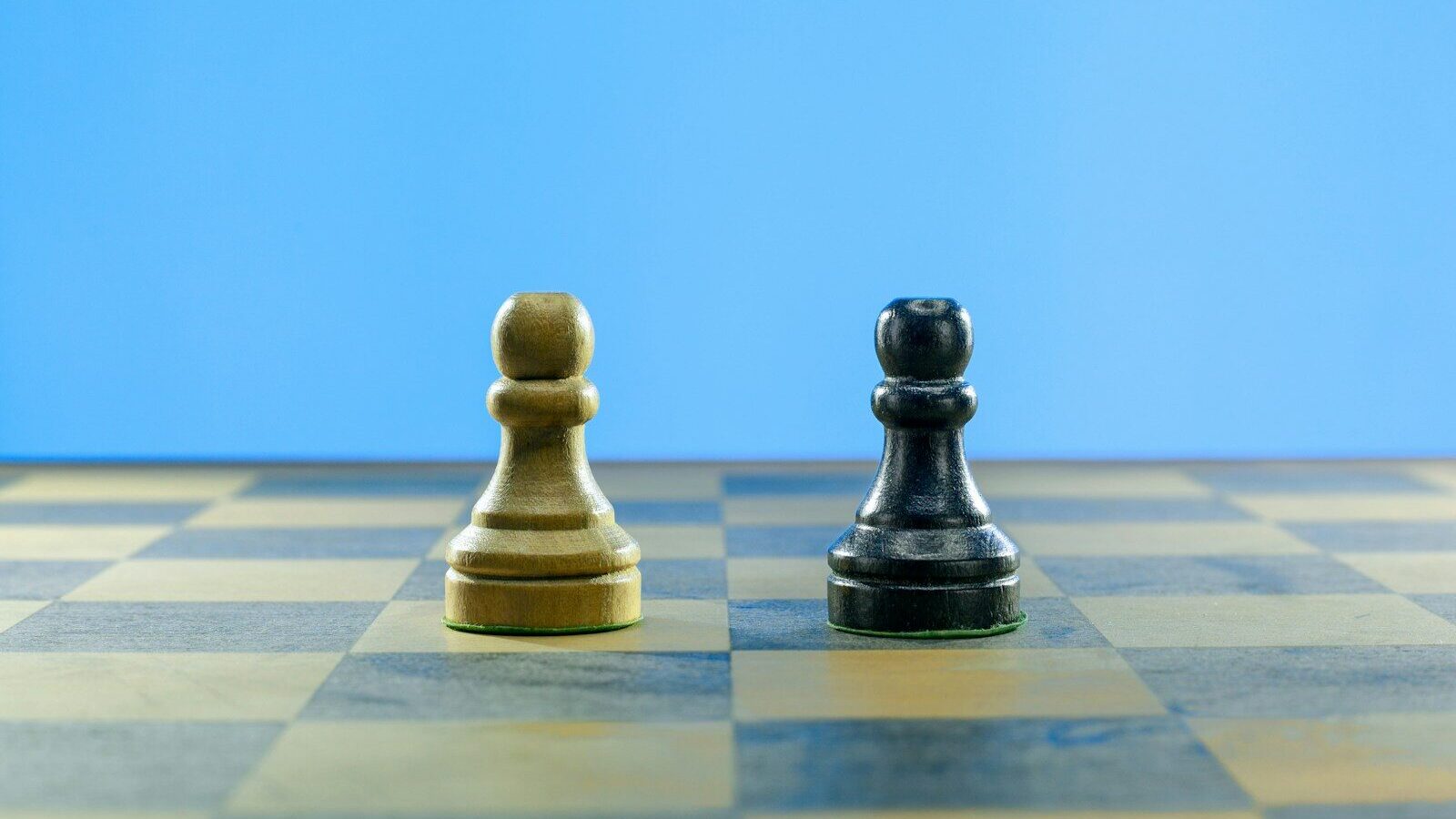It’s safe to say that businesses have done well to embrace the virtual world, and there has been a huge amount of activity on platforms such as Zoom, WebEx, Google Meet and Teams. We are also now moving on to the hybrid approach (some in the room and some on the Zoom), however virtual still has a long way to go, and large population webcasts are an example of this.
Typically, we are seeing two methodologies of virtual events:
- Large ‘all hands’ meetings or conferences with hundreds of delegates, delivering information in a one-way format, and delegates are not usually encouraged to regularly interact.
- More intimate virtual classrooms that tend to have a small number of delegates, are designed in a more creative and engaging manner, and delegates are encouraged to get involved.
There is another way, however.
The live interactive webcast takes the best approaches from each of the above scenarios, and can be highly successful in reaching a large audience, while having the engaging feel of an interactive virtual classroom at the same time. Simply put, if the purpose of the event is that you want many team members to do something with the information you wish to provide, then this could be the right methodology for you.
Some of the webcasts we’ve recently delivered for clients have had 400-500 delegates and have been some of the most interactive sessions we’ve delivered. In this article, we’ll outline some of the features and how you could make it work for you.
How do live webcasts work?
There are some core principles to consider to get your live, interactive webcasts rocking. See them as an event type of their own merit, and not just a rebuild of a presentation or training session.
Length and purpose
Webcasts tend to last about an hour and cover knowledge or information. They may be followed by a secondary session that focuses on skills rehearsal or practice. This is why the pace of the session is so important, as you are delivering a key message and might line up for another event or communication. They tend to sit at the beginning of any sequenced learning programme and can drive excitement, intrigue and motivation.
Platform and technology
They can be delivered on any platform. We have found that Zoom Webinar works particularly well for these events and can host up to 50,000 attendees. Zoom Meetings has licence numbers that go up to 1000 attendees. Teams currently allows a maximum of 250. Google Meet can take up to 100 attendees and WebEx Training allows up to 1000. Hopin is becoming more popular, with a wrap around event platform that accepts up to 3000 per session. It also allows you to have multiple sessions running at the same time, although it does lend itself more to a conference type approach as opposed to a webcast.
Design and engagement
The design and delivery of your webcast needs to maximise on the items that can elicit responses from your delegates, with functionality that can be used at pace, but without causing confusion and technical issues. Slides and materials need to be creative yet simple in messaging, which gives everyone the time and space to digest the core outputs, without being overloaded by trying to respond at the same time.
You’re not opening up microphones, so you can’t respond to individual technical queries or specific questions. The chat becomes your best friend, and as such you must signpost what you want delegates to do and highlight that you won’t be using their audio.
Eight top tips to get started
1. Get chatting
As soon as your delegates start entering the session, get them to say hello to you in the chat and ask where they are from. Direct them to the chat and make it clear that it’s an interactive session, even though you are expecting hundreds to attend. This will feel different for most and be exciting and unusual.
2. Check numbers
Make sure the license for your platform is set up to host large numbers. Most platforms have options around numbers as previously discussed, however make sure you test where you can and send clear log in instructions to prevent issues with access.
3. Question time
Use question slides that pose one question at a time. Use the question as the focus of that part of the webcast and be clear on how you want the delegate to respond, e.g. poll, chat.
4. Mute!
Opening up microphones with hundreds of people on a session will cause large audio and feedback issues, so have everyone on mute for the whole session, but make other interactive items clear, such as the Q&A for technical questions and the chat for responses to the content.
5. Buddy up
Co-deliver the event with another facilitator with tag teaming the content every ten minutes or so. The change in voice is helpful for delegates, plus the other facilitator can be annotating on the screen or responding to the chat.
6. Make it high energy and fun
Our best live interactive webcasts have been practical and fast-paced with a set of key takeaways that have been shaped by both the content and the interaction during the session.
7. Break away from the breakouts!
Although this seems to be a functionality that has become a favourite in virtual training, breakouts will burn your time and detract from the purpose of the event.
8. Don’t get overwhelmed by the participant numbers
It’s easy to see the numbers ticking up and think, ‘gosh that is a lot of people’. This is the really exciting bit and if you get it right you’ll deliver an awesome event to a lot of people in a very short period of time.
As organisations continue to explore the possibilities of virtual and remote working, we are seeing more creative ways to maximise engagement and drive through key messages and learning. The live, interactive webcast is a perfect event type to enable workforce engagement and knowledge sharing. Give it a go and no doubt you’ll see your online communications and training go from good to great.
Interested in this topic? Read How to adapt your virtual learning strategy for a hybrid working future.
It’s safe to say that businesses have done well to embrace the virtual world, and there has been a huge amount of activity on platforms such as Zoom, WebEx, Google Meet and Teams. We are also now moving on to the hybrid approach (some in the room and some on the Zoom), however virtual still has a long way to go, and large population webcasts are an example of this.
Typically, we are seeing two methodologies of virtual events:
- Large ‘all hands’ meetings or conferences with hundreds of delegates, delivering information in a one-way format, and delegates are not usually encouraged to regularly interact.
- More intimate virtual classrooms that tend to have a small number of delegates, are designed in a more creative and engaging manner, and delegates are encouraged to get involved.
There is another way, however.
The live interactive webcast takes the best approaches from each of the above scenarios, and can be highly successful in reaching a large audience, while having the engaging feel of an interactive virtual classroom at the same time. Simply put, if the purpose of the event is that you want many team members to do something with the information you wish to provide, then this could be the right methodology for you.
Some of the webcasts we’ve recently delivered for clients have had 400-500 delegates and have been some of the most interactive sessions we’ve delivered. In this article, we’ll outline some of the features and how you could make it work for you.
How do live webcasts work?
There are some core principles to consider to get your live, interactive webcasts rocking. See them as an event type of their own merit, and not just a rebuild of a presentation or training session.
Length and purpose
Webcasts tend to last about an hour and cover knowledge or information. They may be followed by a secondary session that focuses on skills rehearsal or practice. This is why the pace of the session is so important, as you are delivering a key message and might line up for another event or communication. They tend to sit at the beginning of any sequenced learning programme and can drive excitement, intrigue and motivation.
Platform and technology
They can be delivered on any platform. We have found that Zoom Webinar works particularly well for these events and can host up to 50,000 attendees. Zoom Meetings has licence numbers that go up to 1000 attendees. Teams currently allows a maximum of 250. Google Meet can take up to 100 attendees and WebEx Training allows up to 1000. Hopin is becoming more popular, with a wrap around event platform that accepts up to 3000 per session. It also allows you to have multiple sessions running at the same time, although it does lend itself more to a conference type approach as opposed to a webcast.
Design and engagement
The design and delivery of your webcast needs to maximise on the items that can elicit responses from your delegates, with functionality that can be used at pace, but without causing confusion and technical issues. Slides and materials need to be creative yet simple in messaging, which gives everyone the time and space to digest the core outputs, without being overloaded by trying to respond at the same time.
You’re not opening up microphones, so you can’t respond to individual technical queries or specific questions. The chat becomes your best friend, and as such you must signpost what you want delegates to do and highlight that you won’t be using their audio.
Eight top tips to get started
1. Get chatting
As soon as your delegates start entering the session, get them to say hello to you in the chat and ask where they are from. Direct them to the chat and make it clear that it’s an interactive session, even though you are expecting hundreds to attend. This will feel different for most and be exciting and unusual.
2. Check numbers
Make sure the license for your platform is set up to host large numbers. Most platforms have options around numbers as previously discussed, however make sure you test where you can and send clear log in instructions to prevent issues with access.
3. Question time
Use question slides that pose one question at a time. Use the question as the focus of that part of the webcast and be clear on how you want the delegate to respond, e.g. poll, chat.
4. Mute!
Opening up microphones with hundreds of people on a session will cause large audio and feedback issues, so have everyone on mute for the whole session, but make other interactive items clear, such as the Q&A for technical questions and the chat for responses to the content.
5. Buddy up
Co-deliver the event with another facilitator with tag teaming the content every ten minutes or so. The change in voice is helpful for delegates, plus the other facilitator can be annotating on the screen or responding to the chat.
6. Make it high energy and fun
Our best live interactive webcasts have been practical and fast-paced with a set of key takeaways that have been shaped by both the content and the interaction during the session.
7. Break away from the breakouts!
Although this seems to be a functionality that has become a favourite in virtual training, breakouts will burn your time and detract from the purpose of the event.
8. Don’t get overwhelmed by the participant numbers
It’s easy to see the numbers ticking up and think, ‘gosh that is a lot of people’. This is the really exciting bit and if you get it right you’ll deliver an awesome event to a lot of people in a very short period of time.
As organisations continue to explore the possibilities of virtual and remote working, we are seeing more creative ways to maximise engagement and drive through key messages and learning. The live, interactive webcast is a perfect event type to enable workforce engagement and knowledge sharing. Give it a go and no doubt you’ll see your online communications and training go from good to great.
Interested in this topic? Read How to adapt your virtual learning strategy for a hybrid working future.