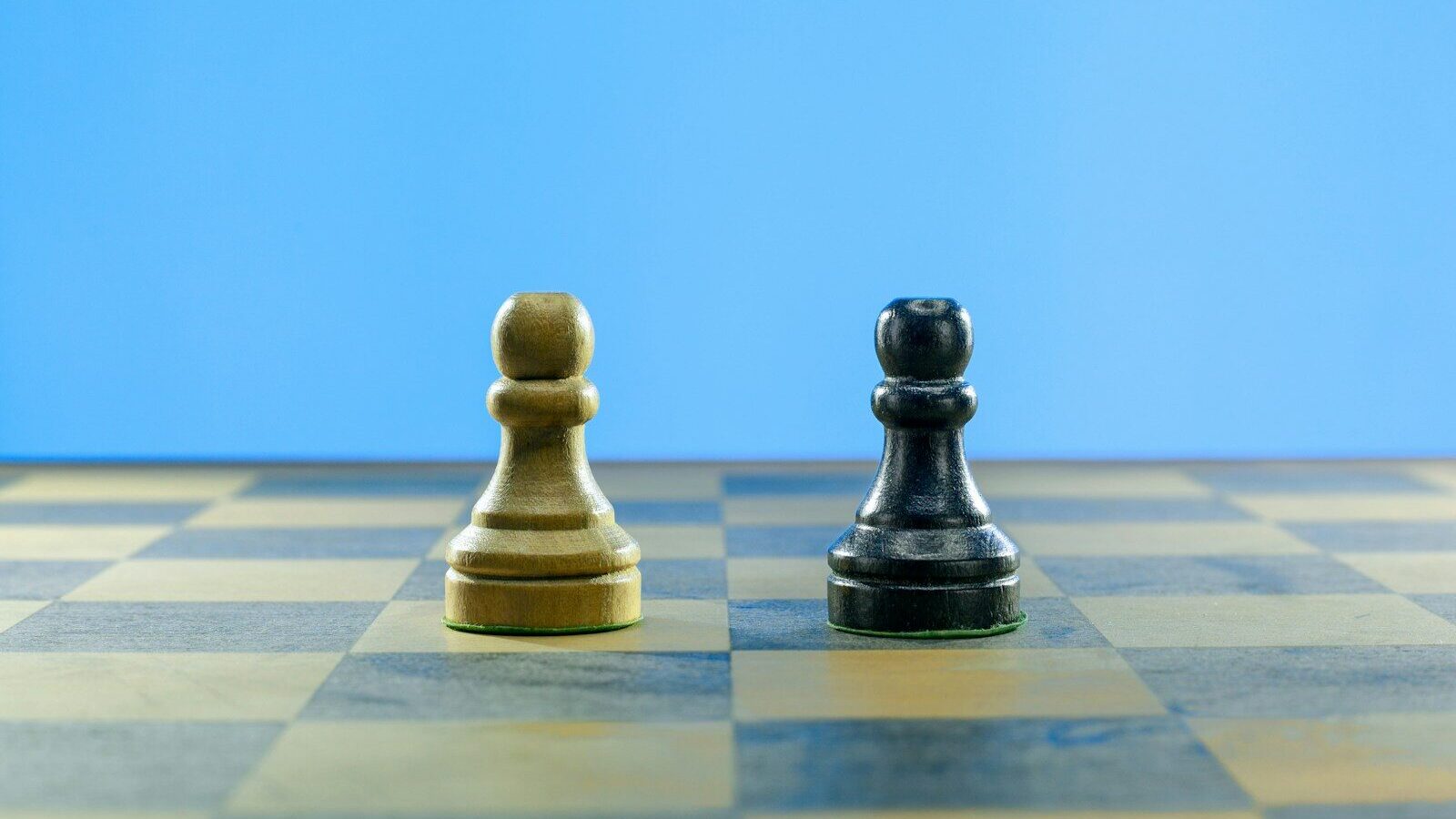There are big benefits to eLearning training coursework. The course is designed one time, it is loaded into your system, and there it rather permanently resides, to be accessed and completed as there is an individual or small group need. This is perhaps the biggest benefit of an eLearning training course. No more need to bring in a human trainer with a set date and time to which all learners must adhere. There is flexibility in learning time; there is a self-paced factor within reasonable time frames; and learners can access the training even during non-work hours, from the comfort of their homes or local coffee shops. It’s really a “win-win” for everyone.
Aye, here’s the Rub
Now that we all agree that eLearning is efficient and preferred, the challenge becomes one of making a course as user-friendly as possible, so that learners are motivated and engaged. It also means that the design and development provides an intuitive and easily understood user interface. Nothing is more frustrating for a learner than to be unsure of where to go and what to do. This can be a non-issue with the right design and development.
Here are helpful tips to make the user experience and interface friendly, as your designer/developer sets about the task of creating a course.
Instructions Up Front
Nothing is more frustrating for a learner than to have to figure out what the course goals are, where to begin, and if there is a required sequence of modules or the flexibility to complete modules independently of each other. They need to know exactly how to proceed, and they need to know up front.
One good way to do this is to create a course map that provides all of the initial instructions, in step-by-step fashion, so that the path to completion is very clear. Using a visual design for this can be quite effective, rather than a wall of text that must be waded through periodically. And toward the end of each module, the user can be reminded of an upcoming assessment. Once that assessment is completed successfully, there should be a one-click link to the next module, especially if sequence is critical.
If no sequence is required, then the learner should be directed to a page that provides all of the remaining module options, so that s/he can select one.
At the beginning of each module, there should also be clear instructions about how to proceed through that learning activity.
Use Navigation Tools That are Familiar
Knowing your learner audience is critical for a number of reasons – vocabulary, style of instructions, visuals, etc. – all of these things are important, especially if the learner groups are spread out around the globe. There may have to be, in fact, custom versions of a course for different audiences. You already know this and have probably provided for it. But in the design, do not forget the navigational tools that users will find “friendly.” Buttons, arrows, etc. in familiar colors, shapes, sizes, and words are important. Placement of links should also be familiar – top, side rail, etc., and if icons are used, they need to be ones that the audience will know and understand.
Be Consistent with Module Templates
It’s frustrating for a learner to have to adjust to a different template, color, layout, and navigation as he works through the course. Come up with a master design template into which all of the modules will fit well. When learners can navigate from one module to the next and within each module with familiarity, they can focus on the content without distractions.
Part off consistency involves the use of fonts. If you “overload” your learner with many different fonts, their brain must adjust just as many times. OWDT Design Studio suggests that the use of two fonts is ideal. Of courses, different sizes within those fonts can signal key terms and content.
Honor Learner Need for Variety and Visuals
No one wants to go through an eLearning course the way they would a textbook. Here are some important guidelines:
- When you must present content in text form, break it up with bold sub-headings, bullet points, and short paragraphs. And keep the sentence structure as simple as possible.
- Use visuals whenever possible. If you can create an infographic, a chart, a diagram, or even an animation to illustrate key concepts, the content will be far more memorable.
- When possible, use gaming for reviews and assessments this will engage the learner far more. Research backs this up.
Responsive Design/Cloud Access are Not Optional
You want to make your eLearning courses user-friendly. And you want your learners to have all of the flexibility you can give them as they move through this coursework. To require the use of in-house devices places limitations on learners that are unnecessary and often frustrating. A learner may be out of town at a business meeting and have down-time in his hotel. Being able to access a course via his laptop, tablet, or even phone is a great convenience. The more accessible the coursework, the greater the completion rate.
Test Along The Way
As each part of an eLearning course is designed, it should be user-tested. Individuals within the organization should be used for such testing, because this is the workplace environment of the learners. Jargon, concept terminology, and a host of other things are often unique to an organization. If in-house testers have any difficulties, these can be fixed progressively, as each section or module is developed.
Provide for Remediation
Some learners grasp concepts and skills quickly. Others may require that content or skills be introduced again or in a different manner. Sometimes it’s just a matter of absorbing additional examples. There should always be provisions for this for each major concept or skill that is presented. Be certain there are internal links to an alternate presentation or additional examples for those who need it.
Incorporate a Navigation Map
Learners like to “snack” sometimes. They may want to get the big picture in the beginning by having an initial look at all of the modules before digging in. if there is flexibility in sequence, they may want to jump around. They also may want to re-visit a section or module they have already completed and mastered. A navigation map with a clear link to it makes all of this easy for them to do.
Always Incorporate a Feedback Loop
No eLearning course will be perfect “out of the gate.” Even though solid testing has occurred, it is important to get learner feedback, not just about the course content but about the entire user experience. In addition to learner feedback, consider building in a good LMS system that will generate reports and point to specific spots of concern. Those spots may be caused by layout or navigation issues that can be easily repaired.
Successful eLearning is the result of two major elements. First, the content presentation and activities must be engaging and motivational; second, there should be no obstacles to a great UX and UI. These nine tips will help to remove those obstacles and ensure that learners do not become irritated or frustrated.
There are big benefits to eLearning training coursework. The course is designed one time, it is loaded into your system, and there it rather permanently resides, to be accessed and completed as there is an individual or small group need. This is perhaps the biggest benefit of an eLearning training course. No more need to bring in a human trainer with a set date and time to which all learners must adhere. There is flexibility in learning time; there is a self-paced factor within reasonable time frames; and learners can access the training even during non-work hours, from the comfort of their homes or local coffee shops. It’s really a “win-win” for everyone.
Aye, here’s the Rub
Now that we all agree that eLearning is efficient and preferred, the challenge becomes one of making a course as user-friendly as possible, so that learners are motivated and engaged. It also means that the design and development provides an intuitive and easily understood user interface. Nothing is more frustrating for a learner than to be unsure of where to go and what to do. This can be a non-issue with the right design and development.
Here are helpful tips to make the user experience and interface friendly, as your designer/developer sets about the task of creating a course.
Instructions Up Front
Nothing is more frustrating for a learner than to have to figure out what the course goals are, where to begin, and if there is a required sequence of modules or the flexibility to complete modules independently of each other. They need to know exactly how to proceed, and they need to know up front.
One good way to do this is to create a course map that provides all of the initial instructions, in step-by-step fashion, so that the path to completion is very clear. Using a visual design for this can be quite effective, rather than a wall of text that must be waded through periodically. And toward the end of each module, the user can be reminded of an upcoming assessment. Once that assessment is completed successfully, there should be a one-click link to the next module, especially if sequence is critical.
If no sequence is required, then the learner should be directed to a page that provides all of the remaining module options, so that s/he can select one.
At the beginning of each module, there should also be clear instructions about how to proceed through that learning activity.
Use Navigation Tools That are Familiar
Knowing your learner audience is critical for a number of reasons – vocabulary, style of instructions, visuals, etc. – all of these things are important, especially if the learner groups are spread out around the globe. There may have to be, in fact, custom versions of a course for different audiences. You already know this and have probably provided for it. But in the design, do not forget the navigational tools that users will find “friendly.” Buttons, arrows, etc. in familiar colors, shapes, sizes, and words are important. Placement of links should also be familiar – top, side rail, etc., and if icons are used, they need to be ones that the audience will know and understand.
Be Consistent with Module Templates
It’s frustrating for a learner to have to adjust to a different template, color, layout, and navigation as he works through the course. Come up with a master design template into which all of the modules will fit well. When learners can navigate from one module to the next and within each module with familiarity, they can focus on the content without distractions.
Part off consistency involves the use of fonts. If you “overload” your learner with many different fonts, their brain must adjust just as many times. OWDT Design Studio suggests that the use of two fonts is ideal. Of courses, different sizes within those fonts can signal key terms and content.
Honor Learner Need for Variety and Visuals
No one wants to go through an eLearning course the way they would a textbook. Here are some important guidelines:
- When you must present content in text form, break it up with bold sub-headings, bullet points, and short paragraphs. And keep the sentence structure as simple as possible.
- Use visuals whenever possible. If you can create an infographic, a chart, a diagram, or even an animation to illustrate key concepts, the content will be far more memorable.
- When possible, use gaming for reviews and assessments this will engage the learner far more. Research backs this up.
Responsive Design/Cloud Access are Not Optional
You want to make your eLearning courses user-friendly. And you want your learners to have all of the flexibility you can give them as they move through this coursework. To require the use of in-house devices places limitations on learners that are unnecessary and often frustrating. A learner may be out of town at a business meeting and have down-time in his hotel. Being able to access a course via his laptop, tablet, or even phone is a great convenience. The more accessible the coursework, the greater the completion rate.
Test Along The Way
As each part of an eLearning course is designed, it should be user-tested. Individuals within the organization should be used for such testing, because this is the workplace environment of the learners. Jargon, concept terminology, and a host of other things are often unique to an organization. If in-house testers have any difficulties, these can be fixed progressively, as each section or module is developed.
Provide for Remediation
Some learners grasp concepts and skills quickly. Others may require that content or skills be introduced again or in a different manner. Sometimes it’s just a matter of absorbing additional examples. There should always be provisions for this for each major concept or skill that is presented. Be certain there are internal links to an alternate presentation or additional examples for those who need it.
Incorporate a Navigation Map
Learners like to “snack” sometimes. They may want to get the big picture in the beginning by having an initial look at all of the modules before digging in. if there is flexibility in sequence, they may want to jump around. They also may want to re-visit a section or module they have already completed and mastered. A navigation map with a clear link to it makes all of this easy for them to do.
Always Incorporate a Feedback Loop
No eLearning course will be perfect “out of the gate.” Even though solid testing has occurred, it is important to get learner feedback, not just about the course content but about the entire user experience. In addition to learner feedback, consider building in a good LMS system that will generate reports and point to specific spots of concern. Those spots may be caused by layout or navigation issues that can be easily repaired.
Successful eLearning is the result of two major elements. First, the content presentation and activities must be engaging and motivational; second, there should be no obstacles to a great UX and UI. These nine tips will help to remove those obstacles and ensure that learners do not become irritated or frustrated.