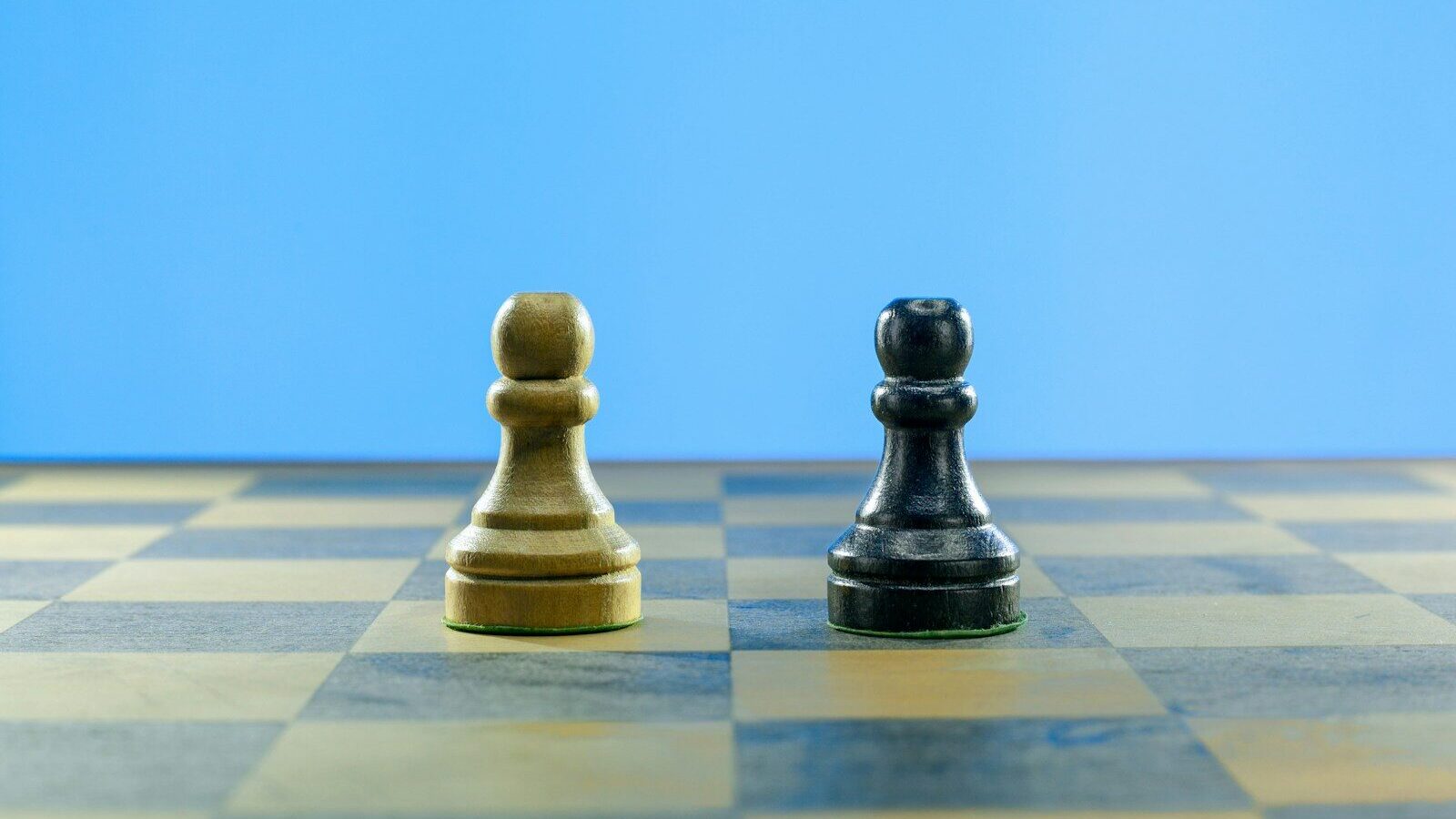In order to remain competitive, finding ways to cut costs is key. This impact every area of the organization. Training and development is no different. Flying employees out to attend conferences, seminars, and training sessions creates significant expenses. Worse, it can make valuable human resources unavailable for significant periods of time.
One solution that corporate educators are adopting is the webinar. A well developed webinar is informative and engaging. Employees walk away from them with valuable information. The organization then enjoys the additional benefit of saving money on business travel expenses.
Of course, the key is making sure that webinars are interesting and that they add value to attendees skill set. Keep reading to learn how to make that happen.
Get Buy in From Other Department Heads
What people hear about webinars before attending them can strongly impact how they feel about them. If department heads present webinars to their teams as ‘something HR is forcing us to do’, or their teams witness them loudly bemoaning the fact that they team will no longer be enjoying a five day excursion to vegas, that’s a problem.
Try to get team leads to see the webinar as something that is good for the organization. If you have their buy in, it might just trickle down.
Work to Keep Your Trainees Engaged
Webinars aren’t lectures. Keep attendees interested and actively learning by keeping them engaged. If the webinar is live, stop frequently to ask if people have questions or comments. Don’t forget to ask the audience questions as well. If someone has a relevant experience to share, that can help to generate valuable discussion.
If you distribute a pre-recorded webinar, there are still ways to keep people engaged. You can throw up discussion points at relevant times during the recording and pause to allow your audience to engage in conversation. Another option is to a simple augmented reality app to add trigger images to printed material. Trainees following along can snap the images with their smartphones to watch videos or engage with other relevant content.
Decide Whether or Not to go Live
There are definitely benefits to going live. People attending live webinars are more attentive. They also tend to be a bit more patient when it comes to technical issues. On the other hand, they can also be a logistical nightmare. Creating a situation where all of the attendees who need the training can be available at the same time is no easy feat.
For educational needs that only impact a small portion of the organization, a live webinar can work very well. This is especially true if the talent giving the training is particularly sought after and engaging. For training needs that impact the entire organization, it might be a good idea to have key team members attend the live session and offer a recording version to others. ClickMeeting software, for instance, comes pair with recording functionality meaning you can conduct a live event once, and afterward distribute the replays in a few clicks to everyone on the email list.
Get Input Before Bringing on Subject Matter Experts
Just because a subject matter expert claims they are a sought after presenter in their industry, doesn’t make it true. Get input from teams before you book webinars. They are the most qualified to determine if they will get something out of the session, and whether or not they will be able to apply what they learn in the next six months.
Obviously this feedback needs to be taken into consideration along with other concerns such as budget and timing. Just keep in mind that a pricier webinar that helps teams to become more productive in the short term may be money better spent than on webinars that nobody is enthusiastic about.
Share Training Materials Well Before The Webinar
It’s common practice to pass out printed materials as attendees enter the room. The problem with this method is that the audience often spends time paging through the material and taking notes rather than paying close attention to the presentation.
Instead of waiting for the last minute, distribute the most relevant materials ahead of time. This might include presentation slides, pre tests, the itinerary, and other information. If they go into the session already familiar with the content of the handouts, they’ll be more likely to stay engaged with the presenter. As a bonus, they may go in with specific questions and goals in mind.
Use an Emcee When There Are Multiple Presenters
Every presenter deserves a thoughtful and individualized introduction. Don’t ask presenters to ‘pass the mike’ to one another. If you introduce the first speaker, but fail to introduce the rest, you give the impression that the first is the only one that’s really important.
You don’t have to be long winded. Just name the presenter, briefly go over their qualifications, and mention what they’ll be covering. If you can, create an association between their material and something that directly impacts the organization.
For example:
“Last year year our digital marketing efforts led to over a million dollars in sales revenue. This year, we may not make half of that. We have to add new tools to our content marketing arsenal. Our next speaker is a celebrated content marketing expert who has worked with several Fortune 100 clients. He is here to tell us how we can use webinars to generate leads and create conversions”.
Make Sure Staff as Well as The Presenter is Familiar With The Webinar Software
The day of the webinar shouldn’t be a dry run for the person putting on the presentation. If you’re the presenter be sure that you are familiar with both the training platform as well as the webinar software. Then, rehearse multiple times. As much of the presentation that you can deliver without reading your notes the better.
If the web conference software is unfamiliar to your trainees, a bit of training might be wise. Fifteen minutes spent on a quick walk thru can ensure that the webinar goes off without delays caused by people having to quickly familiarize themselves with the software.
Check Out Pre Recorded Webinars
If you’re interested in using talent from outside of the organization, take a look at all of the training options that they have. Many experts create pre recorded versions of their webinars that are edited and designed specifically for audiences who are not attending the live event.
These are often less expensive than live events. They also tend to get to the point a bit more quickly. This can be a positive if time is a factor as well as money. Just be sure to manage expectations. If the employees are expecting to listen to a web presentation that’s how on the ‘wow’ factor, they might be disappointed.
Provide a Means For Attendees to Provide Feedback
The best way to ensure that your next webinar is even more well received than the last is to provide your audience with a means to give feedback. Ideally, this is done as soon after the vent ends. If attendees are following along online, consider leading them to a quick survey at the end of the webinar. There they can answer some survey questions about their experience and leave some brief commentary.
However, this should not be the last point of contact that you have with your audience regarding the effectiveness of your presentation. Once you’ve reviewed the feedback you’ve received, take the most detailed positive and negative feedback you’ve gotten. Then contact those folks to see if they would be willing to weigh in a bit more.
Create Useful Registration Forms
If you are creating a custom webinar, send out registration forms that give potential attendees to let you know what they expect, what they are looking forward to, and where there concerns or doubts are. You can then modify your presentation to reflect that, or you can provide potential attendees with some clarification.
Consider Multiple Time Zones When Scheduling
Maximize attendance in large organizations with multiple locations by ensuring that you schedule your event at a time that works for most. You may not be able to accommodate everyone, but the effort will be appreciated. Be sure to mention the time zone factor in your communications with your audience. Better to have people know that you couldn’t invite them because of this factor than to have them assume that they aren’t important to you.
By creating and curating powerful webinar experiences, you can educate employees while saving your organization money. Just keep the tips above in mind to get the most out of each presentation.
In order to remain competitive, finding ways to cut costs is key. This impact every area of the organization. Training and development is no different. Flying employees out to attend conferences, seminars, and training sessions creates significant expenses. Worse, it can make valuable human resources unavailable for significant periods of time.
One solution that corporate educators are adopting is the webinar. A well developed webinar is informative and engaging. Employees walk away from them with valuable information. The organization then enjoys the additional benefit of saving money on business travel expenses.
Of course, the key is making sure that webinars are interesting and that they add value to attendees skill set. Keep reading to learn how to make that happen.
Get Buy in From Other Department Heads
What people hear about webinars before attending them can strongly impact how they feel about them. If department heads present webinars to their teams as ‘something HR is forcing us to do’, or their teams witness them loudly bemoaning the fact that they team will no longer be enjoying a five day excursion to vegas, that’s a problem.
Try to get team leads to see the webinar as something that is good for the organization. If you have their buy in, it might just trickle down.
Work to Keep Your Trainees Engaged
Webinars aren’t lectures. Keep attendees interested and actively learning by keeping them engaged. If the webinar is live, stop frequently to ask if people have questions or comments. Don’t forget to ask the audience questions as well. If someone has a relevant experience to share, that can help to generate valuable discussion.
If you distribute a pre-recorded webinar, there are still ways to keep people engaged. You can throw up discussion points at relevant times during the recording and pause to allow your audience to engage in conversation. Another option is to a simple augmented reality app to add trigger images to printed material. Trainees following along can snap the images with their smartphones to watch videos or engage with other relevant content.
Decide Whether or Not to go Live
There are definitely benefits to going live. People attending live webinars are more attentive. They also tend to be a bit more patient when it comes to technical issues. On the other hand, they can also be a logistical nightmare. Creating a situation where all of the attendees who need the training can be available at the same time is no easy feat.
For educational needs that only impact a small portion of the organization, a live webinar can work very well. This is especially true if the talent giving the training is particularly sought after and engaging. For training needs that impact the entire organization, it might be a good idea to have key team members attend the live session and offer a recording version to others. ClickMeeting software, for instance, comes pair with recording functionality meaning you can conduct a live event once, and afterward distribute the replays in a few clicks to everyone on the email list.
Get Input Before Bringing on Subject Matter Experts
Just because a subject matter expert claims they are a sought after presenter in their industry, doesn’t make it true. Get input from teams before you book webinars. They are the most qualified to determine if they will get something out of the session, and whether or not they will be able to apply what they learn in the next six months.
Obviously this feedback needs to be taken into consideration along with other concerns such as budget and timing. Just keep in mind that a pricier webinar that helps teams to become more productive in the short term may be money better spent than on webinars that nobody is enthusiastic about.
Share Training Materials Well Before The Webinar
It’s common practice to pass out printed materials as attendees enter the room. The problem with this method is that the audience often spends time paging through the material and taking notes rather than paying close attention to the presentation.
Instead of waiting for the last minute, distribute the most relevant materials ahead of time. This might include presentation slides, pre tests, the itinerary, and other information. If they go into the session already familiar with the content of the handouts, they’ll be more likely to stay engaged with the presenter. As a bonus, they may go in with specific questions and goals in mind.
Use an Emcee When There Are Multiple Presenters
Every presenter deserves a thoughtful and individualized introduction. Don’t ask presenters to ‘pass the mike’ to one another. If you introduce the first speaker, but fail to introduce the rest, you give the impression that the first is the only one that’s really important.
You don’t have to be long winded. Just name the presenter, briefly go over their qualifications, and mention what they’ll be covering. If you can, create an association between their material and something that directly impacts the organization.
For example:
“Last year year our digital marketing efforts led to over a million dollars in sales revenue. This year, we may not make half of that. We have to add new tools to our content marketing arsenal. Our next speaker is a celebrated content marketing expert who has worked with several Fortune 100 clients. He is here to tell us how we can use webinars to generate leads and create conversions”.
Make Sure Staff as Well as The Presenter is Familiar With The Webinar Software
The day of the webinar shouldn’t be a dry run for the person putting on the presentation. If you’re the presenter be sure that you are familiar with both the training platform as well as the webinar software. Then, rehearse multiple times. As much of the presentation that you can deliver without reading your notes the better.
If the web conference software is unfamiliar to your trainees, a bit of training might be wise. Fifteen minutes spent on a quick walk thru can ensure that the webinar goes off without delays caused by people having to quickly familiarize themselves with the software.
Check Out Pre Recorded Webinars
If you’re interested in using talent from outside of the organization, take a look at all of the training options that they have. Many experts create pre recorded versions of their webinars that are edited and designed specifically for audiences who are not attending the live event.
These are often less expensive than live events. They also tend to get to the point a bit more quickly. This can be a positive if time is a factor as well as money. Just be sure to manage expectations. If the employees are expecting to listen to a web presentation that’s how on the ‘wow’ factor, they might be disappointed.
Provide a Means For Attendees to Provide Feedback
The best way to ensure that your next webinar is even more well received than the last is to provide your audience with a means to give feedback. Ideally, this is done as soon after the vent ends. If attendees are following along online, consider leading them to a quick survey at the end of the webinar. There they can answer some survey questions about their experience and leave some brief commentary.
However, this should not be the last point of contact that you have with your audience regarding the effectiveness of your presentation. Once you’ve reviewed the feedback you’ve received, take the most detailed positive and negative feedback you’ve gotten. Then contact those folks to see if they would be willing to weigh in a bit more.
Create Useful Registration Forms
If you are creating a custom webinar, send out registration forms that give potential attendees to let you know what they expect, what they are looking forward to, and where there concerns or doubts are. You can then modify your presentation to reflect that, or you can provide potential attendees with some clarification.
Consider Multiple Time Zones When Scheduling
Maximize attendance in large organizations with multiple locations by ensuring that you schedule your event at a time that works for most. You may not be able to accommodate everyone, but the effort will be appreciated. Be sure to mention the time zone factor in your communications with your audience. Better to have people know that you couldn’t invite them because of this factor than to have them assume that they aren’t important to you.
By creating and curating powerful webinar experiences, you can educate employees while saving your organization money. Just keep the tips above in mind to get the most out of each presentation.