For too long, legacy authoring tools have constrained how most people think about e-learning and what it can achieve. With a new breed of authoring tools emerging, now is the time to liberate your instructional design thinking and leave these out-dated restrictions behind.
Increasingly, if you are working in a learning and development role associated with designing and developing e-learning, you’ll probably be expected to have some ability in using an authoring tool.
This should be good a thing. It increases your overall skill set and more important, it enables you to create more effective learning for your learners.
But what about if this isn’t what is happening. What about if your e-learning authoring tool is actually holding you back?
This might seem like an odd question to ask. Surely an ability to use an authoring tool will mean you are creating really effective e-learning. Not necessarily.
First, it’s your instructional design skills that should determine the effectiveness and quality of the e-learning you create.
But what about if you are not going down the road your instructional design leads you because you find yourself thinking, “No point in doing that because I’ve no idea how to implement it in my authoring tool. Better stick with a less ambitious design because I know how to do that.”
Surely an ability to use an authoring tool will mean you are creating really effective e-learning. Not necessarily.
Hey presto, before you know it, your authoring tool is most definitely holding you back. The good news? It doesn’t have to be this way.
The problem with legacy authoring tools
Going back 10 or 15 years, most easy-to-use authoring tools were so limited in their functionality, they really restricted truly creative instructional design thinking.
Only if you were lucky enough to work in an organisation with a massive budget for creating e-learning and unrestricted access to programmers could you really pull off much that was original or really effective.
This is one of the key reasons we have had years of deathly boring e-learning. Lots of slides with dense text and stock photos. A Back and Next button applied to each slide – and not much else.
The emerging new breed of tools
Fortunately, the world of authoring tools is changing. While there are still far too many rubbish ones out there, we are seeing a new breed emerge. Much more powerful. Fantastic functionality. Much fewer limits on what you can achieve with your e-learning.
So here’s the rub.
Lots of people using one of these new style of authoring tools don’t really know about some of the more powerful features available to them. Instead they are still churning out e-learning, barely removed from the deathly dull variety just described above.
What a pity! This is like owning a Porsche and only ever driving it around your local neighbourhood at about 20 miles an hour.
Getting the most from your authoring tool
So what’s the solution?
You really need to make sure your instructional design thinking is up-to-date and fit for creating e-learning
Well, it’s twofold. First, you really need to make sure your instructional design thinking is up-to-date and fit for creating e-learning that is more focused on delivering practice of skills, than delivering screens of knowledge.
And, by the way, if you need some help with this, you can download a free 12 page guide to creating boredom-busting e-learning here.
Second, it’s time to up your game and start learning about the more powerful features of your authoring tool.
To help you with this, I’ll be writing three more articles focused around one of the most popular of this new breed of authoring tool, Articulate’s Storyline.
Why focus on Storyline?
Why the focus on Storyline?
It may not be absolutely the most sophisticated and capable of all the tools out there, but it does offer a great balance between being relatively easy to learn and achieving well above average functionality and interaction.
In each of the articles that follow this one, I’ll be focusing on a different Storyline feature. Features that you’ve quite possibly heard of or maybe even used a little.
But you may not be aware of their real power and how they can help you create much more effective e-learning. Features which can really help liberate your instructional design thinking and save your learners from the boredom of endless knowledge presentation.
The best bit of all this? Once you feel confident in your ability to get your authoring tool to implement your instructional design ideas, it really will be your instructional design thinking that drives your development and not your authoring tool.
This will almost certainly make your role as an instructional designer more interesting and satisfying. It will also turn you into an e-learning hero in the eyes of your learners. Don’t underestimate how much they will thank you for NOT making them sit through hours and hours of dull, sleep-inducing e-learning!
Coming up in later articles…
So what’s coming up in the next three articles? Here’s a brief summary of each:
1. It’s all in the planning: using masters and layouts to reduce design time and increase productivity
If you’ve even just dabbled with PowerPoint you have probably heard of master slides. If you’re a more sophisticated PowerPoint or Storyline user, you may have even used a master slide or two in your designs.
What you might not be so aware of are the layouts sitting just below the master slide. This article will help you better understand exactly what masters and layouts are. How they can play a big part in the planning you do before you start developing your course in Storyline. Some simple steps to follow to get you started with fully exploiting the power of masters and layouts.
2. Beyond the predictable: re-imagining tasks and activities with freeform interactions
Storyline certainly has it’s fair share of predictable, pre-formatted quiz questions and interactions. Frankly, if you are only using these, you will not really be doing much more than you could with the authoring tools of yesteryear.
But many users don’t realise that Storyline has a series of what are called Freeform Interactions. As the name suggests, these give you all the familiar functionality of the pre-formatted interactions, but minus the restrictions of the pre-formatted variety.
Without question, variables are the single most powerful tool within Storyline.
In other words, you can create virtually any kind of activity you like, with any objects you like and attach the interaction functionality to that activity. This article will show you how easy it is to do this.
3. Storyline’s secret weapon: using variables to supercharge your interactivity
Without question, variables are the single most powerful tool within Storyline. Yet many users have never heard of them or are only vaguely aware of what they do.
This article will help you understand exactly what variables are and how they can super-charge how you implement your instructional design thinking. It will walk you through a handful of simple examples of using variables to get you started.
In conclusion
None of these articles will turn you into an instant Storyline super-user. They will definitely widen your understanding of what Storyline is capable of and will set you on the road to fully using it’s most powerful features. The rest is up to you!
Andrew Jackson is co-founder of Pacific Blue Solutions a company specialising in delivering instructional design training, Storyline training and developing boredom-busting e-learning solutions for clients. Andrew is also the author of a forthcoming book on Storyline. If you’d like to discover 10 things you probably didn’t know about using Storyline, you can get a free copy of his short guide: Storyline Top Tips and Techniques.
For too long, legacy authoring tools have constrained how most people think about e-learning and what it can achieve. With a new breed of authoring tools emerging, now is the time to liberate your instructional design thinking and leave these out-dated restrictions behind.
Increasingly, if you are working in a learning and development role associated with designing and developing e-learning, you’ll probably be expected to have some ability in using an authoring tool.
This should be good a thing. It increases your overall skill set and more important, it enables you to create more effective learning for your learners.
But what about if this isn’t what is happening. What about if your e-learning authoring tool is actually holding you back?
This might seem like an odd question to ask. Surely an ability to use an authoring tool will mean you are creating really effective e-learning. Not necessarily.
First, it’s your instructional design skills that should determine the effectiveness and quality of the e-learning you create.
But what about if you are not going down the road your instructional design leads you because you find yourself thinking, “No point in doing that because I’ve no idea how to implement it in my authoring tool. Better stick with a less ambitious design because I know how to do that.”
Surely an ability to use an authoring tool will mean you are creating really effective e-learning. Not necessarily.
Hey presto, before you know it, your authoring tool is most definitely holding you back. The good news? It doesn’t have to be this way.
The problem with legacy authoring tools
Going back 10 or 15 years, most easy-to-use authoring tools were so limited in their functionality, they really restricted truly creative instructional design thinking.
Only if you were lucky enough to work in an organisation with a massive budget for creating e-learning and unrestricted access to programmers could you really pull off much that was original or really effective.
This is one of the key reasons we have had years of deathly boring e-learning. Lots of slides with dense text and stock photos. A Back and Next button applied to each slide – and not much else.
The emerging new breed of tools
Fortunately, the world of authoring tools is changing. While there are still far too many rubbish ones out there, we are seeing a new breed emerge. Much more powerful. Fantastic functionality. Much fewer limits on what you can achieve with your e-learning.
So here’s the rub.
Lots of people using one of these new style of authoring tools don’t really know about some of the more powerful features available to them. Instead they are still churning out e-learning, barely removed from the deathly dull variety just described above.
What a pity! This is like owning a Porsche and only ever driving it around your local neighbourhood at about 20 miles an hour.
Getting the most from your authoring tool
So what’s the solution?
You really need to make sure your instructional design thinking is up-to-date and fit for creating e-learning
Well, it’s twofold. First, you really need to make sure your instructional design thinking is up-to-date and fit for creating e-learning that is more focused on delivering practice of skills, than delivering screens of knowledge.
And, by the way, if you need some help with this, you can download a free 12 page guide to creating boredom-busting e-learning here.
Second, it’s time to up your game and start learning about the more powerful features of your authoring tool.
To help you with this, I’ll be writing three more articles focused around one of the most popular of this new breed of authoring tool, Articulate’s Storyline.
Why focus on Storyline?
Why the focus on Storyline?
It may not be absolutely the most sophisticated and capable of all the tools out there, but it does offer a great balance between being relatively easy to learn and achieving well above average functionality and interaction.
In each of the articles that follow this one, I’ll be focusing on a different Storyline feature. Features that you’ve quite possibly heard of or maybe even used a little.
But you may not be aware of their real power and how they can help you create much more effective e-learning. Features which can really help liberate your instructional design thinking and save your learners from the boredom of endless knowledge presentation.
The best bit of all this? Once you feel confident in your ability to get your authoring tool to implement your instructional design ideas, it really will be your instructional design thinking that drives your development and not your authoring tool.
This will almost certainly make your role as an instructional designer more interesting and satisfying. It will also turn you into an e-learning hero in the eyes of your learners. Don’t underestimate how much they will thank you for NOT making them sit through hours and hours of dull, sleep-inducing e-learning!
Coming up in later articles...
So what’s coming up in the next three articles? Here’s a brief summary of each:
1. It’s all in the planning: using masters and layouts to reduce design time and increase productivity
If you’ve even just dabbled with PowerPoint you have probably heard of master slides. If you’re a more sophisticated PowerPoint or Storyline user, you may have even used a master slide or two in your designs.
What you might not be so aware of are the layouts sitting just below the master slide. This article will help you better understand exactly what masters and layouts are. How they can play a big part in the planning you do before you start developing your course in Storyline. Some simple steps to follow to get you started with fully exploiting the power of masters and layouts.
2. Beyond the predictable: re-imagining tasks and activities with freeform interactions
Storyline certainly has it’s fair share of predictable, pre-formatted quiz questions and interactions. Frankly, if you are only using these, you will not really be doing much more than you could with the authoring tools of yesteryear.
But many users don’t realise that Storyline has a series of what are called Freeform Interactions. As the name suggests, these give you all the familiar functionality of the pre-formatted interactions, but minus the restrictions of the pre-formatted variety.
Without question, variables are the single most powerful tool within Storyline.
In other words, you can create virtually any kind of activity you like, with any objects you like and attach the interaction functionality to that activity. This article will show you how easy it is to do this.
3. Storyline’s secret weapon: using variables to supercharge your interactivity
Without question, variables are the single most powerful tool within Storyline. Yet many users have never heard of them or are only vaguely aware of what they do.
This article will help you understand exactly what variables are and how they can super-charge how you implement your instructional design thinking. It will walk you through a handful of simple examples of using variables to get you started.
In conclusion
None of these articles will turn you into an instant Storyline super-user. They will definitely widen your understanding of what Storyline is capable of and will set you on the road to fully using it’s most powerful features. The rest is up to you!
Andrew Jackson is co-founder of Pacific Blue Solutions a company specialising in delivering instructional design training, Storyline training and developing boredom-busting e-learning solutions for clients. Andrew is also the author of a forthcoming book on Storyline. If you’d like to discover 10 things you probably didn’t know about using Storyline, you can get a free copy of his short guide: Storyline Top Tips and Techniques.

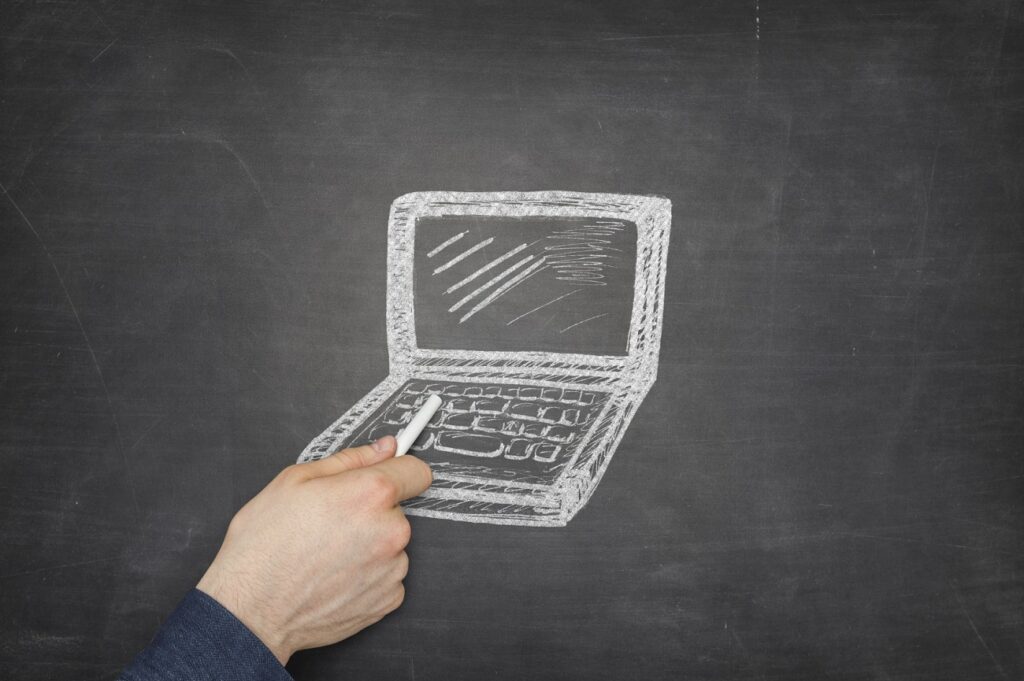



One Response
I was curious on the premise
I was curious on the premise of old versus new breed of authoring tools and wondering what you consider to be “old”. Storyline, while a great tool, is certainly not something that I would think would be considered new. Instead I would think you would be focused on the expanse of cloud based and responsive authoring options such as Lectora Online, dominKnow’s Claro, Gomo, or Inkling as this type of approach of anytime anywhere with collaborative authoring (developing and delivery) really changes the paradigm.