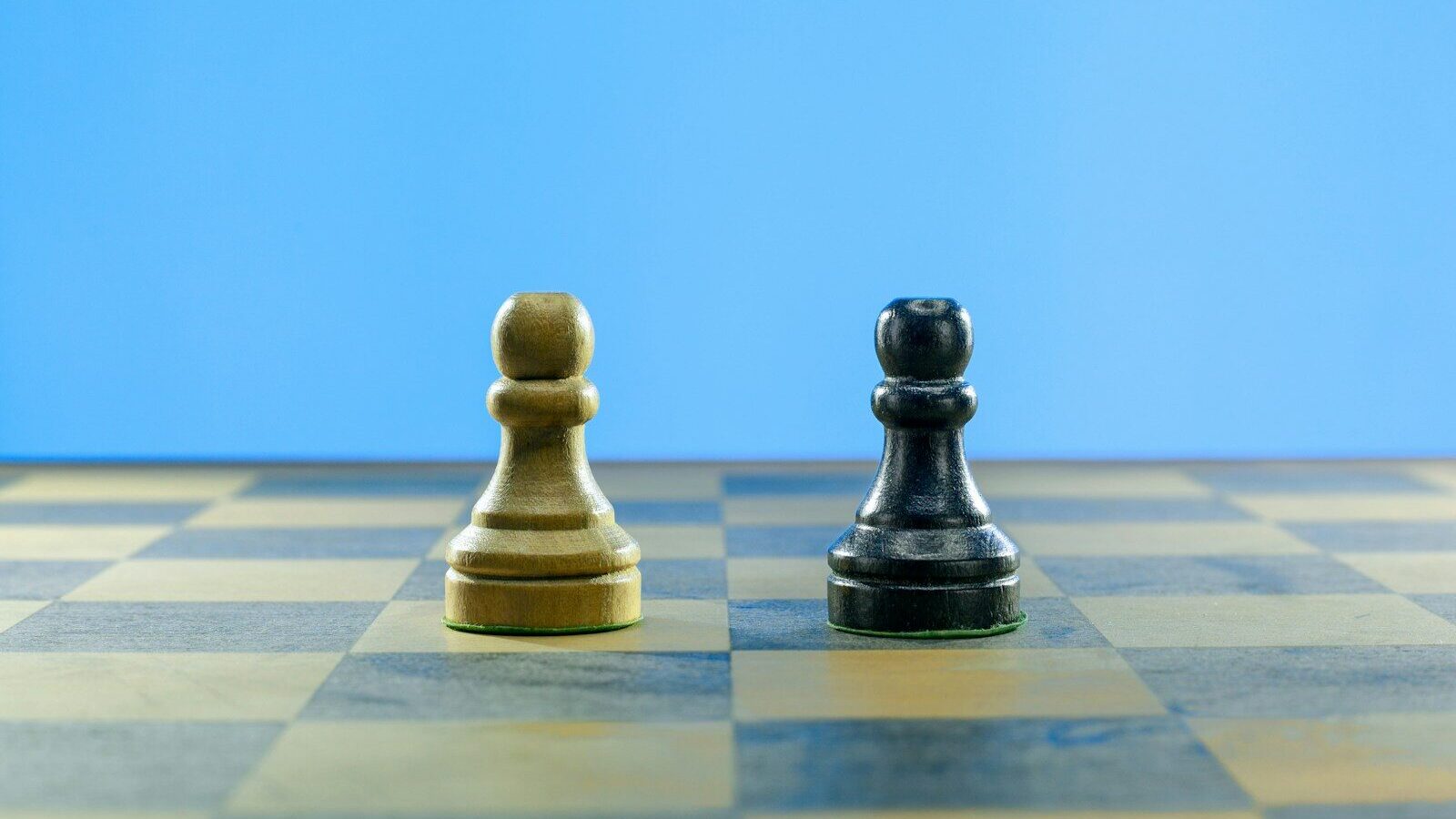Successful onboarding and induction programmes enable new colleagues to quickly become effective in their roles. And ideally, in that process, they have also made connections with their colleagues and manager, and feel part of the community.
But how can this onboarding experience be made a positive one when done completely virtually?
100% virtual, 100% effective
In October 2020, Shaw Trust began to deliver a contract for the Department of Work and Pensions (DWP). This was to support those made jobless by the Covid pandemic to get back into work.
This meant recruiting and onboarding more than 500 new employees in phases. The new employees would all be home-based, supporting people over the telephone or via Teams.
As the pandemic was ongoing, and we were working at such speed and scale, induction and onboarding was done 100 per cent virtually, and exclusively over Teams.
The induction programme was designed by myself and key stakeholders and has continued to evolve. After all our hard work, we were delighted that it was shortlisted for a Learning and Performance Institute Onboarding Programme of the Year 2021 award!
Create a sense of community
The first important lesson we learnt is to think about how you can create a sense of community online, so that new starters can make connections, learn together and support one another.
For example, if using Teams, you can create a community. Set-up a chat group for each new cohort and be the first to use it by introducing yourself. Pop a poll into the chat and ask new starters to vote on a nickname for their group. This all helps people to connect and create a sense of belonging to a team.
Pay careful attention to IT
This ensures that you have everything in place to enable a digital induction and includes:
- Working closely with your IT team to ensure that new starters have everything they need set-up at home by day one of their induction
- Going over any information that is sent by IT to new starters and testing it out to ensure it is user friendly
- Kicking-off on day one with an informal IT drop-in surgery session, where new starters can bring any snags to be resolved and build in time to get any IT issues resolved
- Ensuring your IT team has people in place to support the influx of new starters and potential troubleshooting on key dates
- Having a back-up plan in case anyone has significant IT issues
- Providing support for using applications like Teams on day one of the induction
Create a sense of community online, so that new starters can make connections, learn together and support one another.
Create great community learning experiences
Make use of what is available to you. For example, you could play music at the start of a session while waiting for everyone to join to avoid any awkward silences.
Use video and animation in your presentations. Create interaction through polls, quizzes, raising hands, online breakout rooms and whiteboards. Use the chat function too and encourage the use of emojis and GIFs.
Avoid Zoom fatigue
To do this, build a mixture of activities into your induction programme. For example, the day could start with a face-to-face course, which allows you to check-in on how everyone is doing and make any adaptations.
This could be followed by everyone working solo to complete some eLearning, then working in pairs and observing colleagues.
Create interaction through polls, quizzes, raising hands, online breakout rooms and whiteboards.
Engage with line managers of new starters
Share the induction programme with them and point out where you have allowed time for them to meet with their new team member.
Get them to send meeting invites so managers and new colleagues meet one another..
Ask facilitators to join online sessions early
We found that our new starters would join their face-to-face courses early so that they could have a chat and connect with their new colleagues.
This is also an informal opportunity to to pick up on what is working well (or not), as well as to get the general vibe of the group.
Check onboarding branding
Make sure that welcome emails, guides and FAQ documents are branded and well written in plain English.
Test them out on friends and family to ensure that they make sense to someone outside of the organisation.
Get a senior leader to welcome new starters
This should be done early on in the programme. They need only drop in for five minutes but it can make a big difference.
Parallel sessions
If the induction includes training on using customer information systems, or similar, break large groups into smaller ones and run parallel sessions.
You’ll need more facilitators/trainers but the return on investment is worth it.
Preparation is paramount
Ensure that facilitators and trainers are prepared for virtual delivery.
In particular, encourage facilitators to make best use of their voice. With the absence of full body language over Teams or Zoom, your voice – tone, pace and volume – becomes an important tool for sustaining learner engagement.
If you enjoyed this, read: Six critical components for success in virtual learning
Successful onboarding and induction programmes enable new colleagues to quickly become effective in their roles. And ideally in that process they have also made connections with their colleagues and manager.
But how can this onboarding experience be made a positive one when done completely virtually? At Shaw Trust, we learnt some vital lessons during the pandemic as we swiftly transitioned from in-person to digital induction.
100% virtual, 100% effective
In October 2020, Shaw Trust began to deliver a contract for the Department of Work and Pensions (DWP). This was to support those made jobless by the Covid pandemic to get back into work.
This meant recruiting and onboarding more than 500 new employees in phases. The new employees would all be home-based, supporting people over the telephone or via Teams.
As the pandemic was ongoing, and we were working at such speed and scale, induction and onboarding was done 100 per cent virtually, and exclusively over Teams.
The induction programme was designed by myself and key stakeholders and has continued to evolve. After all our hard work, we were delighted that it was shortlisted for a Learning and Performance Institute Onboarding Programme of the Year 2021 award!
Create a sense of community online
The first important lesson we learnt is to think about how you can create a sense of community online, so that new starters can make connections, learn together and support one another.
For example, if using Teams, you can create a community. Set-up a chat group for each new cohort and be the first to use it by introducing yourself. Pop a poll into the chat and ask new starters to vote on a nickname for their group. This all helps people to connect and create a sense of belonging to a team.
Pay careful attention to IT
This ensures that you have everything in place to enable a digital induction and includes:
- Working closely with your IT team to ensure that new starters have everything they need set-up at home by day one of their induction
- Going over any information that is sent by IT to new starters and testing it out to ensure it is user friendly
- Kicking-off on day one with an informal IT drop-in surgery session, where new starters can bring any snags to be resolved and build in time to get any IT issues resolved
- Ensuring your IT team has people in place to support the influx of new starters and potential troubleshooting on key dates
- Having a back-up plan in case anyone has significant IT issues
- Providing support for using applications like Teams on day one of the induction
Create a sense of community online, so that new starters can make connections, learn together and support one another.
Create great learning experiences
Make use of what is available to you. For example, you could play music at the start of a session while waiting for everyone to join to avoid any awkward silences.
Use video and animation in your presentations. Create interaction through polls, quizzes, raising hands, online breakout rooms and whiteboards. Use the chat function too and encourage the use of emojis and GIFs.
Avoid Zoom fatigue
To do this, build a mixture of activities into your induction programme. For example, the day could start with a face-to-face course, which allows you to check-in on how everyone is doing and make any adaptations.
This could be followed by everyone working solo to complete some eLearning, then working in pairs and observing colleagues.
Create interaction through polls, quizzes, raising hands, online breakout rooms and whiteboards.
Engage with line managers of new starters
Share the induction programme with them and point out where you have allowed time for them to meet with their new team member.
Get them to send meeting invites so managers and new colleagues meet one another..
Ask facilitators to join sessions early
We found that our new starters would join their face-to-face courses early so that they could have a chat and connect with their new colleagues.
This is also an informal opportunity to to pick up on what is working well (or not), as well as to get the general vibe of the group.
Check branding
Make sure that welcome emails, guides and FAQ documents are branded and well written in plain English.
Test them out on friends and family to ensure that they make sense to someone outside of the organisation.
Get a senior leader to welcome new starters
This should be done early on in the programme. They need only drop in for five minutes but it can make a big difference.
Parallel sessions
If the induction includes training on using customer information systems, or similar, break large groups into smaller ones and run parallel sessions.
You’ll need more facilitators/trainers but the return on investment is worth it.
Preparation is paramount
Ensure that facilitators and trainers are prepared for virtual delivery.
In particular, encourage facilitators to make best use of their voice. With the absence of full body language over Teams or Zoom, your voice – tone, pace and volume – becomes an important tool for sustaining learner engagement.
If you enjoyed this, read: Six critical components for success in virtual learning